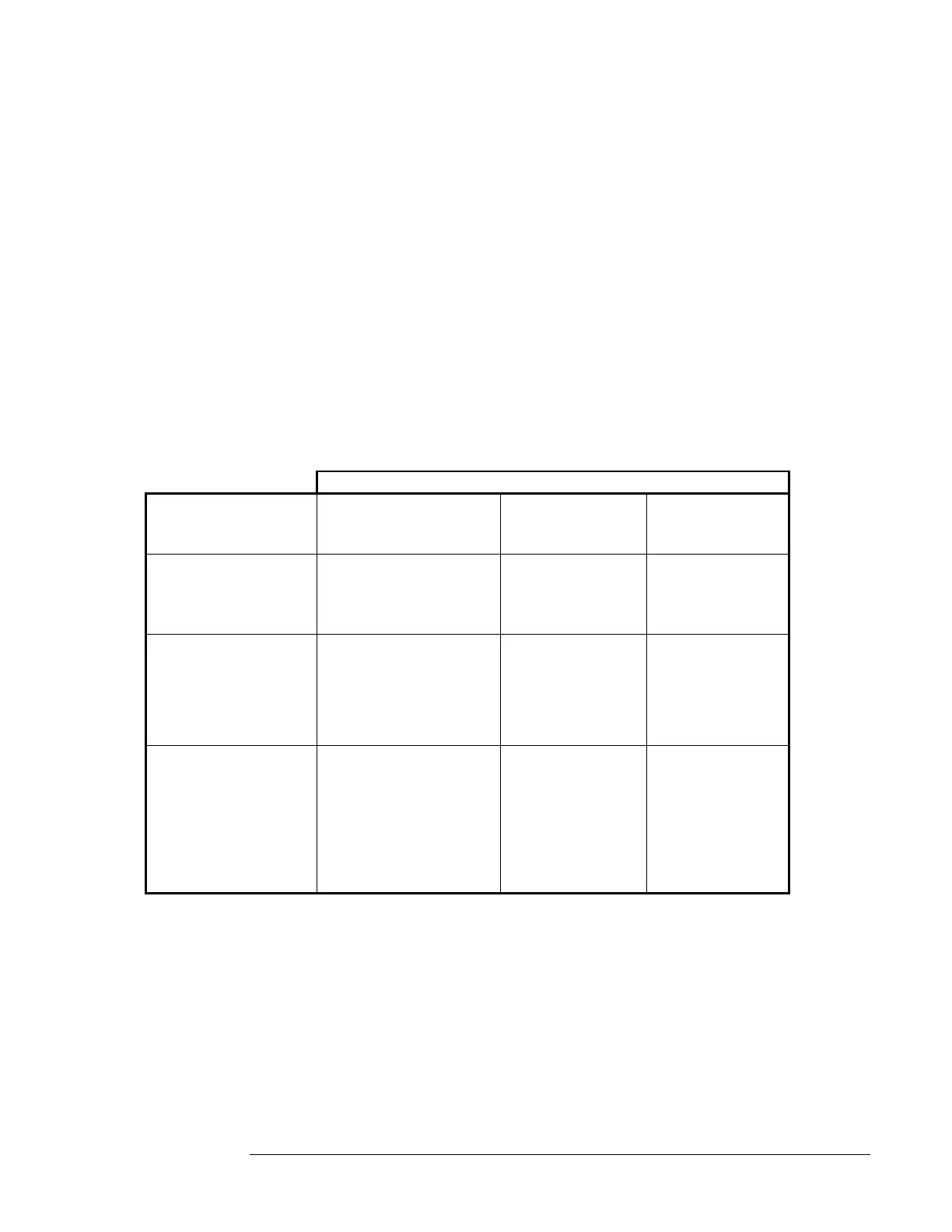Chapter 3 In Case of Difficulty
Front-Panel Indicators and Messages
32 Operating and Programming Manual
LCD Display
Consists of two 40-character lines that can show you:
• Active functions and menus
• Active operating settings
• Available menu choices and options
• Internal operating parameters
• Warning messages (see page 34)
Table 3-1. Front-Panel Status Lights
CONTINUOUS
OPERATION
(Green) Light
Power is OFF, the
internal battery is
discharged, or
disabled/disconnected
Fatal Error (See
Fatal Error
instrument state
below)
Warm-up or
Standby Mode
(See Front-panel
Message)
Ready to set
Continuous Operation
(Continuous Operation
NOT Set)
Running on
battery
(Continuous
Operation Not
Set)
Steered Output
(Continuous
Operation NOT
Set)
Normal Operation
(Continuous Operation
Set)
Normal
Operation with
Battery Power or
Warning state
(See Warning
Instrument state
below.)
Normal
Operation with
Steered Output
* IMPORTANT - The flashing Continuous LED can also indicate that power has been
disrupted and then restored. If this happens and timing, phase, or steering are critical to
the application, you must check these and make any necessary corrections when
performing a reset.
-------------------------------------