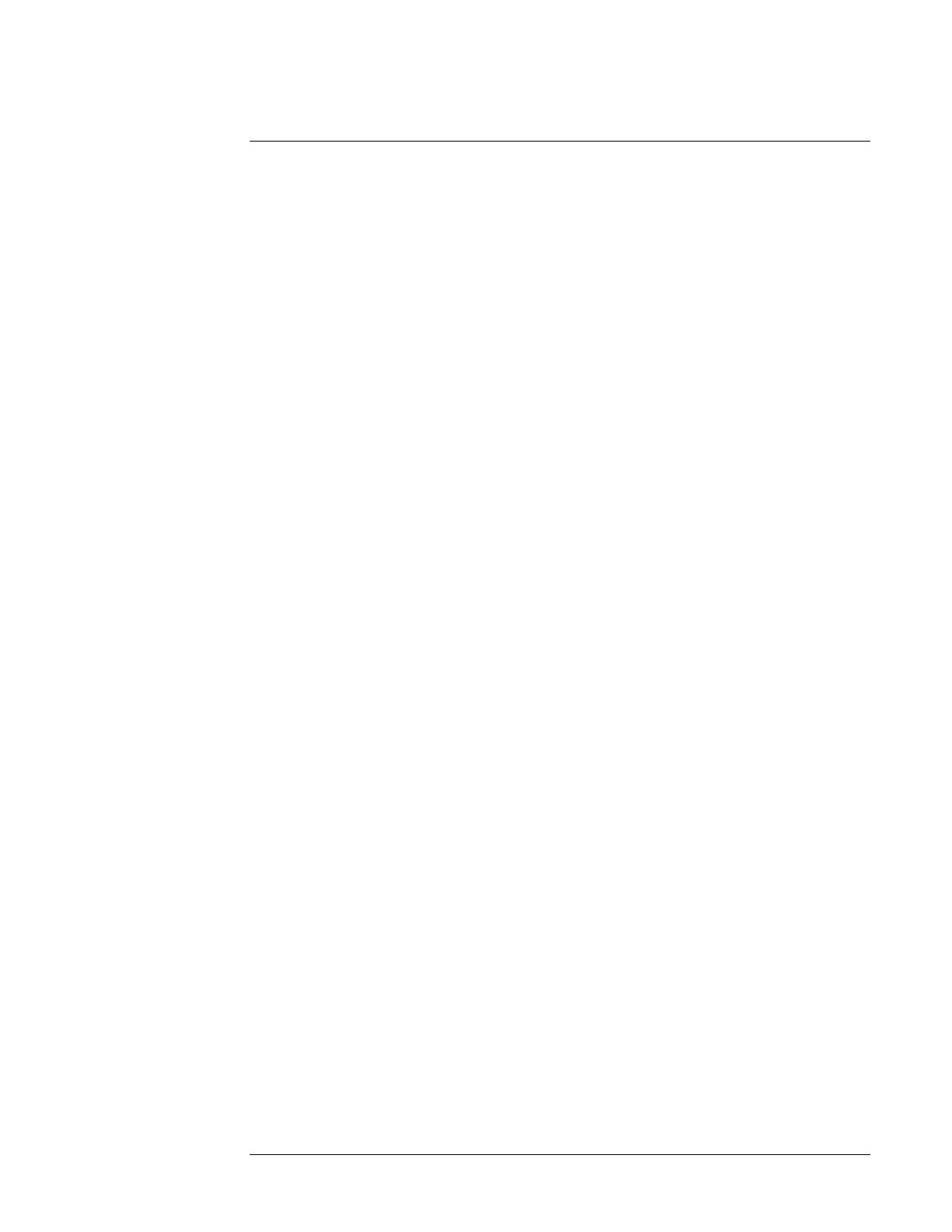Chapter 3 In Case of Difficulty
Using Menus to Check Operational Status
36 Operating and Programming Manual
Using Menus to Check Operational Status
This section provides suggested ways to use the menus for checking the
operational status of the 5071A. A specific procedure for each menu is provided
in Chapter 2, ―Using the 5071A.‖
INFOrmation Menu
Use the INFO (Information) menu to check:
• Overall operating status, and to
• Examine specific values of the instrument‘s internal operating parameters
LOG Menu
Use the LOG menu to check:
• Instrument‘s most recent operating history, and to
• Print a copy of the current log contents
UTILities Menu
Use the UTIL (Utilities) menu to:
• Check the firmware revision and View CBT Identification string, and
• Clear (reset) the rear-panel Status Output
CLOCK Menu
Use the CLOCK menu to check the:
• Active clock time and date settings,
• Current leap-second settings, and
• Last used slew value
CONFIGuration Menu
Use the CONFIGuration menu to check the current configuration for the instrument‘s:
• Operating mode,
• Printer log operation,
• Output ports, and
• Serial port
