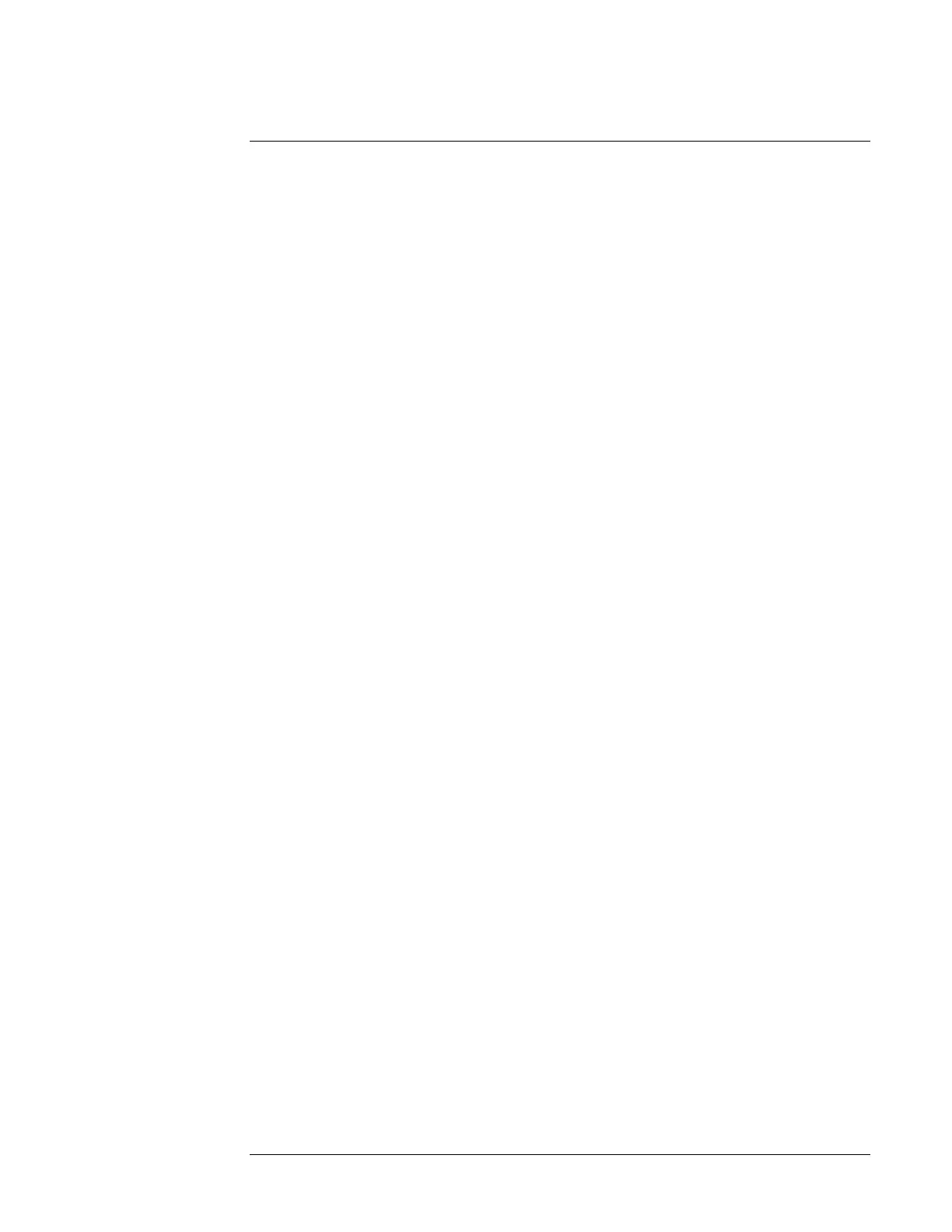Chapter 4 Remote Operation and Programming
Programming Overview
48 Operating and Programming Manual
Programming Overview
Programming for the 5071A includes several levels of control via the serial
interface:
• Single SCPI command-line entry and instrument response
• Multiple SCPI command-line entry as data communication program scripts
• Automated SCPI control using an instrument controller
The control examples included in this chapter illustrate the single-line command
entry level for a terminal session. Once this level is appreciated, you can build
task scripts and more complex programs by reading further in this chapter and
referencing the next chapter of command reference information.
The next several pages provide the minimum introductory information about the
5071A‘s programming command format, syntax, and *RST response
(initialization state). After reading this section you will have a basic knowledge
of how to use and understand the SCPI commands for the 5071A Primary
Frequency Standard.
The details of the 5071A‘s SCPI and IEEE Common Commands appear in the
next chapter and include summary tables that describe all command subsystems,
syntax, parameter ranges, values, and response forms for possible command
queries.
The next section, Sample Programs, will illustrate the SCPI command format and
syntax with tested examples for typical time-keeping tasks performed via RS-
232C serial data communication.
The section following the sample programs describes how to use a typical
personal computer-based data communications program to automate the program
examples as pre-programmed batch tasks you can call up quickly. This same
section also mentions some very important programming considerations for using
HP BASIC with the 5071A‘s SCPI commands and serial interface.