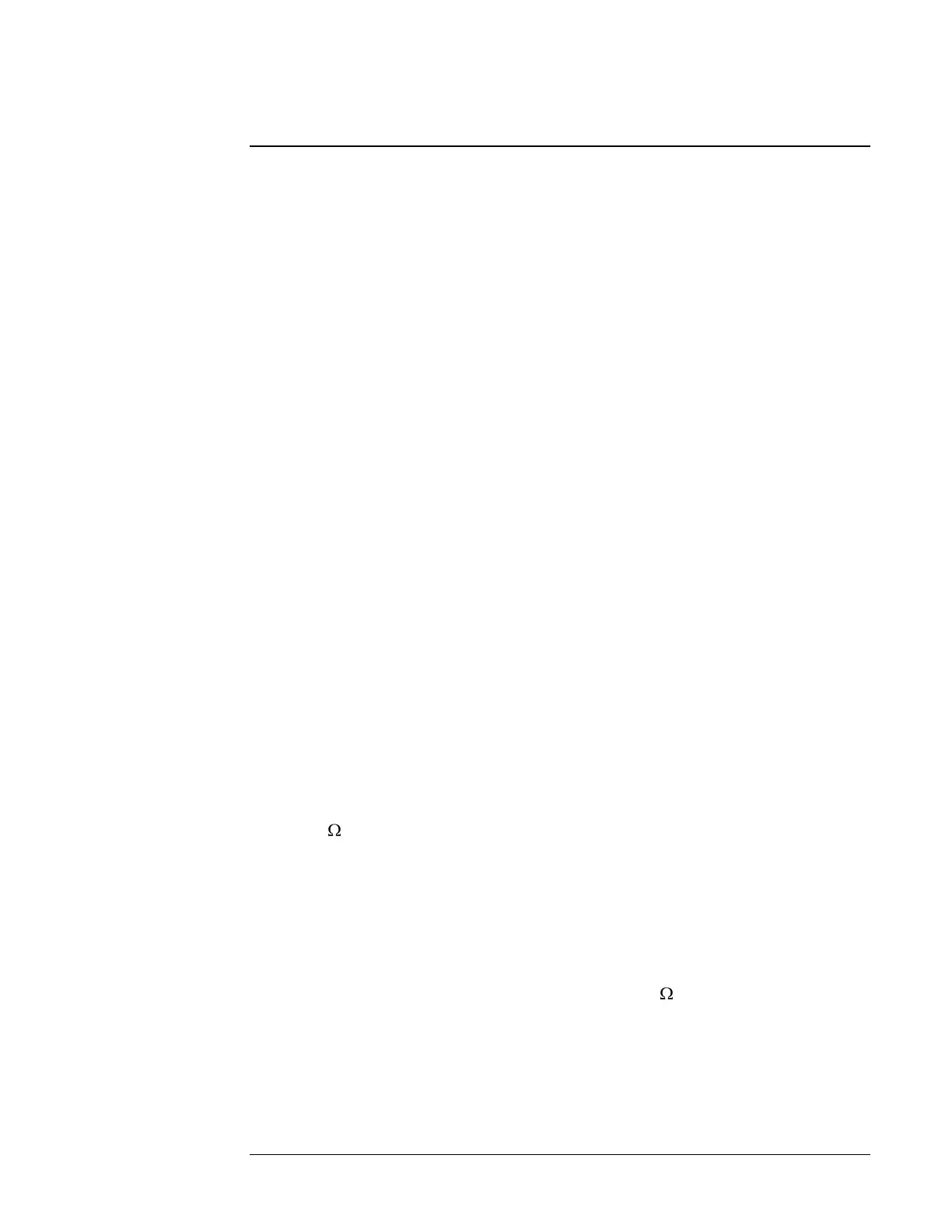Chapter 2 Using the 5071A
Setting the 1pps and Clock Outputs
18 Operating and Programming Manual
Setting the 1pps and Clock Outputs
Use the following information to adjust the 5071A‘s clock and synchronization
functions.
To Set the 1pps Outputs
Set the 1pps outputs before setting the clock display for time or date. The timing of
the 1pps output signal can be synchronized with a reference 1pps signal in two ways:
automatically or manually.
• The automatic method requires a reference-sync input signal and is described
on page 10.
• The manual method is used when an appropriate reference-sync input pulse
is not available, or when you need to offset the instrument‘s 1pps output
signal from a reference pulse by a specific time interval.
• The manual method can also be used to arbitrarily move (slew) the 1pps signal
in time. (If you want to move the 1 pps signal without using a time-interval
(TI) counter, simply use the last three steps of the following procedure.)
All three of the instrument’s 1pps outputs are synchronous and isolated from one-
another. Changes made to the 1pps output signal timing have no effect on the 10, 5,
1, or 0.1 MHz output signals.
To Synchronize the 1pps Outputs Using a
Time-Interval Counter
You can manually synchronize the 1pps outputs with another frequency standard or
system (± 50 ns) if a Sync input signal is not available as described in Chapter 1. A
high resolution TI counter should be used when synchronizing the 5071A with
another clock or system with the following considerations:
• TI measurements should include consideration of cable-length delay.
• Use 50 termination on the 1 PPS lines to reduce ringing.
Use the following procedure to synchronize the 1pps outputs manually:
1 Connect the reference 1 PPS signal to the START input of the TI counter.
2 Connect the 5071A’s 1pps Output to the STOP input of the TI counter.
3 Set the counter‘s trigger-level controls to trigger on the leading edge of each
signal at the 50% amplitude point. (for the 5071A with 50 termination: trigger
slope = Positive, trigger level = +1.5 Volts)
4 Read the time difference on the counter.
5 Adjust the 1pps timing (select Slew) by pressing Shift, then 9.
6 Enter the counter reading in microseconds into the Epoch Advance value field.
