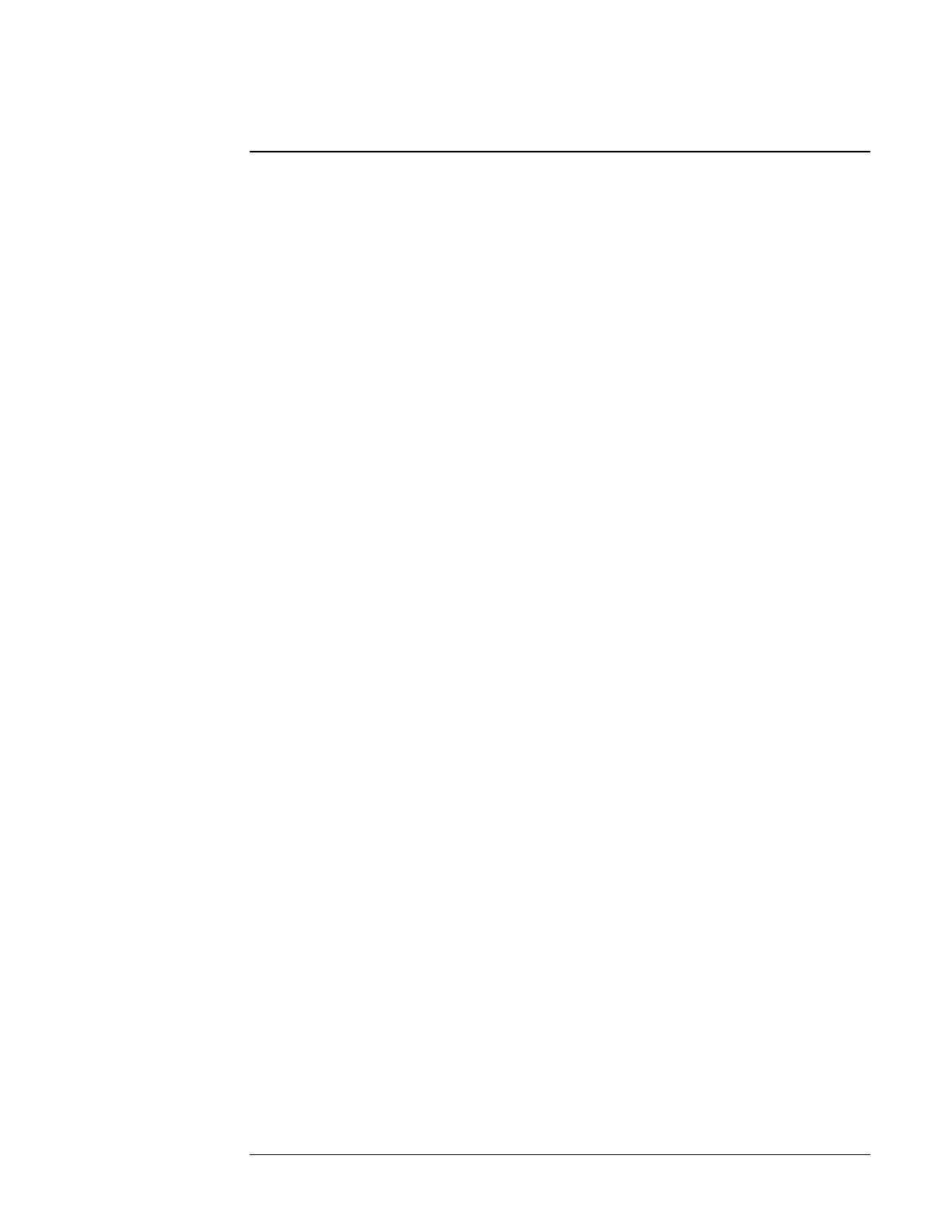Chapter 3 In Case of Difficulty
Chapter 3 Contents
30 Operating and Programming Manual
Chapter 3 Contents
This chapter gives you information to examine, analyze, and resolve unexpected
operating results and situations.
This chapter is organized as follows:
• Front-Panel Indicators and Messages page 31
– Clock Display page 31
– Attention Light page 31
– Continuous Operation Light page 31
– LCD Display page 32
– Instrument States page 33
– Front-Panel Warning Messages page 34
• Power-up Problems page 35
• Using Menus to Check Operational Status page 36
– INFOrmation Menu page 36
– LOG Menu page 36
– UTILities Menu page 36
– CLOCK Menu page 36
– CONFIGuration Menu page 36
• Operating System Failure page 37
– Operating System Failure Symptoms page 37
– Restarting the 5071A page 37
• Verifying Operation page 38
• Cesium Beam Tube Life page 38