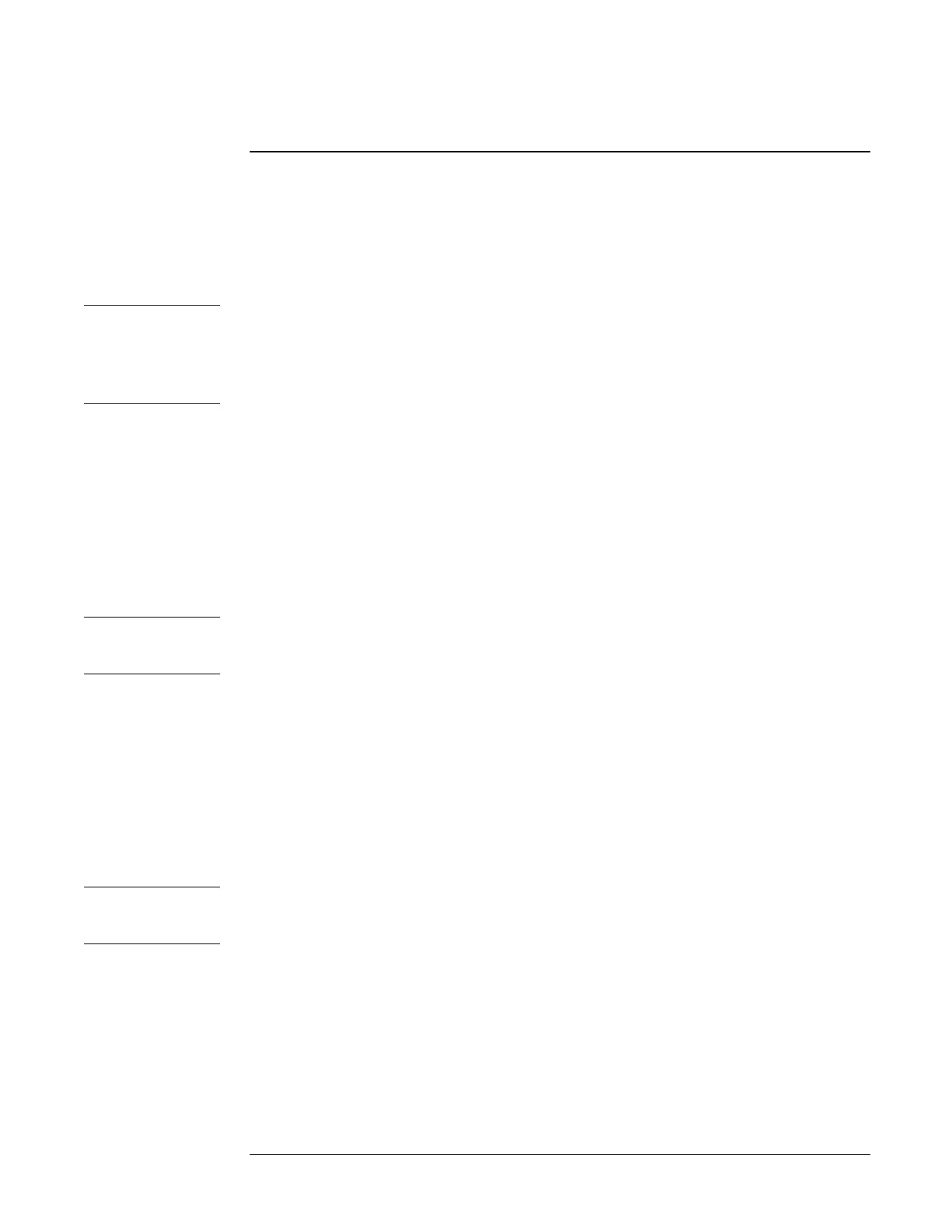Chapter 2 Using the 5071A
Using Utility Features
Operating and Programming Manual 25
Using Utility Features
Use the following procedures to run selected utility functions.
To Reset the Continuous Operation Light
Use the following procedure when the Continuous Operation light is flashing.
If the Continuous operation LED is flashing any time after a reset, it indicates that
power was lost during operation. If you are concerned with timing, phase, or if you
had been steering the frequency you will need to re-synchronize the timing and phase
and/or re-enter the steering value as part of the reset procedure.
1 Press Shift, then 5 (UTILITIES): the LCD display shows RESET selected.
2 Press Enter.
The Continuous Operation light is now continuously lit.
To Reset the Rear-Panel Status Output
1 Select the UTIL menu, then press Enter.
2 Select CLEAR, then press Enter.
Resetting the Status Output results in a “high” logic state when the instrument is
operating normally.
To Display the Firmware Revision or CBT
Identification String
1 Select the UTIL menu, then press Enter.
2 Select CBT or VERS, then press Enter.
Diagnostic Self-Tests
Running these tests requires Standby Mode, disrupting the instrument’s time
keeping and output frequency functions.
The TEST option of the UTIL menu is provided for use by qualified personnel
only. Refer to the Assembly-Level Service manual for more information.
