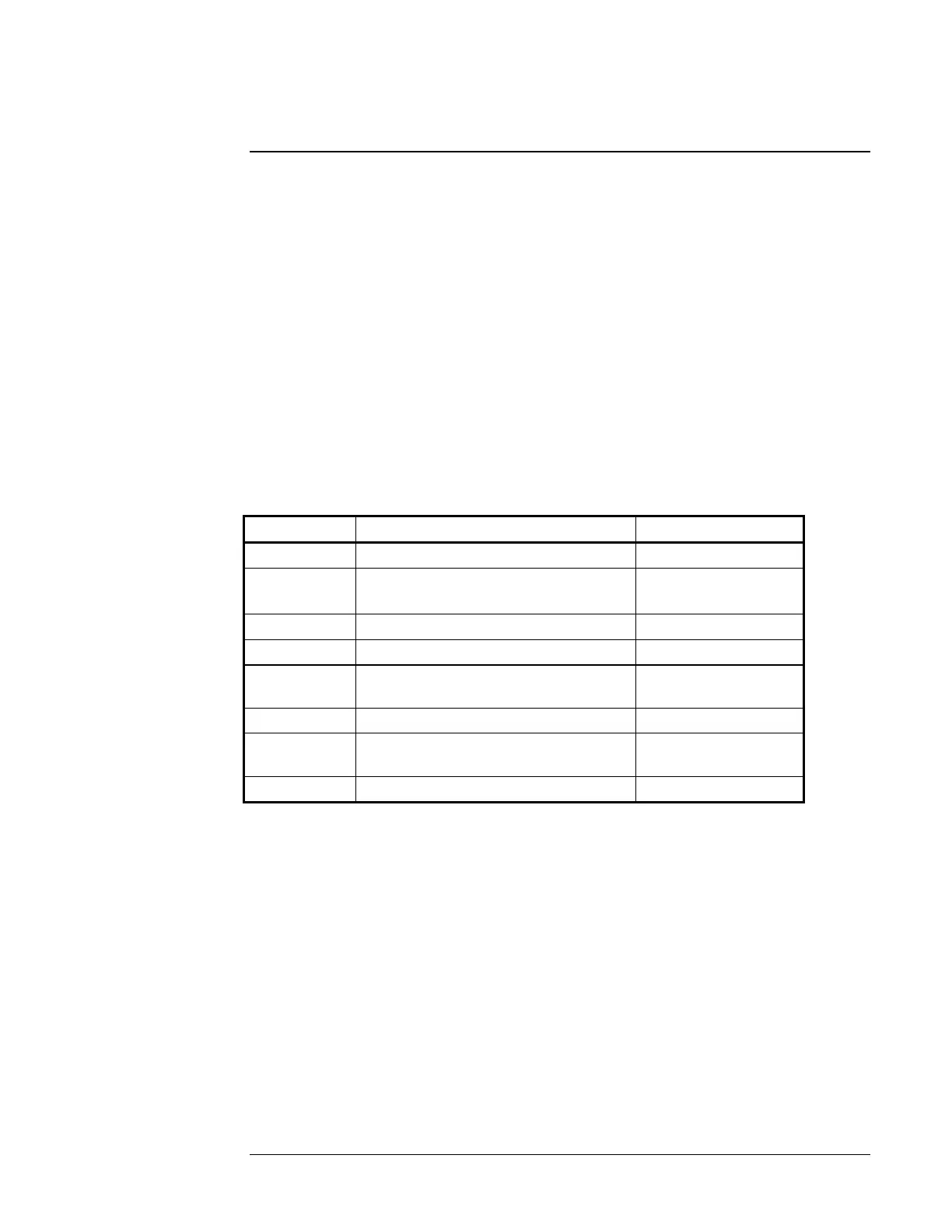Chapter 2 Using the 5071A
Monitoring Status
Operating and Programming Manual 21
Monitoring Status
Use the following procedures to check the 5071A‘s operational status and selected
internal parameters.
To Select Parameters
Press Shift, then 7 (INFO): display shows instrument status.
Select the reading you want to check then use the cursor keys to examine the
instrument’s status.
To Interpret Displayed Results
The front-panel LCD display shows the current status (or value) of the selected
parameter. Refer to Table 2-2 below for typical internal-parameter operating ranges
and definitions.
Table 2-2. Internal Operating Parameters
Cesium beam tube and VCXO Oven
monitor
Microwave signal strength for CBT
(% of maximum)
CBT electron multiplier voltage
Frequency control loop gain
(% of maximum)
To Print a Status Report
Use the following procedure to print a status report when a printer is connected to the
rear-panel RS-232C serial port (see page 27).
1 Select the INFO menu.
2 Select the PRINT option and press Enter.
