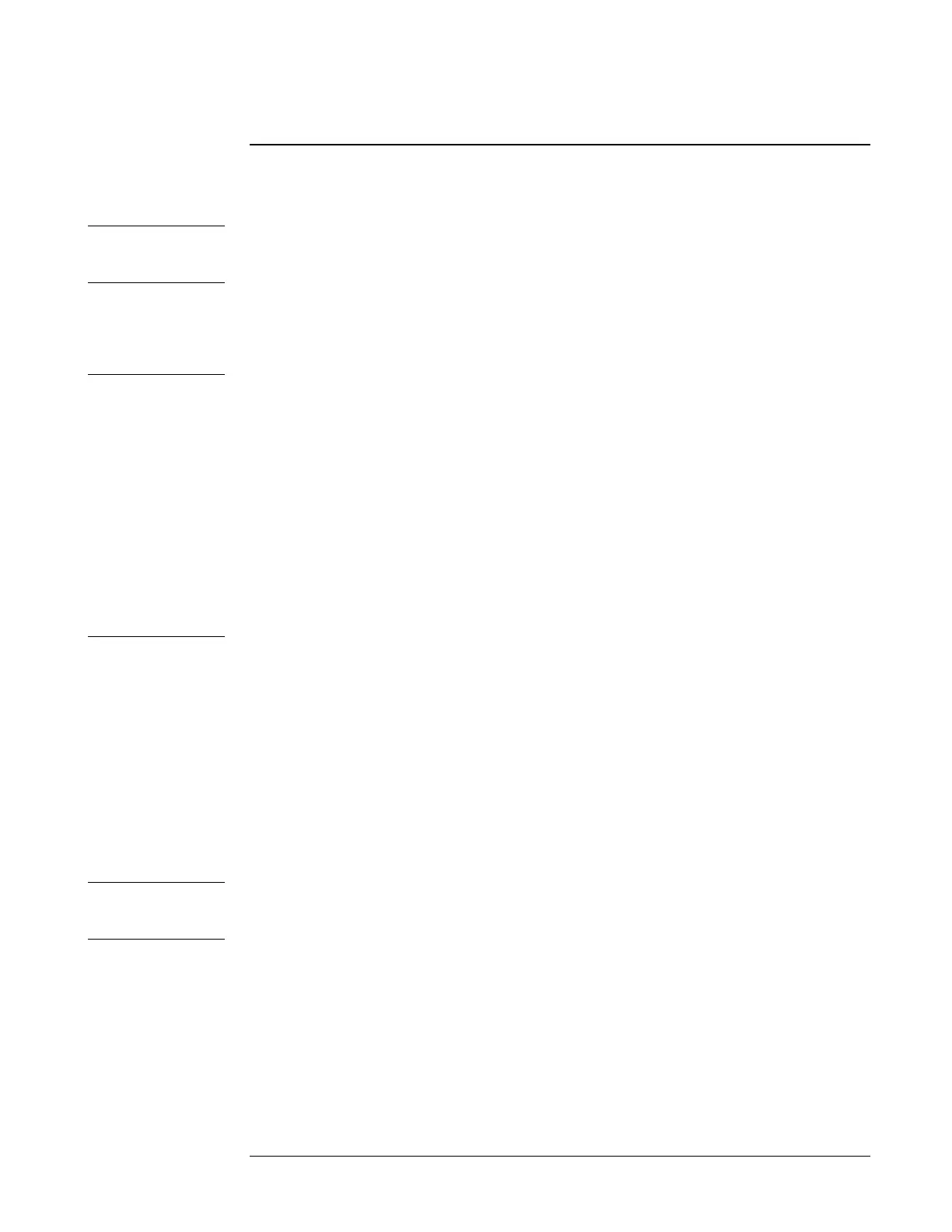Chapter 2 Using the 5071A
Disabling the Internal Standby Battery
28 Operating and Programming Manual
Disabling the Internal Standby Battery
This section does not apply for 5071A, 48V option.
When ac (or external dc) power is removed, the internal-standby battery will
automatically power the instrument unless disabled. Use the following procedure to
disable (turn off) the internal-standby battery. This is useful when you need to turn
off the instrument without discharging the internal battery.
Because of the long-term storage design of the 5071A internal lead-acid batteries,
we do not recommend that the 5071A internal batteries be used in situations
where power is removed on a daily basis. If this is your situation, the internal
batteries will be constantly subjected to discharge and possibly not receive the
necessary full 16 hours re-charge during each typical work day. Such repeated
partial charge and discharge cycles can permanently damage the battery‘s storage
capacity. (Refer to Chapter 7, ―Internal Standby Battery Maintenance‖ and
―Battery Charging,‖ for more information.)
If your situation requires you to operate the 5071A under these conditions, it is
strongly recommended that the internal batteries be manually disconnected each
time power is removed, or permanently disconnected. This will ensure that the
batteries are not stressed by continual under-charging.
1 Locate the battery disconnect switch hole just above the battery-access door on
its left side (rear panel).
2 Insert any insulated non-metallic 1/8‖ (3 mm) rod into the opening, depress the
momentary switch button and release.
3 Confirm that the instrument remains off by checking that no front-panel
indicators are on.
4 If you need to disconnect the internal battery pack, (for instance, long-term
storage) open the battery access door and unplug both pairs of the locking
connectors.
The 5071A will function normally from ac and auxiliary dc power with the
internal battery disconnected.