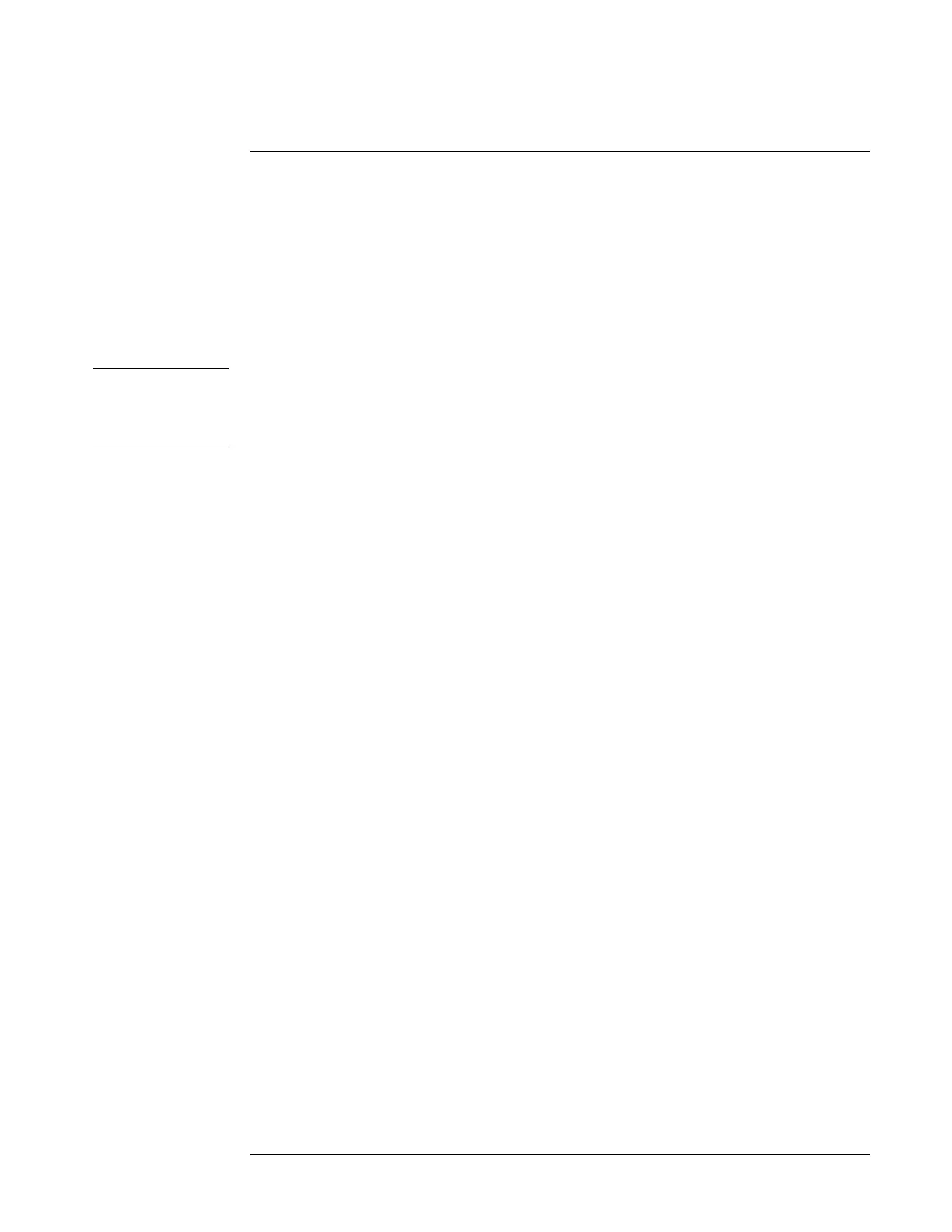Chapter 2 Using the 5071A
Configuring the 5071A
26 Operating and Programming Manual
Configuring the 5071A
Use the following procedures to customize the operation of the 5071A for your specific
time-keeping needs.
To Set the Operating Mode
Use the following procedure to change the instrument’s operating mode from Normal
to Standby. The standby mode is useful for such things as long-term storage and
non-operator maintenance procedures (refer to the Assembly-Level Service manual.).
When you put the 5071A into Standby mode, the Cesium Beam tube is shut-down
except for the Ion pump. The 5071A will not maintain accurate time or frequency in
this mode. Placing the instrument back into Normal mode initiates the normal CBT
power-up sequence.
1 Select the CONFIG menu, then press Enter.
2 Select MODE, then press Enter.
Use the or keys to select NORMAL or STANDBY, then press Enter.
To Set the Printer Log Mode
The internal event log can report several different levels of information to the
instrument’s rear-panel RS-232C serial port when a printer has been connected to
the instrument and correctly configured. Four levels of information depth are
available:
• Disable - No information is printed,
• Terse - prints only Fatal errors,
• Verbose - prints all functional and internal progress information,
• Service - adds detailed power-on and warm-up events to Verbose level.
Use the following procedure to select the printer-log mode for the 5071A:
1 Select the CONFIG menu, then press Enter.
2 Select Log, then press Enter.
3 Press the Inc or Dec keys to select DISABLED, TERSE, VERBOSE, or
SERVICE, then press Enter.
