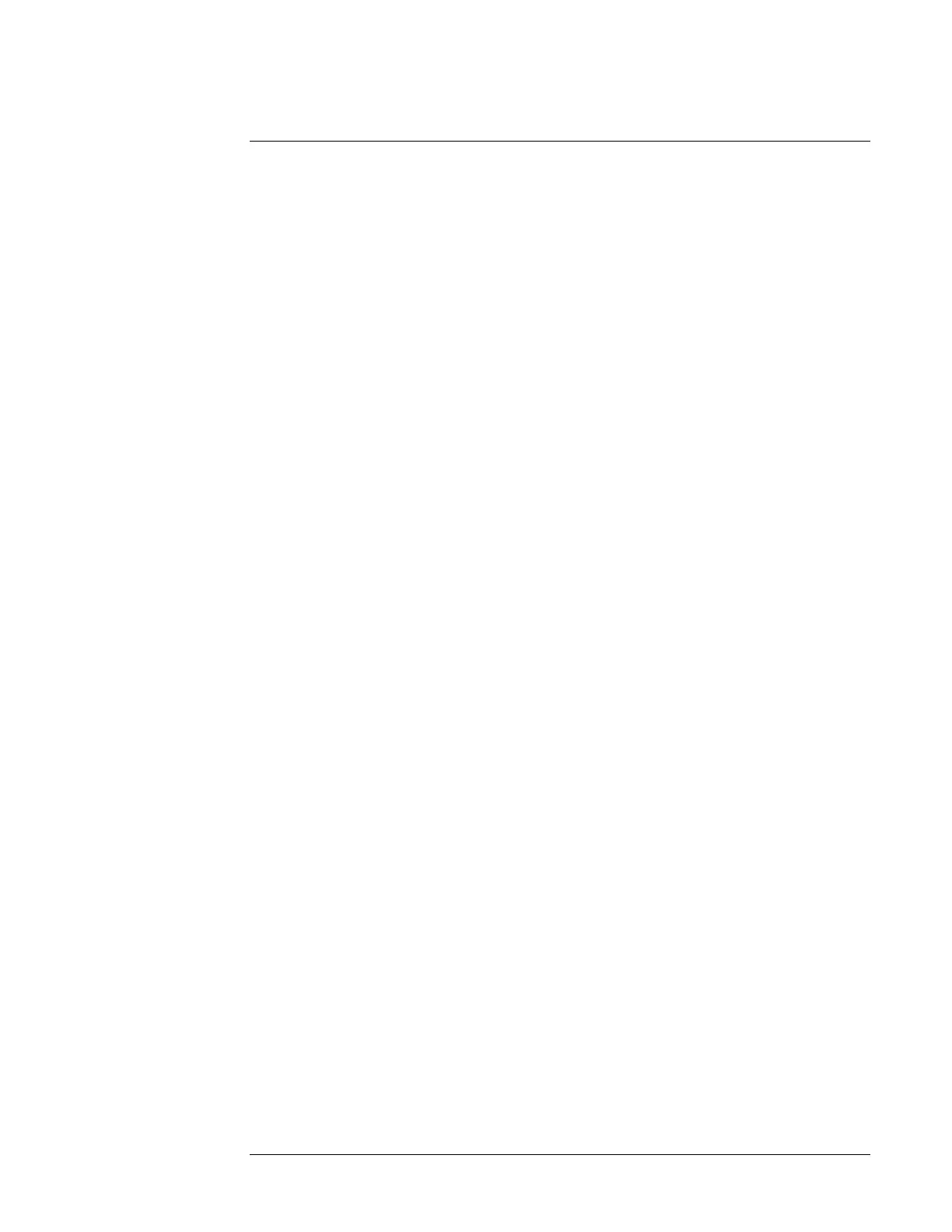Chapter 4 Remote Operation and Programming
Batch Processing for the Program Commands
Operating and Programming Manual 59
Batch Processing for the Program Commands
This section provides information for automating the sample program commands
presented in the previous section. HP/Agilent‘s AdvanceLink for Windows data
communications program for the personal computer is discussed first. This is
followed by some important considerations for using SCPI commands with HP
BASIC on the HP 9000 Series 200/300 instrument controllers.
Command Scripts On a Personal Computer
You can use any terminal emulator program that supports scripting (batch file
execution over a data-communications line) such as Agilent‘s AdvanceLink for
Windows. The following procedure applies specifically to AdvanceLink for
Windows and may also provide a generic plan useful with other popular Data
Communications software for your Personal Computer.
1 Use an ASCII text editor to type in and name one of the example programs (or
your own).
2 Exit the text editor and open Agilent‘s AdvanceLink for Windows on your
Personal Computer.
3 Select the Script menu choice from the pull-down menus at the top of the screen.
4 Choose the Do Commands in File ... task.
5 Type in the name of the SCPI task file you entered previously as ASCII text.
6 Observe the successful completion of the script file by return of the scpi >
prompt.
