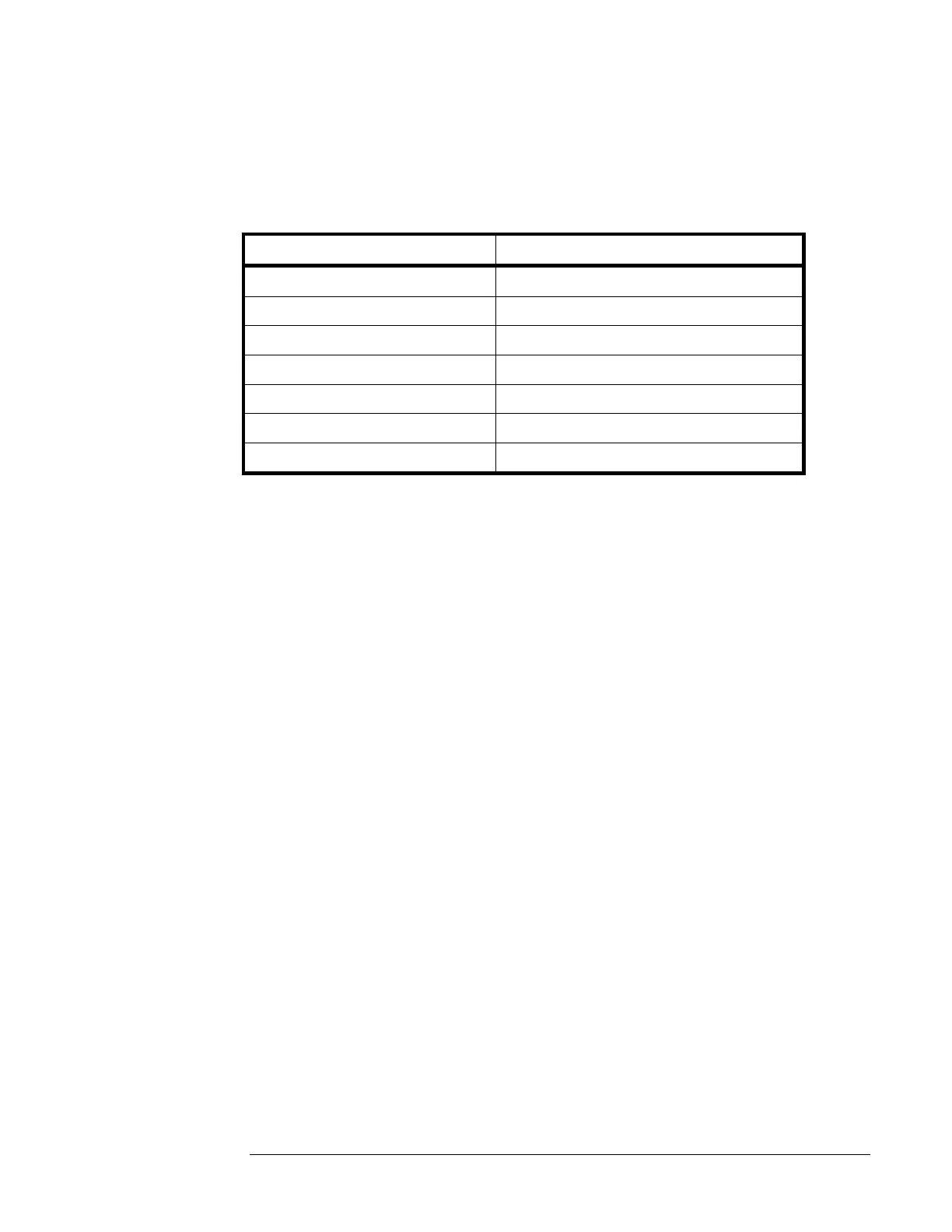Chapter 4 Remote Operation and Programming
Remote-Operation Setup
42 Operating and Programming Manual
Hardware Connection
The rear-panel serial-port connection uses a 9-pin Male, D-Subminiature
connector. Signal voltage levels comply with the RS-232C standard. The serial-
port connections are electrically isolated from the 5071A‘s ground and circuitry.
The serial port pin assignments are listed below:
See Figure 4-1 for the different RS-232C cabling-connection setups.
Use the appropriate setup that meets the remote operation needs.
Transmitted data (From 5071A)
Data Set Ready - DSR (To 5071A)
