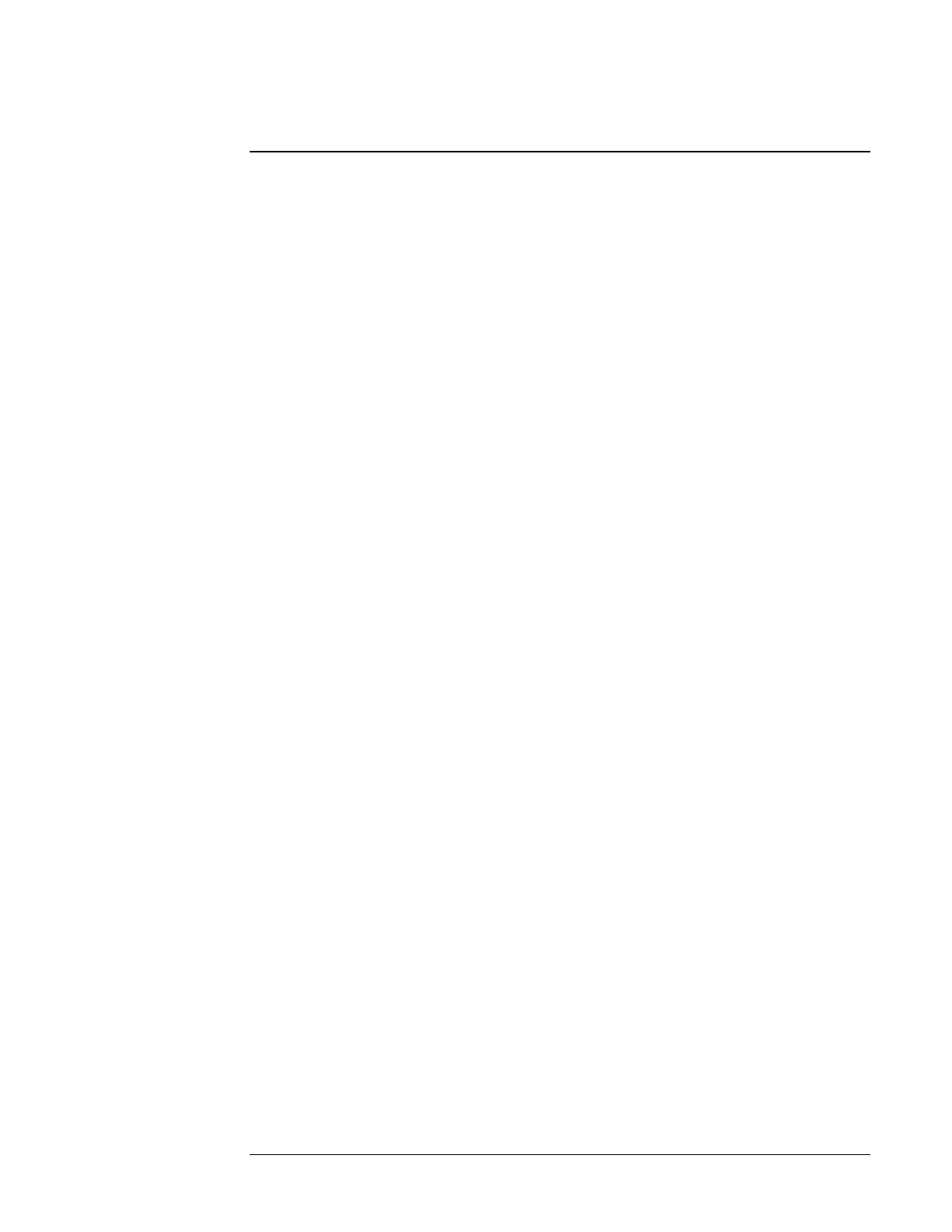Chapter 2 Using the 5071A
Reading and Managing the Event Log
22 Operating and Programming Manual
Reading and Managing the Event Log
The event log contains a history of such things as power-supply status, errors, and
warnings. A maximum of 192 entries can be recorded with each numbered entry
time-and-date stamped. When the log is full, no more entries can accumulate.
Therefore, you should periodically examine the log and clear entries.
To Check Log Status
Use the following procedure to see how many entries are in the event log.
1 Select the LOG menu, then press Enter.
2 Select STATUS.
The number of log entries is displayed.
To View Log Entries
Use the following procedure to read event-log entries.
1 Select the LOG menu, then press Enter.
2 Select BROWSE, then press Inc or Dec as needed to read the entries.
To Clear the Log
This procedure clears the entire log. Cleared entries cannot be recovered.
1 Select the LOG menu, then press Enter.
2 Select CLEAR, then press Enter to clear the entire log.
To Print the Log
Use the following procedure to print the log contents when a printer is connected to the
rear-panel RS-232C serial port (See pages 41 and 43).
1 Select the LOG menu, then press Enter.
2 Select PRINT, then press Enter.
