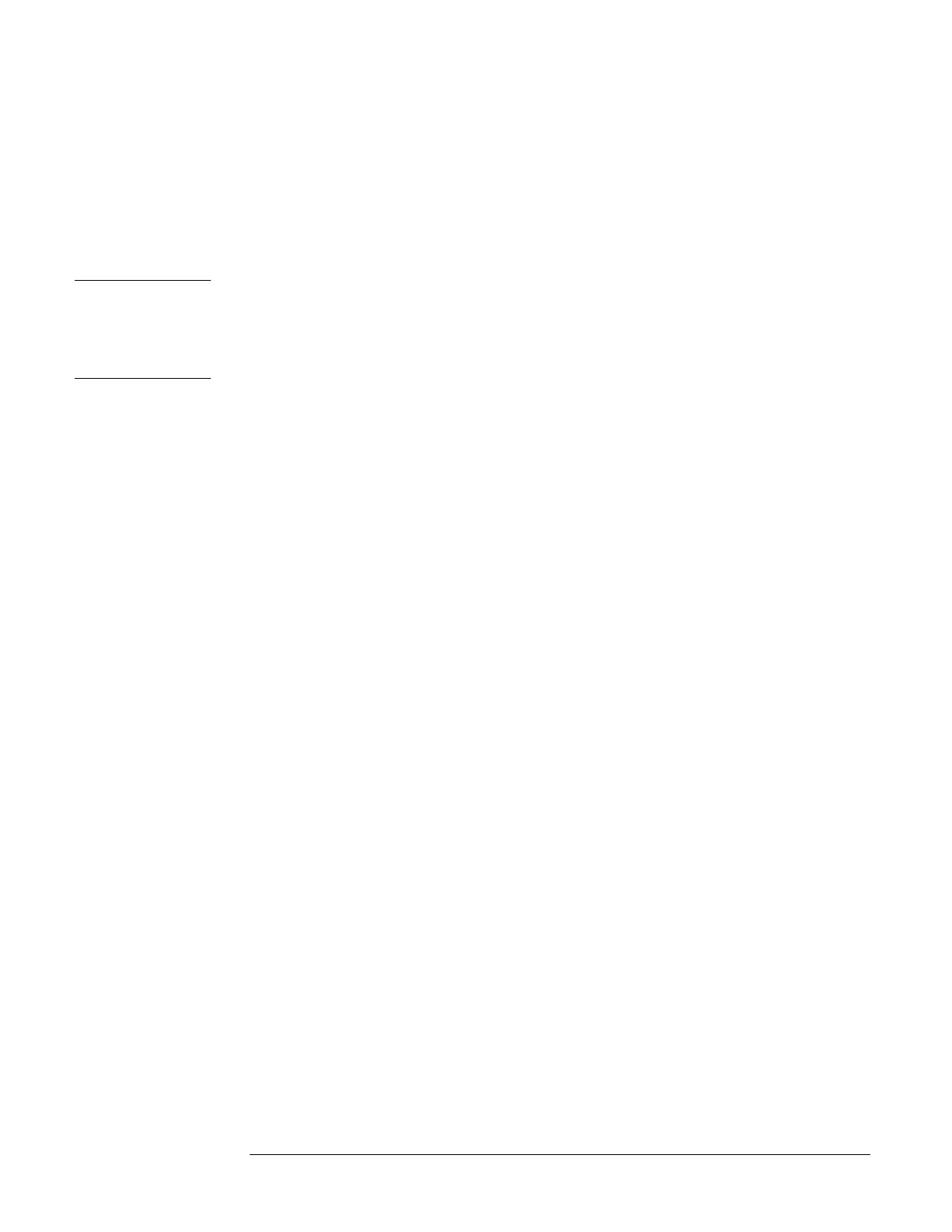Chapter 4 Remote Operation and Programming
Remote-Modem Setup and Precautions
Operating and Programming Manual 47
Under these conditions, the communication-path configuration is handled by the
calling computer or terminal, and the link to the 5071A works as it would for a
direct RS-232C connection. The calling computer and 5071A must be set to the
same Baud rate at the outset. If the instrument is to communicate with a
computer, the Baud rate should be chosen for a low data error rate, as errors may
be difficult to handle. To set up your modem, follow the manufacturers
instructions.
The 5071A should only be connected via a modem to public telephone lines
when communication is specifically needed. If permanent connection over
telephone lines is required, a dedicated line or computer-implemented password
protection is strongly advised.
Verifying Remote Operation with a Terminal
Use the following steps to verify proper operation of the data communications
link between the 5071A and remote terminal.
1 Ensure that the correct hardware connections exist between the 5071A and the
terminal as shown on page 43.
2 Ensure that the 5071A and the data communications equipment (terminal) are
powered-up and have passed their own self-tests.
3 Press the ―Enter‖ or ―Return‖ key on the terminal several times.
4 Observe the returned scpi > prompt on the terminal screen.
5 If the prompt does not appear:
• Check and verify all serial port parameters mentioned on page 44, or
• Check and verify the hardware connections and cabling for correct DTE-
DCE signal paths, or
• Check and verify all cables and connections for open or shorted lines.