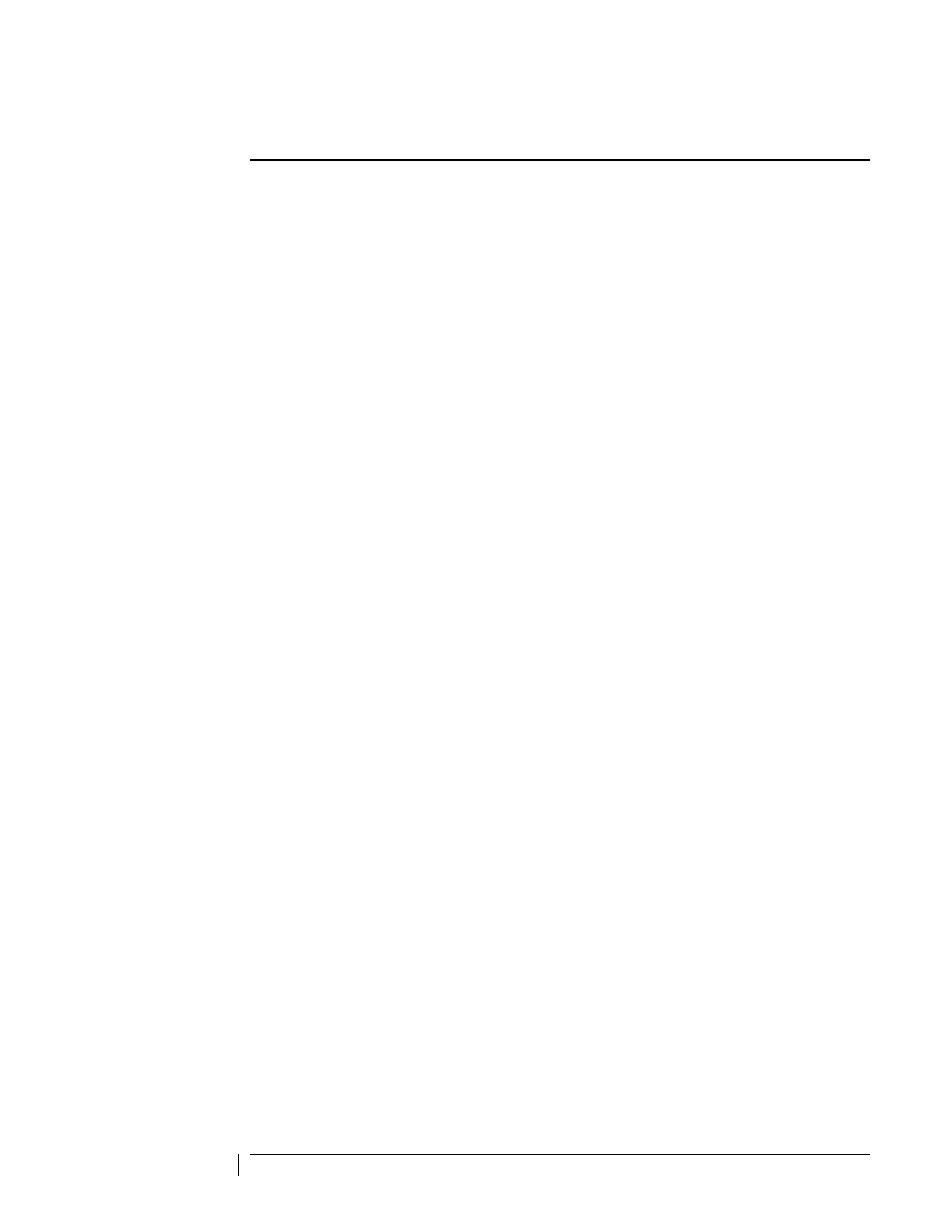Chapter 5 Command Reference
Rear-Panel Status Output Operation
102 Operating and Programming Manual
Rear-Panel Status Output Operation
The status port is a rear-panel BNC (Status Output) connected to an open-
collector output with pull-up to +5V. This output goes low (active) under
circumstances which you can select from a set of programmable conditions listed
in the SCPI Operation and Questionable status register descriptions (Tables 5-5
and 5-6 of this chapter).
The status port is connected analogously to an SRQ line in an IEEE-488.2 bus
(GP-IB) system. Specifically, the status port contact closes whenever the SRQ bit
(RQS/MSS) of the IEEE 488.2 Status Byte Register is asserted (see Figure 5-1.
Status System Registers). Therefore, you use the SCPI and IEEE common
commands which control the status model to select which conditions will trigger
the status output.
After successful power-on and warm up, the 5071A will assert its status output
active when the instrument leaves normal operation. This exit from normal
operation may be programmed for a variety of conditions. Two example
conditions are described below. The SCPI STATus:PRESet command restores
the control registers to SCPI-required values.
Status Output Programming
Programming the rear-panel Status Output consists of eight general steps:
(Examples for the Operation Status Register are on the next page.)
1. Choose the conditions you wish to program by referencing tables 5-5 and 5-6
for the available choices.
2. Look up the equivalent decimal value for each associated condition ―bit‖
(See the STATus subsystem section, ―Parameter Entry‖ in this chapter.)
3. Sum all of these decimal values and use this total to enable all the possible
conditions. (See example on next page.)
4. Use the STATus:OPERation(or QUEStionable:):ENABle command to
program this value.
5. Sum all decimal values that must assert the Status Output active when they
become true. (See example on next page.)
6. Use the STATus:OPERation(or QUEStionable:):PTRansition
command to program this true value.
