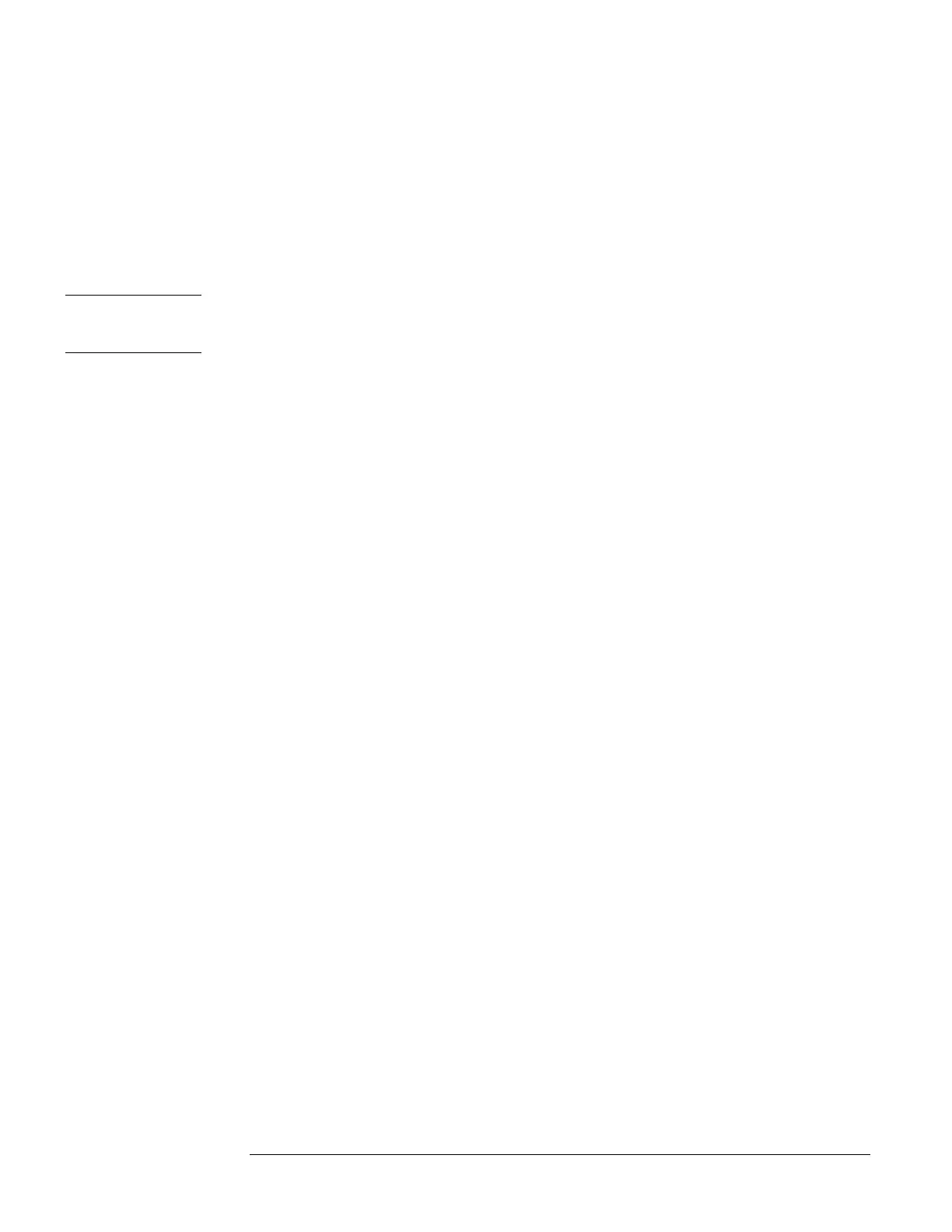Chapter 5 Command Reference
Rear-Panel Status Output Operation
Operating and Programming Manual 103
7. Sum all decimal values that must assert the Status Output active when they
become false. (See example below.)
8. Use the STATus:OPERation(or QUEStionable:):NTRansition command to
program this false value.
Example 1 — Programming the Status Output for a Single True
Condition
The programming examples shown will work only when 48 Vdc power option is
absent, but are still valid to describe the technique for programming the status
output port.
This example describes how to program the Status Output to go active when the
5071A is operating on its Internal-Standby Battery.
According to Table 5-5, ―On Battery‖ is bit ―9‖. Bit 9 corresponds to decimal
value 512. The resulting SCPI command entries are:
• STAT:OPER:ENAB 512
• STAT:OPER:PTR 512
• STAT:OPER:NTR 0
Be aware that even though no false conditions are programmed, the Negative
transition command must however be programmed for zero. You may, at any
time set the rise and clear the fall registers of the OPERation and QUEStionable
subsystems by issuing the STATus:PRESet command.
Example 2 — Programming the Status Output for Multiple
True and False Conditions
This example describes how to program the Status Output to go active when the
5071A encounters any combination of the following transitional conditions:
• CALibrating - true bit = 1
• Standby mode - true bit = 256
• On Battery - true bit = 512
• Normal operation - false bit = 1024
• Fatal error state - true bit = 2048
• Steered output - true bit = 4096
1. By adding all the condition bit values we get the sum 7937 which is used to
program the STAT:OPER:ENAB command.
2. By adding all the true condition bit values we get the sum 6913 which is used
to program the STAT:OPER:PTR command.