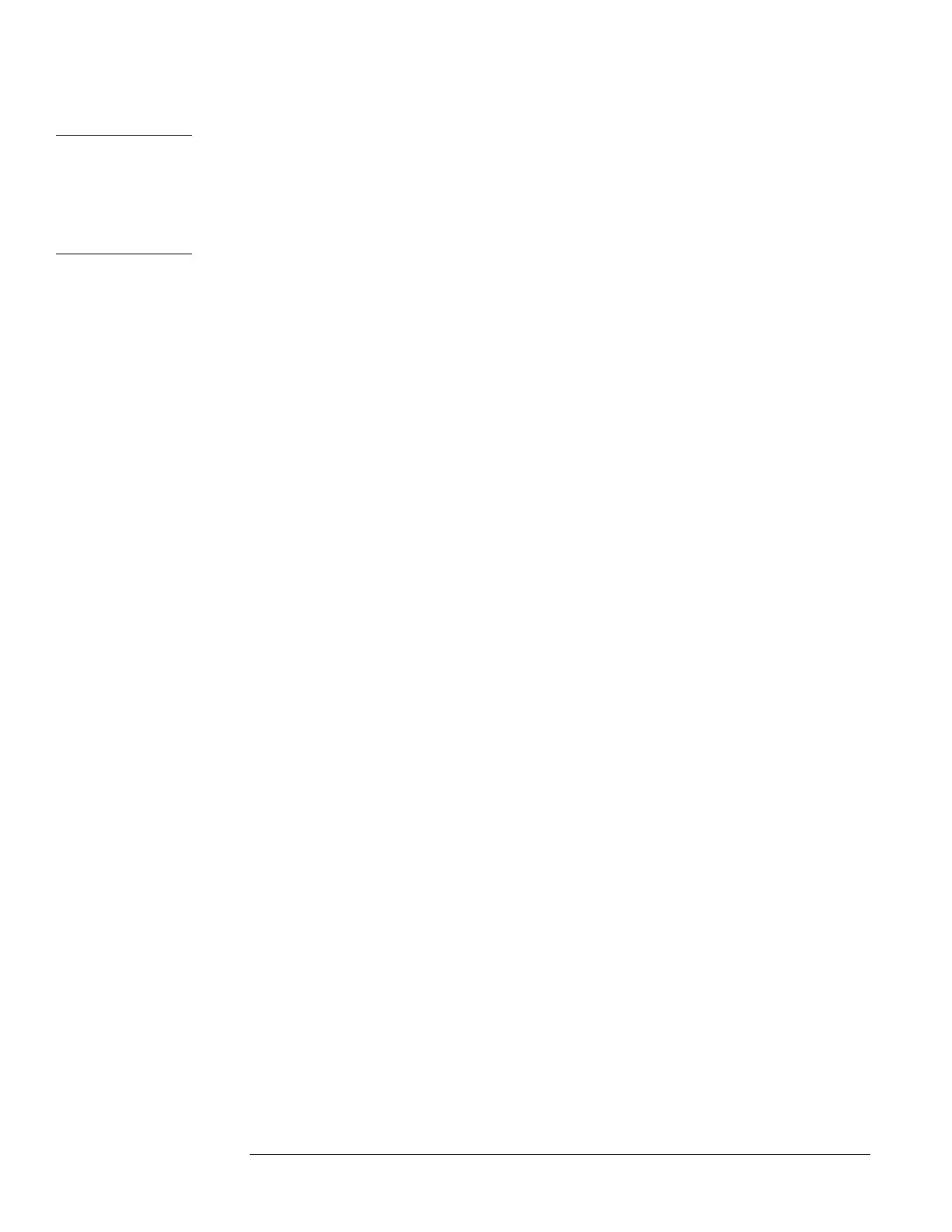Chapter 2 Using the 5071A
Steering the Output Frequency
24 Operating and Programming Manual
The steering value is NOT stored in the 5071A non-volatile memory. If the
Continuous operation LED is flashing any time after a reset, it indicates that
power was lost during operation. This would mean that any steering value you
have previously entered is no longer in effect. You will need to re-enter the
steering value as part of the reset procedure.
To Check an Offset
Use the following procedure to determine the value of an active offset.
1 Select the STEER menu, then press Enter.
The LCD display shows the current offset value with an accuracy of
1 x 10
-15
.
2 Leave the active menu by pressing Prev.
To Remove an Offset
1 Select the STEER menu, then press Enter.
2 Press 0, then Enter to clear the offset.
The ATTENTION light goes out.