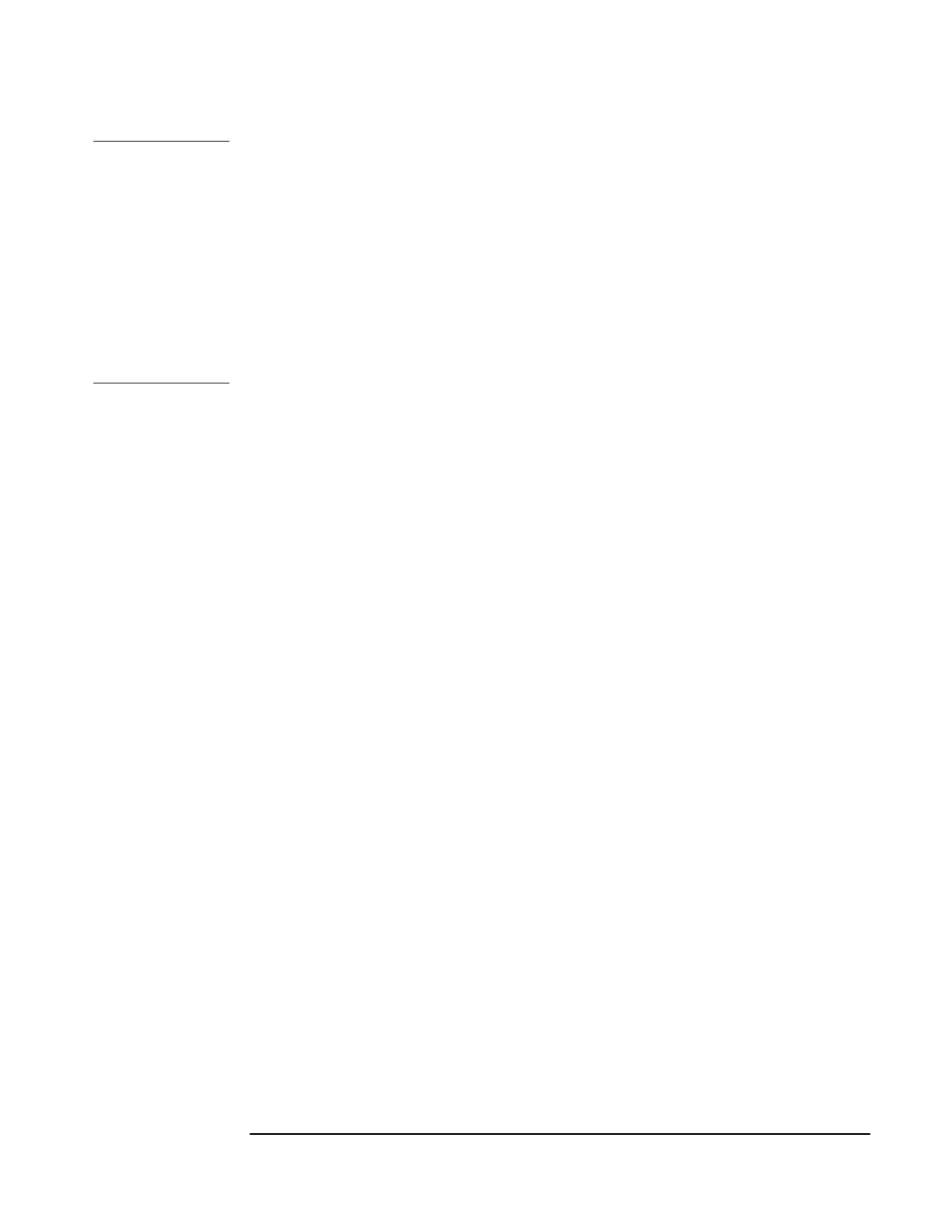Chapter 3 In Case of Difficulty
Front-Panel Indicators and Messages
Operating and Programming Manual 33
Once the Continuous Operation light has been set to ON (not flashing) using the
reset procedure, flashing could indicate that a power interruption has occurred.
There are two important consequences involved with power interruption during
continuous operation, and these should be considered:
If you are concerned with timing, phase, or if you had been steering the
frequency you will need to re-synchronize the timing and phase and/or re-enter
the steering value as part of the reset procedure.
If the internal battery became exhausted while attempting to sustain operation, it
cannot be assumed that it is completely re-charged until the 5071A has been
connected to ac mains for at least 16 hours.
Instrument States
The 5071A has six operational states as follows:
1. Power On: Initial start-up phase; performs self-tests and initiates warm up.
If any self-tests fail, the next state is ―Fatal error‖, see below.
2. Warm up: During warm up, CBT and VCXO ovens heat to operating
temperature. The instrument then attempts to auto-lock its servo loops. If
successful, the next state is Normal operation. If there is a failure, the next
state is ―Fatal error‖, see below.
3. Normal Operation: Runs internal software continuously to check and
adjust the instrument‘s operation. The Continuous Operation light flashes,
and the user may reset continuous operation at this point. Transition to a
―Warning‖ state occurs when internal software detects a Warning condition.
4. Warning: The Yellow Attention light flashes while the Continuous
Operation light remains ON. This continues as long as the warning condition
exists. The instrument will return to Normal operation and the Attention
light will stop flashing if the Warning condition clears. A message
describing the cause on the warning may be read from the instrument's front
panel via the LOG menu choice.
5. Standby: This state may be entered any time the user requests. The only
way to leave this state is by user request. The Cesium Beam tube is turned
OFF (see page 26 under ―To Set the Operating Mode‖).
6. Fatal Error: This state is active when the instrument detects a non-
recoverable error. The only way to exit the fatal error state is by cycling
power to the unit. Specific messages may be read from the instrument‘s
front panel via the Log Menu choice.