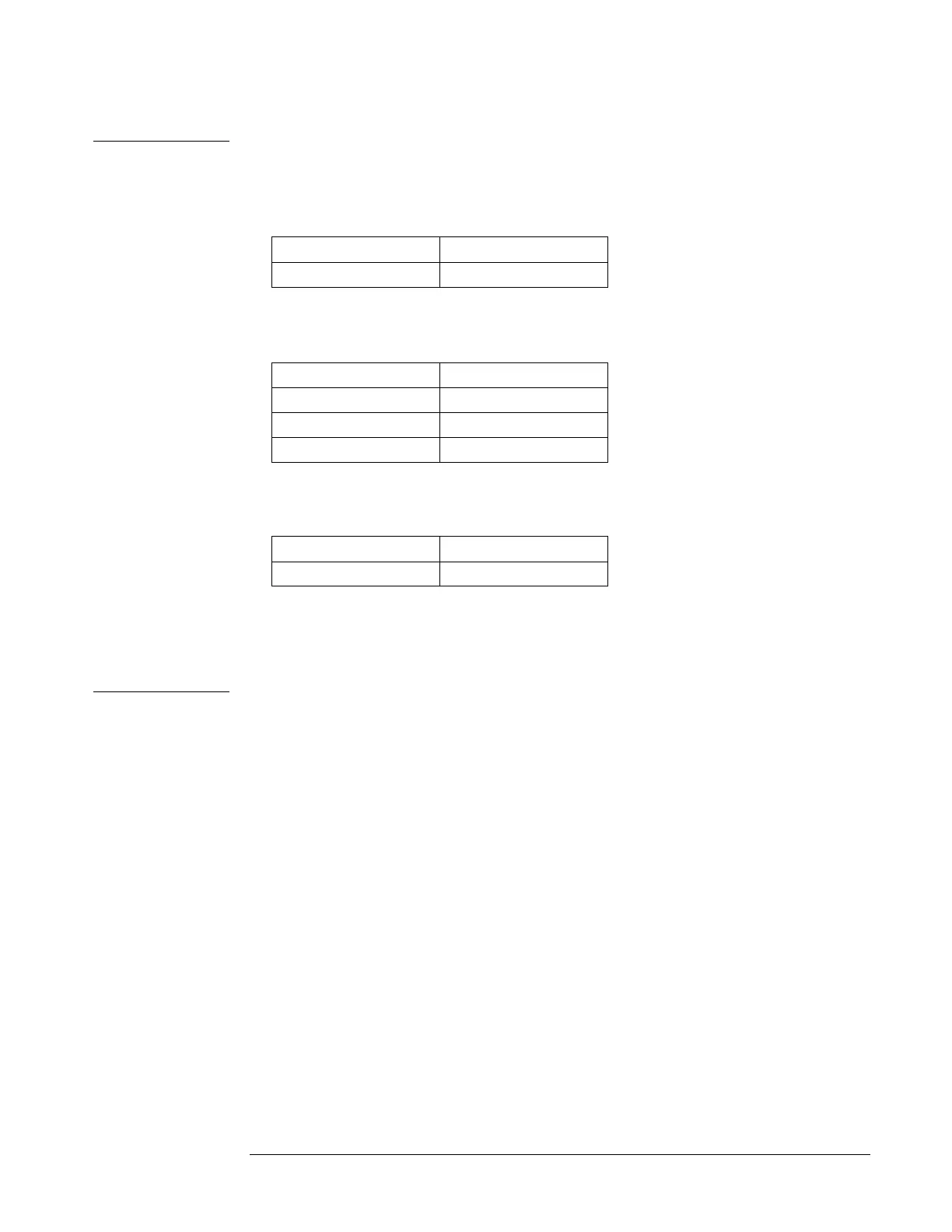Appendix A Performance Tests
5071A Operational Verification
Operating and Programming Manual 141
The 5071A will power up at shipment receipt with the following configuration:
Output Ports
RS-232C
System Logs
These first-time power-up configurations can be changed by using the front-panel
controls. See the section ―Setting the Output Port Frequency‖ in Chapter 2,
―Using the 5071A,‖ of this manual for instructions on how to perform this.
7 Mark Pass or Fail on the Performance Test Record, Line 1.