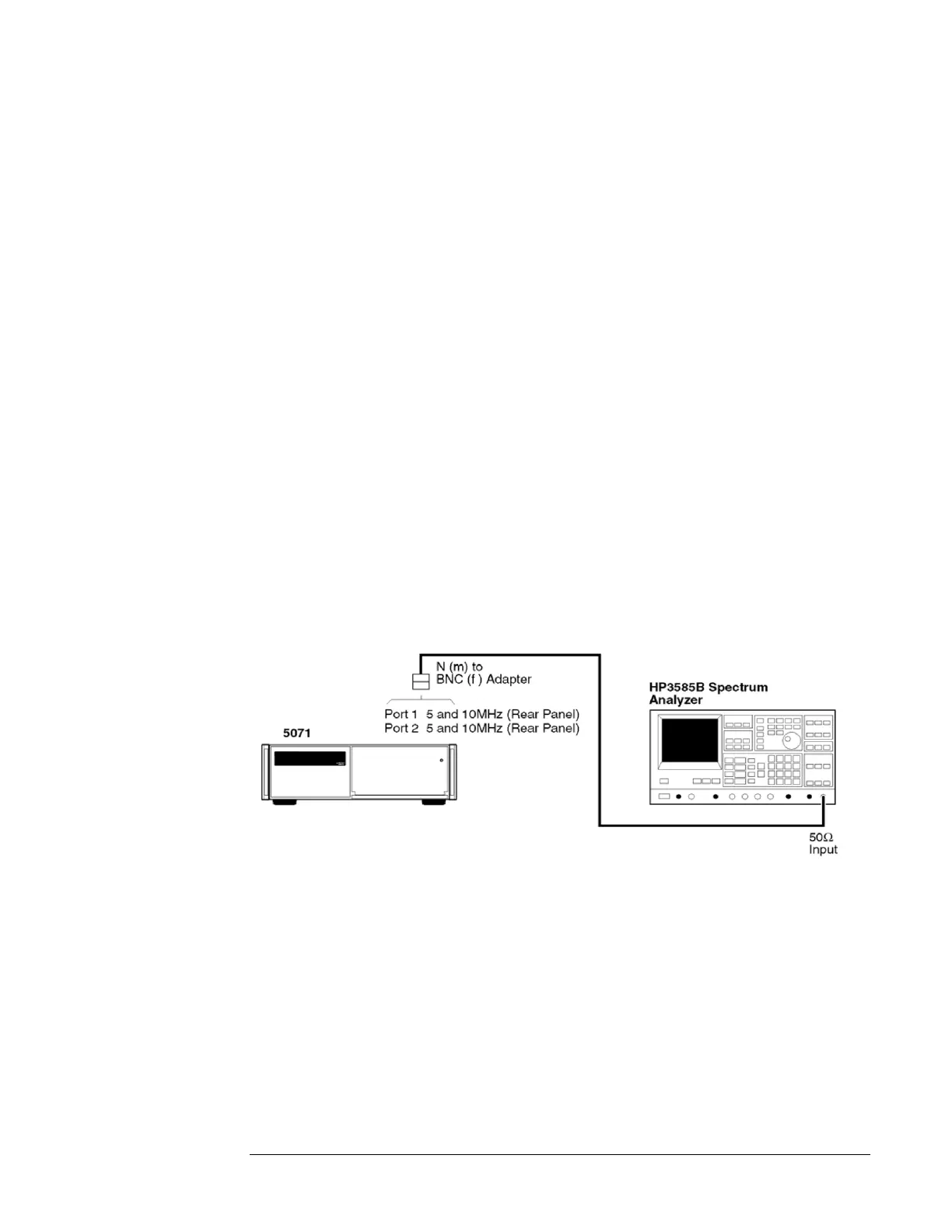Appendix A Performance Tests
5071A Complete Performance Tests
Operating and Programming Manual 147
4 On the 5071A, set output ports 1 and 2 to 5 MHz using the front panel controls.
5 Repeat step 3.
6 Connect 5071A Port 2 to the 3585B Spectrum Analyzer and repeat steps 2
through 5 to test Port 2.
7 Record the actual reading in the appropriate place in the Performance Test
Record.
B. Non-Harmonic (Spurious) Signal Check for the 5 and 10 MHz
Outputs
Non-harmonically related (spurious) signals on the 5 and 10 MHz outputs must
be more than 80 dBc below the output signal levels. To perform this test, a
spectrum analyzer is tuned to the 5 or 10 MHz signal and an amplitude reference
is established. The output frequency spectrum is then examined at 1 MHz on
either side of the center frequency to determine the fundamental-to-sideband
amplitude relationship for any signals occurring within this range.
Equipment
HP/Agilent 3585B Spectrum Analyzer
Setup
Figure A-4. Non-Harmonic Distortion Test Setup
