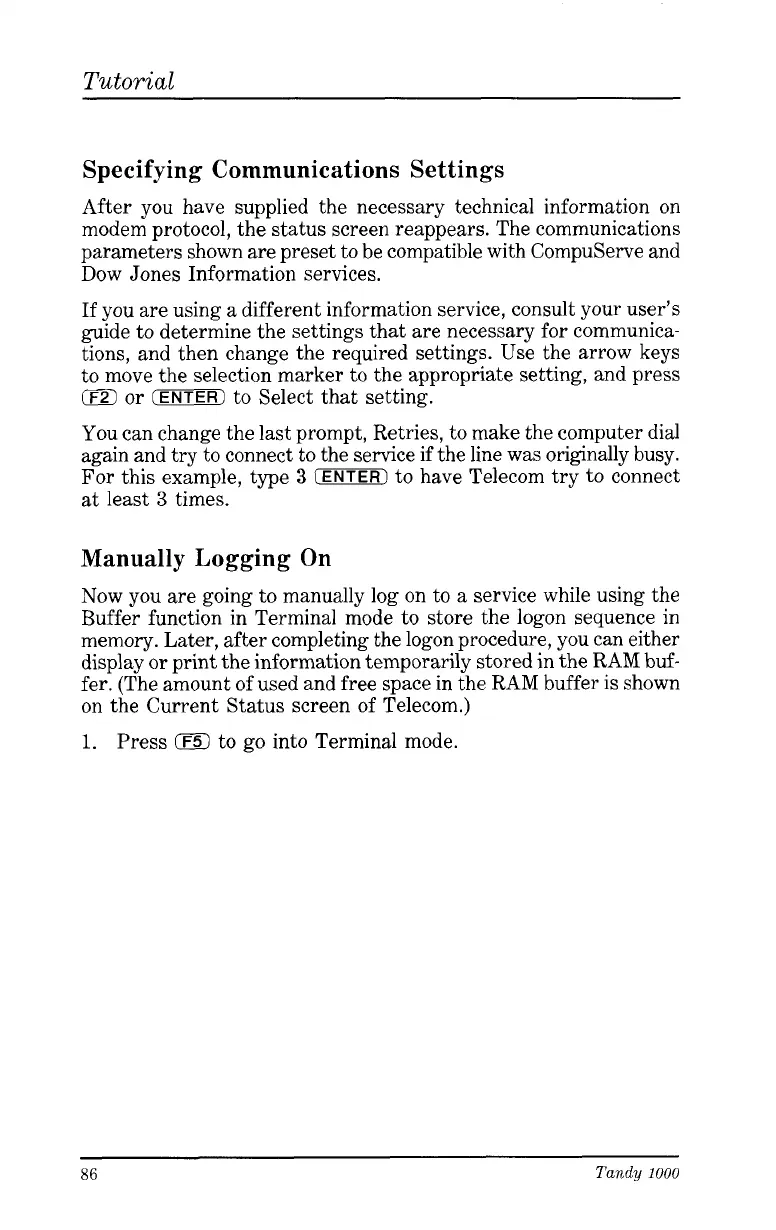Tutorial
Specifying Communications Settings
After you have supplied the necessary technical information on
modem protocol, the status screen reappears. The communications
parameters shown are preset to be compatible with CompuServe and
Dow Jones Information services.
If you are using a different information service, consult your user’s
guide to determine the settings that are necessary for communica-
tions, and then change the required settings. Use the arrow keys
to move the selection marker to the appropriate setting, and press
(E
or
(ENTER)
to Select that setting.
You can change the last prompt, Retries, to make the computer dial
again and try to connect to the service if the line was originally busy.
For
this example, type
3
IENTER)
to have Telecom try to connect
at least
3
times.
Manually Logging On
Now you are going to manually log on to a service while using the
Buffer function in Terminal mode to store the logon sequence in
memory. Later, after completing the logon procedure, you can either
display or print the information temporarily stored in the RAM buf-
fer. (The amount of used and free space in the RAM buffer is shown
on the Current Status screen of Telecom.)
1.
Press
(F51
to go into Terminal mode.
86
Tandy
1000