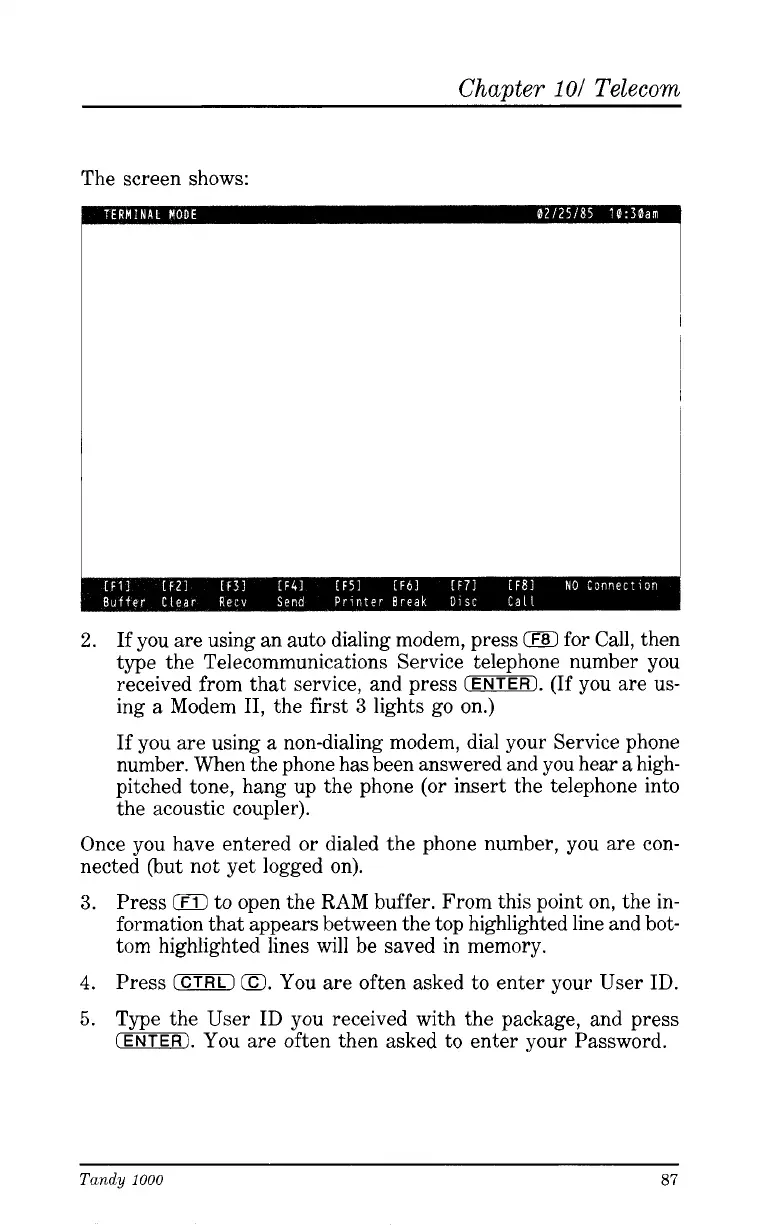Chapter
101
Telecorn
The screen shows:
2.
If you are using an auto dialing modem, press
0
for Call, then
type the Telecommunications Service telephone number you
received from that service, and press
(ENTER).
(If
you are us-
ing a Modem
11,
the first
3
lights go on.)
If you are using
a
non-dialing modem, dial your Service phone
number. When the phone has been answered and you hear a high-
pitched tone, hang up the phone
(or
insert the telephone into
the acoustic coupler).
Once you have entered
or
dialed the phone number, you are con-
nected (but not yet logged on).
3.
Press
0
to open the
RAM
buffer. From this point on, the in-
formation that appears between the top highlighted line and bot-
tom
highlighted lines will be saved in
memory.
4.
Press
0
El.
You are often asked to enter your User ID.
5.
Type the User ID you received with the package, and press
(ENTER).
You are often then asked to enter your Password.
Tandy
1000
87