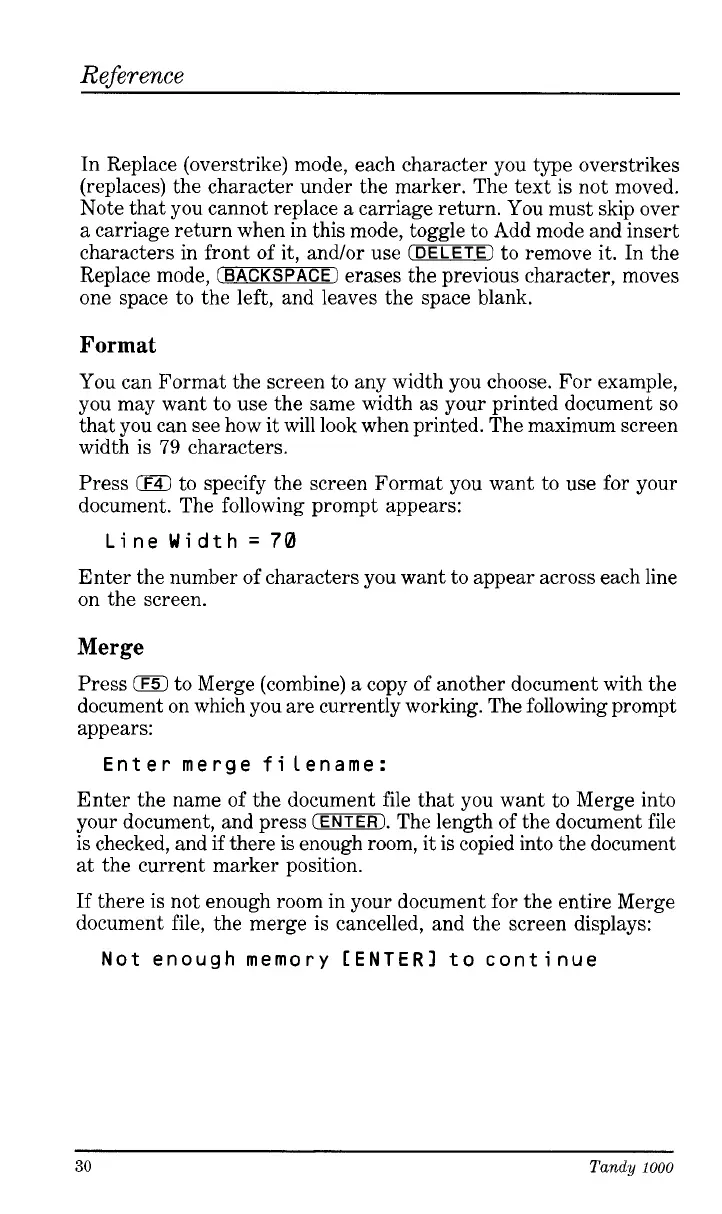Reference
In Replace (overstrike) mode, each character you type overstrikes
(replaces) the character under the marker. The text is not moved.
Note that you cannot replace a carriage return. You must skip over
a carriage return when in this mode, toggle to Add mode and insert
characters in front of
it,
and/or use
(DELETE)
to remove it. In the
Replace mode,
(BACKSPACE
1
erases the previous character, moves
one space to the left, and leaves the space blank.
Format
You can Format the screen to any width you choose. For example,
you may want to use the same width as your printed document
so
that you can see how it will look when printed. The maximum screen
width
is
79
characters.
Press
0
to specify the screen Format you want to use for your
document. The following prompt appears:
Line Width
=
70
Enter the number of characters you want to appear across each line
on the screen.
Merge
Press
0
to Merge (combine) a copy
of
another document with the
document on which you are currently working. The following prompt
appears:
Enter merge filename:
Enter the name of the document file that you want to Merge into
your document, and press
(ENTER).
The length of the document file
is checked, and if there is enough room, it is copied into the document
at the current marker position.
If
there is not enough room in your document for the entire Merge
document file, the merge is cancelled, and the screen displays:
Not enough memory CENTER1 to continue
30
Tandy
1000