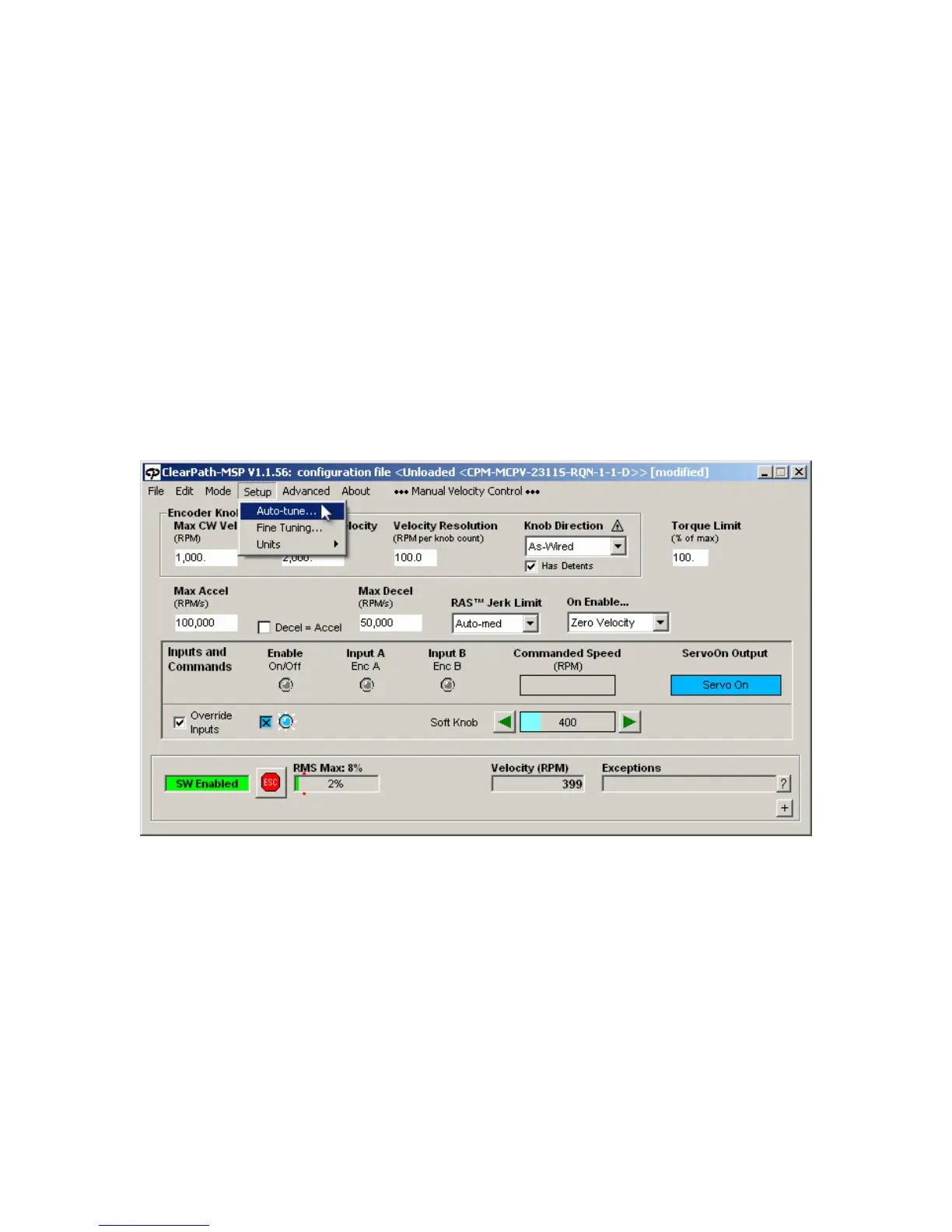Auto-tuning your system
Before you begin the Auto-tune process:
• Disable your ClearPath.
• Tighten all couplings, screws, bolts, etc.
• Make sure the axis or machine frame is fully intact.
• Don’t try to tune a system on wheels or on a flimsy card table.
• Use a power supply designed for use with motor drives such as Teknic’s IPC-3
or IPC-5 series, or use a beefy “bulk” linear power supply with at least 10,000
uF of output capacitance.
• Don’t use a switching power supply. Most switching supplies do not have the
peak current, capacitance and regenerated energy management required by
high performance servo systems.
Start the Auto-tuner by selecting Setup>Auto-tune from the main menu
Starting Auto-tune
IMPORTANT! Read and follow all on screen directions.
The Auto-tune application will take you through the process in a step-by-step
manner. Read every word on every window.
During the Auto-tune process:
• Be careful. Keep your hands, hair and clothing away from the motor shaft.
• Be patient. Auto-tune can take up to 30 minutes (more typically 5-15 minutes).
• Be calm. Expect to hear humming, buzzing, clicks and clacks. Loud squeals and
buzzes are perfectly normal while ClearPath explores the limits of the system.
Teknic, Inc. - 10 - ClearPath Quick Start Guide rev.2.2