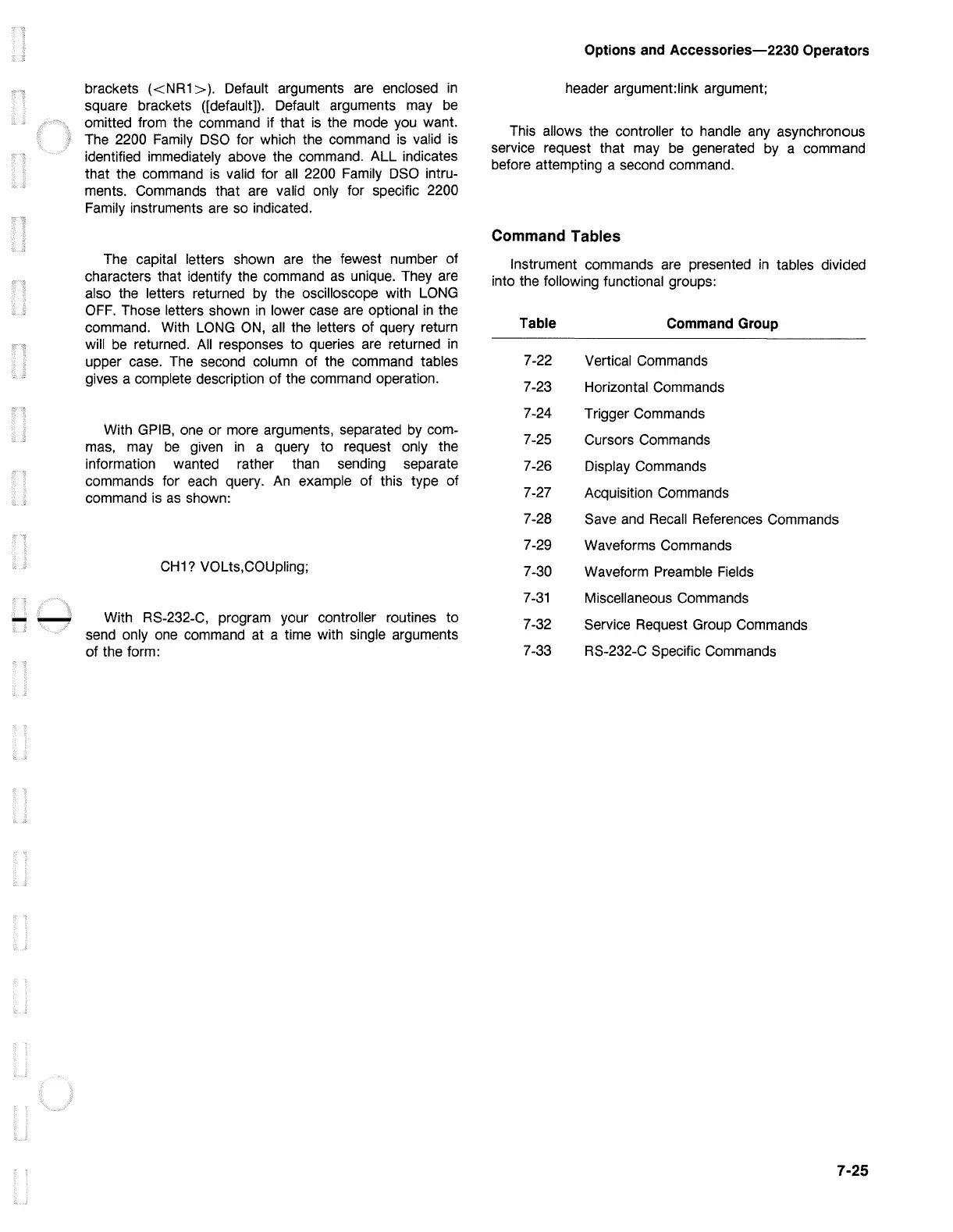brackets
(<NR1>).
Default arguments
are
enclosed
in
square brackets ([default]). Default arguments
may
be
omitted from the command if that
is
the mode
you
want.
The 2200
Family
DSO
for which the command
is
valid
is
identified immediately above the command. ALL indicates
that the command
is
valid for
all
2200 Family
DSO
intru-
ments. Commands that
are
valid only for specific 2200
Family instruments
are
so
indicated.
The
capital letters shown
are
the fewest number of
characters that identify the command
as
unique. They
are
also the letters returned
by
the oscilloscope with
LONG
OFF.
Those letters shown
in
lower case
are
optional
in
the
command. With
LONG
ON,
all
the letters of query return
will
be
returned.
All
responses to queries
are
returned
in
upper case.
The
second column of the command tables
gives a complete description of the command operation.
With
GPIB,
one or more arguments, separated
by
com-
mas,
may
be
given
in
a query to request only the
information wanted rather than sending separate
commands for
each
query.
An
example of this type of
command
is
as
shown:
CH1?
VOLts,COUpling;
- - With RS-232-C, program your controller routines to
send
only
one
command at a time with single arguments
of the form:
Options and
Accessories-2230
Operators
header argument:link argument;
This allows the controller to handle
any
asynchronous
service request that
may
be
generated
by
a command
before attempting a second command.
Command Tables
Instrument commands
are
presented
in
tables divided
into the following functional groups:
Table
Command Group
7-22
Vertical Commands
7-23 Horizontal Commands
7-24
Trigger Commands
7-25
Cursors Commands
7-26
Display Commands
7-27
Acquisition Commands
7-28
Save
and
Recall
References Commands
7-29 Waveforms Commands
7-30 Waveform Preamble Fields
7-31
Miscellaneous Commands
7-32
Service Request Group Commands
7-33 RS-232-C Specific Commands
7-25
