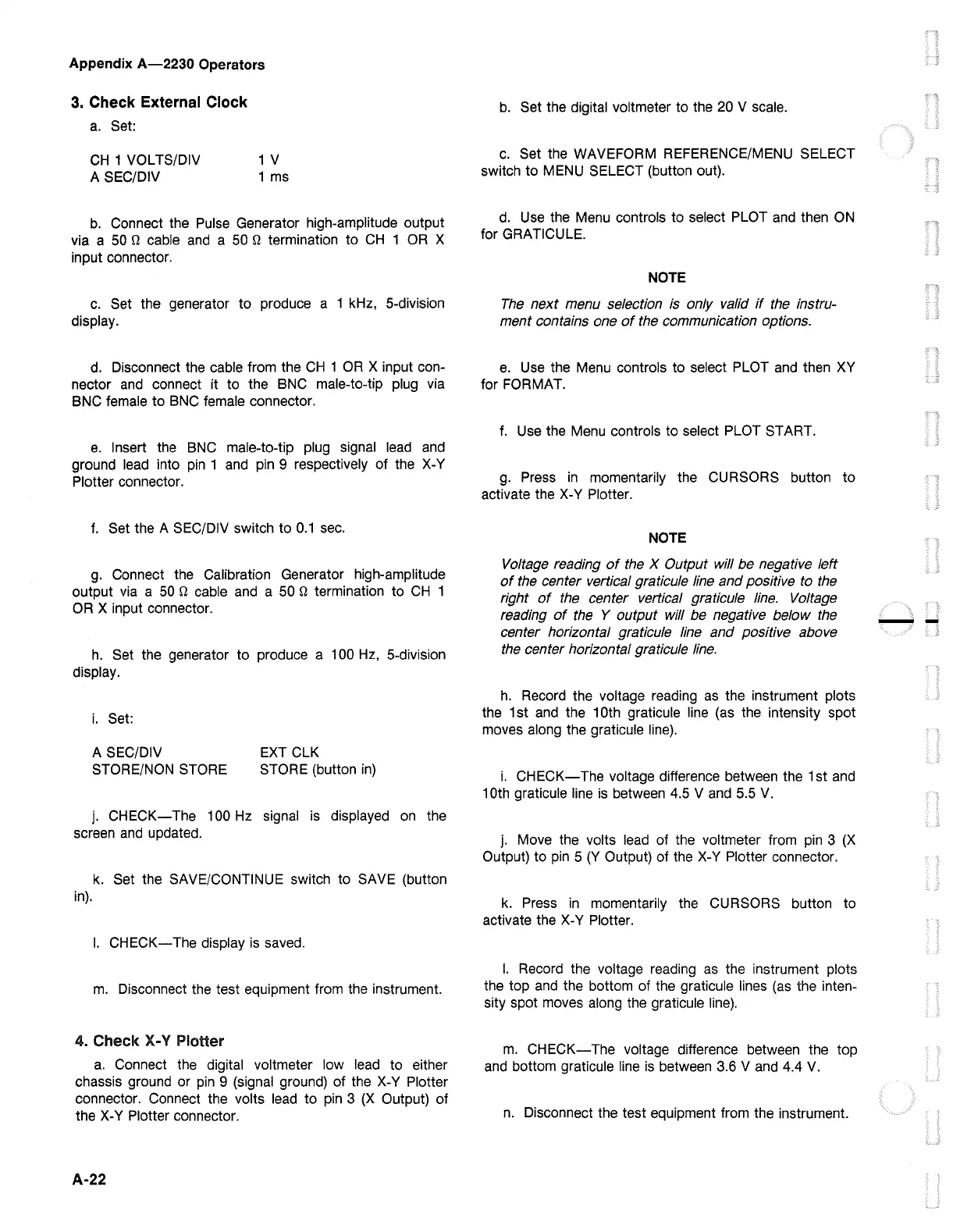Appendix
A-2230
Operators
3. Check External Clock
a.
Set:
CH
1 VOL TS/DIV
A SEC/DIV
1 V
1
ms
b.
Connect the Pulse Generator high-amplitude output
via a
50
n cable
and
a 50 n termination to
CH
1
OR
X
input connector.
c.
Set the generator to produce a 1 kHz, 5-division
display.
d.
Disconnect the cable from the
CH
1
OR
X input con-
nector
and
connect it to the
BNC
male-to-tip plug
via
BNC female to
BNC
female connector.
e.
Insert the
BNC
male-to-tip plug signal
lead
and
ground
lead
into
pin
1
and
pin
9 respectively of the
X-Y
Plotter connector.
f.
Set the A SEC/DIV switch to
0.1
sec.
g.
Connect the Calibration Generator high-amplitude
output
via
a
50
n cable
and
a 50 n termination to
CH
1
OR X input connector.
h.
Set the generator to produce a 100
Hz,
5-division
display.
i.
Set:
A SEC/DIV
STORE/NON STORE
EXT
CLK
STORE (button
in)
j.
CHECK-The
100 Hz signal
is
displayed
on
the
screen
and
updated.
k.
Set the SAVE/CONTINUE switch to SAVE (button
in).
I.
CHECK-
The display
is
saved.
m.
Disconnect the test equipment from the instrument.
4.
Check X-Y Plotter
a.
Connect the digital voltmeter low
lead
to either
chassis ground or
pin
9 (signal ground) of the
X-Y
Plotter
connector. Connect the volts
lead
to
pin
3
(X
Output) of
the
X-Y
Plotter connector.
A-22
b.
Set the digital voltmeter to the 20 V scale.
c.
Set the WAVEFORM REFERENCE/MENU SELECT
switch to MENU SELECT (button out).
d.
Use
the Menu controls to select PLOT
and
then
ON
for GRATICULE.
NOTE
The
next menu selection
is
only valid
if
the instru-
ment contains one
of
the communication options.
e.
Use
the Menu controls to select PLOT
and
then
XY
for FORMAT.
f.
Use
the Menu controls to select PLOT ST ART.
g.
Press
in
momentarily the CURSORS button
to
activate the X-Y Plotter.
NOTE
Voltage reading
of
the X Output will be negative left
of
the
center vertical graticule line and positive to the
right
of
the
center vertical graticule
line.
Voltage
reading
of
the
Y output will be negative below
the
center horizontal graticule line and positive above
the
center horizontal graticule
line.
h.
Record the voltage reading
as
the instrument plots
the 1st
and
the 10th graticule line
(as
the intensity spot
moves along the graticule
line).
i.
CHECK-The
voltage difference between the 1st
and
10th graticule line
is
between 4.5 V
and
5.5
V.
j. Move the volts
lead
of the voltmeter from
pin
3
(X
Output) to
pin
5
(Y
Output) of the
X-Y
Plotter connector.
k.
Press
in
momentarily the CURSORS button to
activate the
X-Y
Plotter.
I.
Record the voltage reading
as
the instrument plots
the top
and
the bottom of the graticule lines
(as
the inten-
sity spot moves along the graticule
line).
m.
CHECK-The
voltage difference between the top
and
bottom graticule line
is
between 3.6 V
and
4.4
V.
n.
Disconnect the test equipment from the instrument.
--