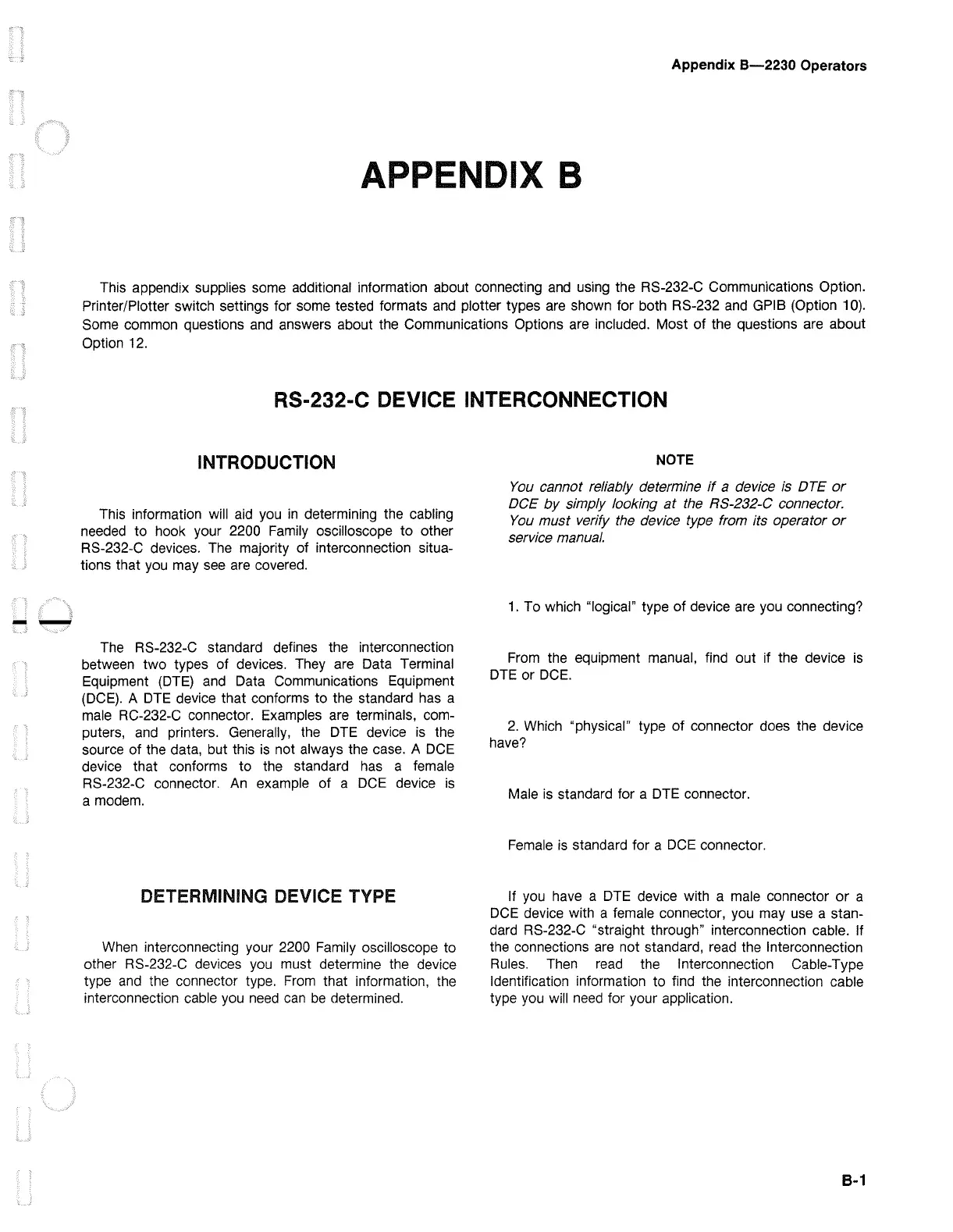--
Appendix
B-2230
Operators
APPENDIX B
This appendix supplies some additional information about connecting
and
using the RS-232-C Communications Option.
Printer/Plotter switch settings for some tested formats
and
plotter types
are
shown for both RS-232
and
GPIB (Option
10).
Some common questions
and
answers about the Communications Options are included. Most of the questions are about
Option
12.
RS-232-C DEVICE INTERCONNECTION
INTRODUCTION
This information will
aid
you
in
determining the cabling
needed to hook your 2200
Family
oscilloscope to other
RS-232-C devices. The majority of interconnection situa-
tions that
you
may
see
are
covered.
The RS-232-C standard defines the interconnection
between two types of devices. They are Data Terminal
Equipment
(DTE}
and
Data Communications Equipment
(DCE).
A
DTE
device that conforms to the standard
has
a
male RC-232-C connector. Examples
are
terminals, com-
puters,
and
printers. Generally, the
DTE
device
is
the
source of the data, but this
is
not always the case. A
DCE
device that conforms to the standard
has
a female
RS-232-C connector.
An
example of a
DCE
device
is
a modem.
DETERMINING DEVICE TYPE
When
interconnecting your 2200 Family oscilloscope to
other RS-232-C devices
you
must determine the device
type
and
the connector type.
From
that information, the
interconnection cable you
need
can
be
determined.
NOTE
You
cannot reliably determine
if
a device is DTE
or
DCE by simply looking
at
the
RS-232-C connector.
You
must verify
the
device type from its operator
or
service manual.
1.
To which "logical" type of device are
you
connecting?
From
the equipment manual, find out if the device
is
DTE
or
DCE.
2.
Which "physical" type of connector does the device
have?
Male
is
standard for a
DTE
connector.
Female
is
standard for a
DCE
connector.
If
you
have a
DTE
device with a male connector
or
a
DCE
device with a female connector,
you
may use a stan-
dard RS-232-C "straight through" interconnection cable. If
the connections
are
not standard,
read
the Interconnection
Rules.
Then
read
the Interconnection Cable-Type
Identification information to find the interconnection cable
type you will
need
for your application.
B-1
