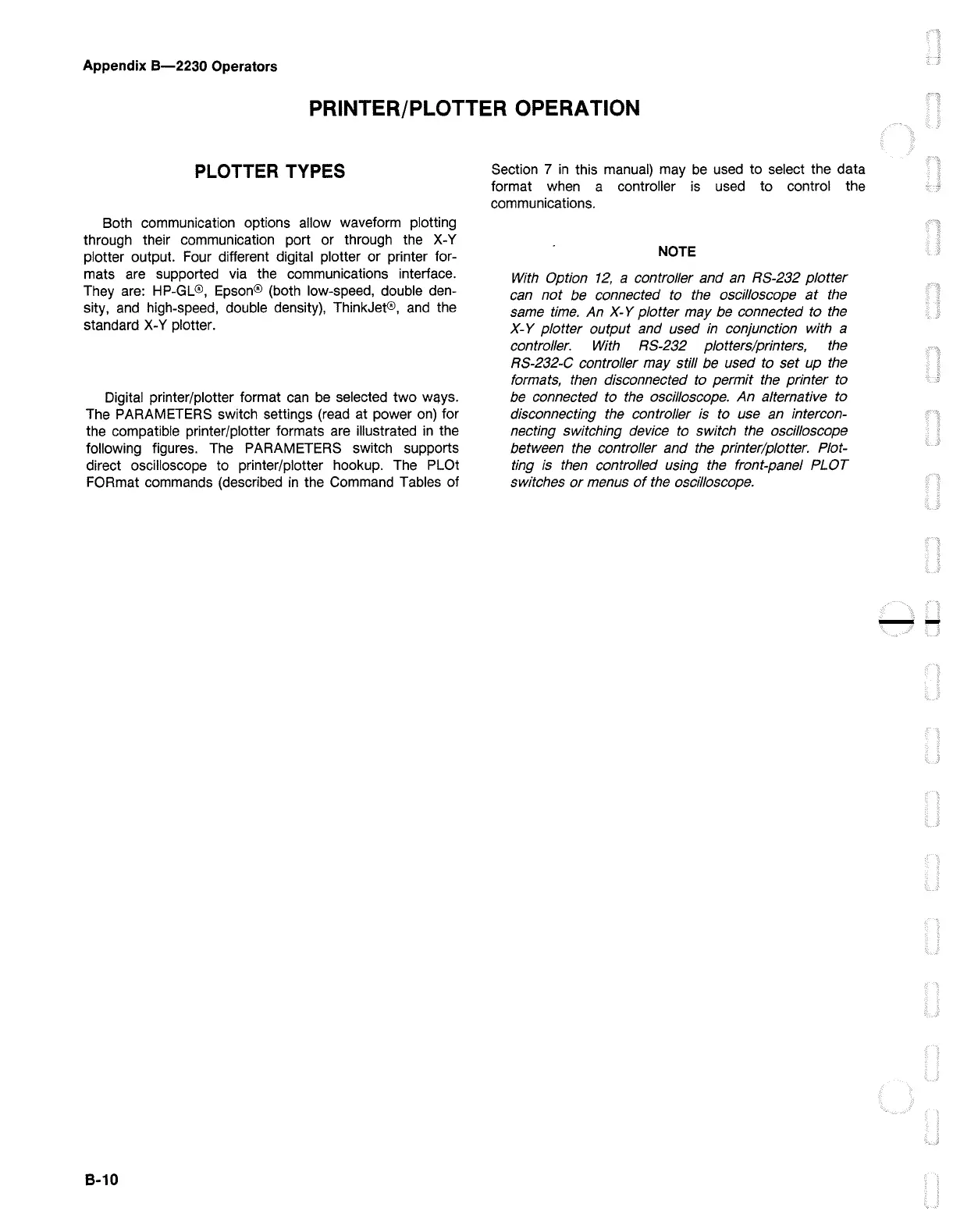Appendix
B-2230
Operators
PRINTER/PLOTTER OPERATION
PLOTTER TYPES
Both communication options allow waveform plotting
through their communication port or through the
X-
Y
plotter output. Four different digital plotter or printer for-
mats
are
supported
via
the communications interface.
They are:
HP-GL®,
Epson®
(both low-speed, double den-
sity,
and
high-speed, double density), ThinkJet®,
and
the
standard
X-Y
plotter.
Digital printer/plotter format
can
be
selected two ways.
The PARAMETERS switch settings
(read
at power
on)
for
the compatible printer/plotter formats
are
illustrated
in
the
following figures.
The
PARAMETERS switch supports
direct oscilloscope to printer/plotter hookup.
The
PLOt
FORmat commands (described
in
the Command Tables of
B-10
Section 7
in
this manual) may
be
used to select the data
format
when
a controller
is
used
to control the
communications.
NOTE
With
Option
12,
a controller and an RS-232 plotter
can not be connected
to
the
oscilloscope
at
the
same
time.
An
X-
Y plotter may
be
connected to the
X-
Y plotter output and used
in
conjunction with a
controller.
With
RS-232 plotters/printers, the
RS-232-C controller may still
be
used
to
set up the
formats,
then
disconnected to permit the printer to
be
connected to the oscilloscope. An alternative to
disconnecting the controller
is
to use an intercon-
necting switching device
to
switch the oscilloscope
between the controller and the printer/plotter. Plot-
ting
is
then
controlled using the front-panel PLOT
switches
or
menus
of
the oscilloscope.
--
