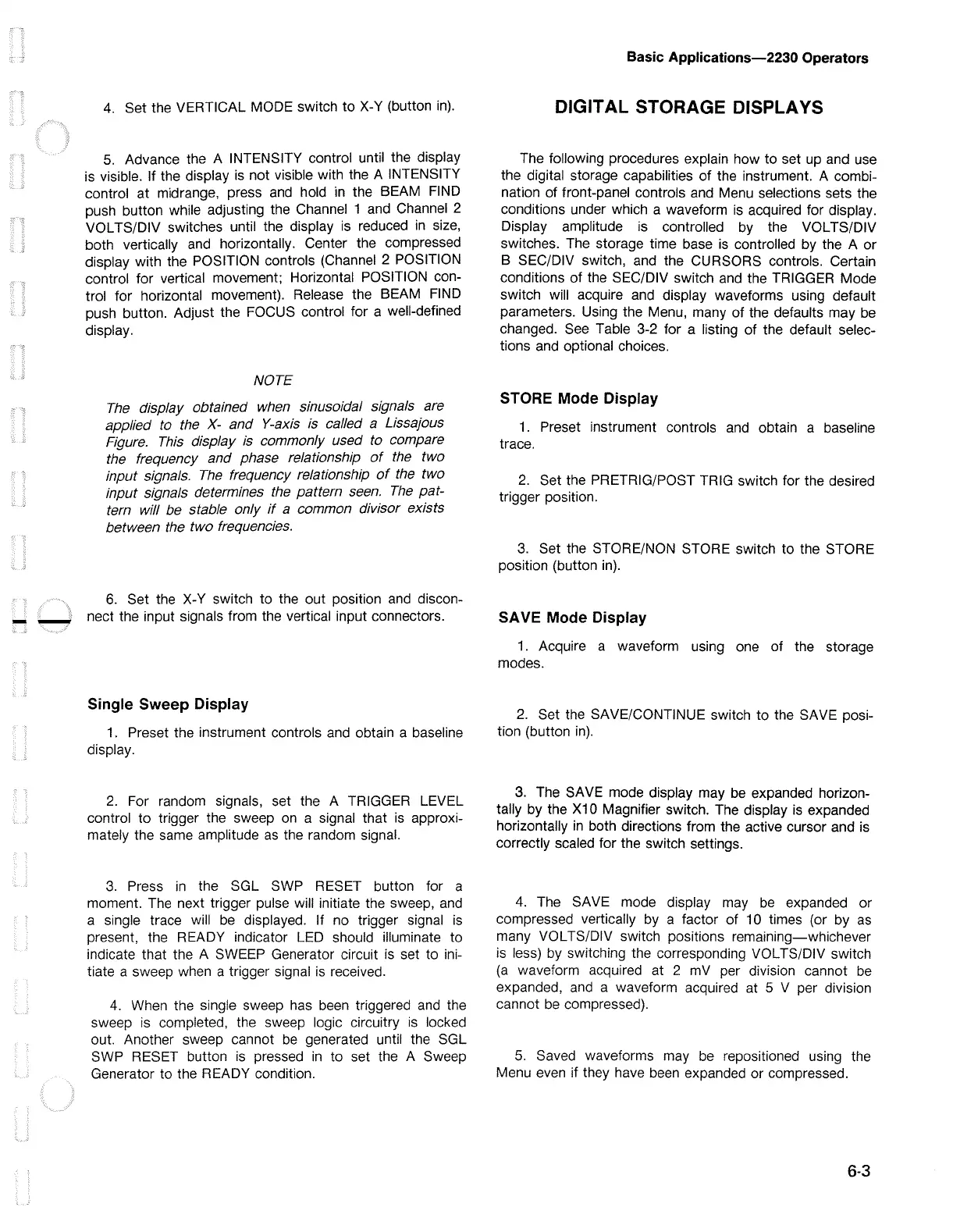--
4.
Set the VERTICAL MODE switch to
X-Y
(button
in).
5.
Advance the A INTENSITY control until the display
is visible. If the display
is
not visible with the A INTENSITY
control at midrange, press
and
hold
in
the BEAM
FIND
push button while adjusting the Channel 1
and
Channel 2
VOL TS/DIV switches until the display
is
reduced
in
size,
both vertically
and
horizontally. Center the compressed
display with the POSITION controls (Channel 2 POSITION
control for vertical movement; Horizontal POSITION con-
trol for horizontal movement). Release the BEAM
FIND
push button. Adjust the FOCUS control for a well-defined
display.
NOTE
The
display obtained when sinusoidal signals are
applied to the
X-
and Y-axis is called a Lissajous
Figure.
This
display is commonly used to compare
the frequency and phase relationship
of
the two
input signals.
The
frequency relationship
of
the
two
input signals determines the pattern
seen.
The
pat-
tern will be stable only
if
a common divisor exists
between the two frequencies.
6.
Set the
X-Y
switch to the out position
and
discon-
nect the input signals from the vertical input connectors.
Single Sweep Display
1.
Preset the instrument controls
and
obtain a baseline
display.
2.
For random signals, set the A TRIGGER LEVEL
control to trigger the sweep
on
a signal that
is
approxi-
mately the same amplitude
as
the random signal.
3.
Press
in
the SGL SWP RESET button for a
moment. The next trigger pulse will initiate the sweep,
and
a single trace will
be
displayed. If no trigger signal
is
present, the READY indicator
LED
should illuminate to
indicate that the A SWEEP Generator circuit
is
set to ini-
tiate a sweep when a trigger signal
is
received.
4.
When the single sweep has
been
triggered
and
the
sweep is completed, the sweep logic circuitry
is
locked
out. Another sweep cannot
be
generated until the SGL
SWP RESET button
is
pressed
in
to set the A Sweep
Generator to the READY condition.
Basic Applications-2230 Operators
DIGIT AL STORAGE DISPLA VS
The following procedures explain how to set up and use
the digital storage capabilities
of
the instrument. A combi-
nation of front-panel controls
and
Menu selections sets the
conditions under which a waveform
is
acquired for display.
Display amplitude is controlled
by
the VOL TS/DIV
switches. The storage time base
is
controlled by the A or
B SEC/DIV switch, and the CURSORS controls. Certain
conditions of the SEC/DIV switch
and
the TRIGGER Mode
switch will acquire and display waveforms using default
parameters. Using the Menu, many
of
the defaults may
be
changed.
See
Table 3-2 for a listing
of
the default selec-
tions
and
optional choices.
STORE Mode Display
1 . Preset instrument controls
and
obtain a baseline
trace.
2.
Set the PRETRIG/POST TRIG switch for the desired
trigger position.
3.
Set the STORE/NON STORE switch to the STORE
position (button
in).
SA VE Mode Display
1 . Acquire a waveform using one
of
the storage
modes.
2.
Set the SAVE/CONTINUE switch to the SAVE posi-
tion (button
in).
3.
The SAVE mode display may
be
expanded horizon-
tally by the
X10
Magnifier switch. The display is expanded
horizontally
in
both directions from the active cursor and is
correctly scaled for the switch settings.
4.
The SAVE mode display
may
be
expanded or
compressed vertically by a factor of 10 times (or by
as
many VOL TS/DIV switch positions remaining-whichever
is less) by switching the corresponding VOL TS/DIV switch
(a
waveform acquired at 2 mV per division cannot
be
expanded,
and
a waveform acquired at 5 V per division
cannot
be
compressed).
5.
Saved waveforms may
be
repositioned using the
Menu even if they have
been
expanded or compressed.
6-3
