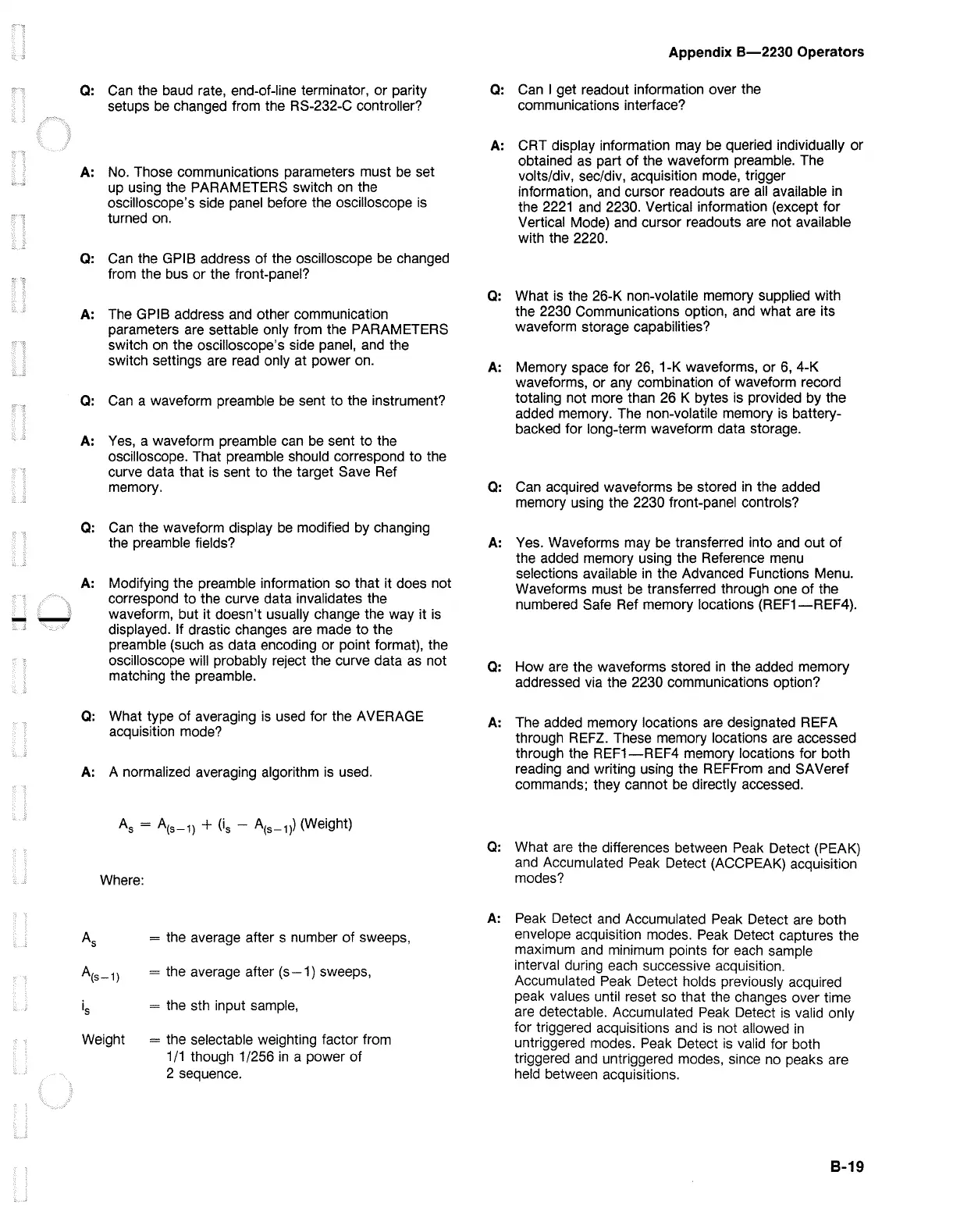-
-'
Q:
Can
the baud rate, end-of-line terminator, or parity
setups
be
changed from the RS-232-C controller?
A:
No.
Those communications parameters must
be
set
up using the PARAMETERS switch on the
oscilloscope's side panel before the oscilloscope
is
turned on.
Q:
Can the GPIB address of the oscilloscope be changed
from the bus or the front-panel?
A:
The GPIB address and other communication
parameters are settable only from the PARAMETERS
switch
on
the oscilloscope's side panel, and the
switch settings are read only at power on.
Q:
Can a waveform preamble
be
sent to the instrument?
A:
Yes,
a waveform preamble can
be
sent to the
oscilloscope. That preamble should correspond to the
curve data that
is
sent to the target Save Ref
memory.
Q:
Can the waveform display
be
modified by changing
the preamble fields?
A:
Modifying the preamble information so that it does not
correspond to the curve data invalidates the
waveform, but it doesn't usually change the way it
is
displayed. If drastic changes are made to the
preamble (such as data encoding or point format), the
oscilloscope will probably reject the curve data
as
not
matching the preamble.
Q:
What type
of
averaging
is
used for the AVERAGE
acquisition mode?
A:
A normalized averaging algorithm is used.
Where:
As
= the average after s number of sweeps,
A(s-
1
) = the average after
(s-1)
sweeps,
is
= the sth input sample,
Weight = the selectable weighting factor from
1
/1
though 1 /256
in
a power
of
2 sequence.
Appendix
B-2230
Operators
Q:
Can I get readout information over the
communications interface?
A:
CRT display information may be queried individually or
obtained as part
of
the waveform preamble. The
volts/div, sec/div, acquisition mode, trigger
information, and cursor readouts are
all
available in
the
2221
and
2230. Vertical information (except for
Vertical Mode) and cursor readouts are not available
with the 2220.
Q:
What is the 26-K non-volatile memory supplied with
the 2230 Communications option, and what are its
waveform storage capabilities?
A:
Memory space for 26, 1-K waveforms, or
6,
4-K
waveforms, or any combination
of
waveform record
totaling not more than 26 K bytes is provided by the
added memory. The non-volatile memory
is
battery-
backed for long-term waveform data storage.
Q:
Can acquired waveforms
be
stored
in
the added
memory using the 2230 front-panel controls?
A:
Yes. Waveforms may
be
transferred into and out
of
the added memory using the Reference menu
selections available
in
the Advanced Functions Menu.
Waveforms must be transferred through one of the
numbered Safe Ref memory locations
(REF1-REF4).
Q:
How are the waveforms stored
in
the added memory
addressed via the 2230 communications option?
A:
The added memory locations are designated REFA
through REFZ. These memory locations are accessed
through the
REF1-REF4
memory locations for both
reading and writing using the REFFrom and SAVeref
commands; they cannot
be
directly accessed.
Q:
What are the differences between Peak Detect (PEAK)
and Accumulated Peak Detect (ACCPEAK) acquisition
modes?
A:
Peak Detect and Accumulated Peak Detect are both
envelope acquisition modes. Peak Detect captures the
maximum
and
minimum points for each sample
interval during each successive acquisition.
Accumulated Peak Detect holds previously acquired
peak values until reset so that the changes over time
are detectable. Accumulated Peak Detect
is
valid only
for triggered acquisitions and is not allowed
in
untriggered modes. Peak Detect is valid for both
triggered and untriggered modes, since no peaks are
held between acquisitions.
B-19
