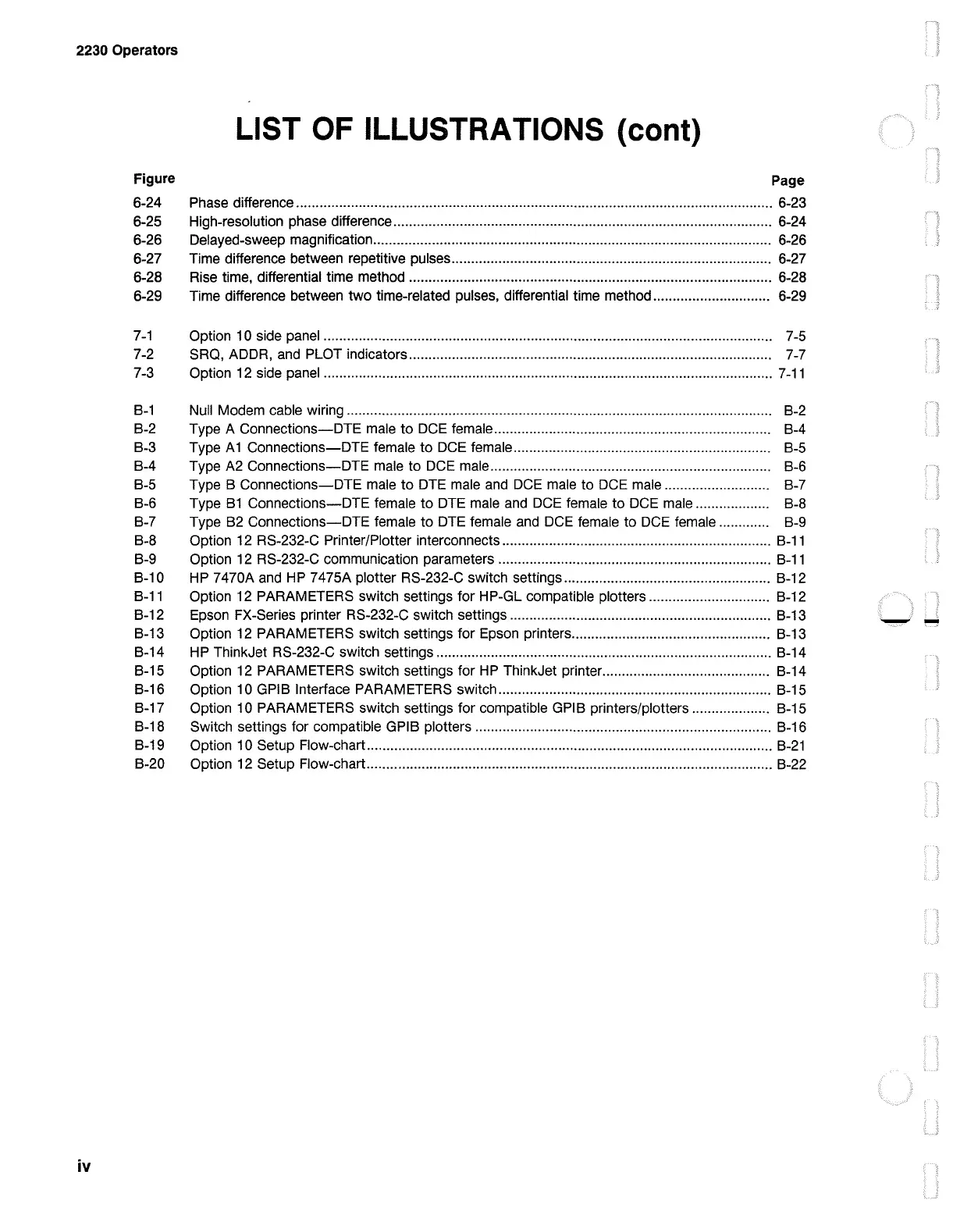2230 Operators
iv
LIST OF ILLUSTRATIONS (cont)
Figure Page
6-24 Phase difference . . . . . . . . . . . . . . . . . . . . . . . . . . . . . . . . . . . . . . . . . . . . . . . . . . . . . . .
..
.
..
. . . . . . . . . . . . . . . . . . . . . . . . . . . . . . . . . . . . . . . . . . . . . . . . . . . . . . . . . . . . . . 6-23
6-25 High-resolution phase difference................................................................................................. 6-24
6-26 Delayed-sweep magnification ...................................................................................................... 6-26
6-27 Time difference between repetitive pulses .................................................................................. 6-27
6-28
Rise
time, differential time method ................................................
...
..
.............................
...
..
...
..
. 6-28
6-29 Time difference between two time-related pulses, differential time method.............................. 6-29
7
-1
Option 1 O side
panel
.
.. .. .. .. .. ..
..
.. ..
.
.. .. ..
.. .. ..
.
.. ..
.
.. ..
.
..
.
..
.. .. .. .. ..
.
.. .. ..
..
.. .. ..
.
..
.
.. ..
.
..
.
.. ..
..
..
..
.. ..
.. ..
.. .. .. .. .. ..
7
-5
7-2 SRQ, ADDR,
and
PLOT indicators.............................................................................................
7-7
7-3 Option 12 side
panel
...................................................................................................................
7-11
8-1
8-2
8-3
8-4
8-5
8-6
8-7
8-8
8-9
8-10
8-11
8-12
8-13
8-14
8-15
8-16
8-17
8-18
8-19
8-20
Null
Modem cable wiring............................................................................................................. 8-2
Type A Connections-DTE
male
to
DCE
female....................................................................... 8-4
Type A 1 Connections-DTE female to
DCE
female.................................................................. 8-5
Type
A2
Connections-DTE
male
to
DCE
male........................................................................ 8-6
Type 8 Connections-DTE
male
to
DTE
male
and
DCE
male
to
DCE
male........................... 8-7
Type
81
Connections-DTE female to
DTE
male
and
DCE
female to
DCE
male................... 8-8
Type 82 Connections-DTE female to
DTE
female
and
DCE
female to
DCE
female............. 8-9
Option 12 RS-232-C Printer/Plotter interconnects .....................................................................
8-11
Option 12 RS-232-C communication parameters ......................................................................
8-11
HP
7470A
and
HP
7475A plotter RS-232-C switch settings ..................................................... 8-12
Option
12
PARAMETERS switch settings for HP-GL compatible plotters ............................... 8-12
Epson FX-Series printer RS-232-C switch settings ................................................................... 8-13
Option
12
PARAMETERS switch settings for Epson printers ................................................... 8-13
HP
ThinkJet RS-232-C switch settings ...................................................................................... 8-14
Option 12 PARAMETERS switch settings for
HP
ThinkJet printer ........................................... 8-14
Option
10
GPl8 Interface PARAMETERS switch ...................................................................... 8-15
Option
10
PARAMETERS switch settings for compatible GPl8 printers/plotters .................... 8-15
Switch settings for compatible GPl8 plotters ............................................................................ 8-16
Option 1 O Setup Flow-chart ........................................................................................................
8-21
Option 12 Setup Flow-chart ........................................................................................................ 8-22
