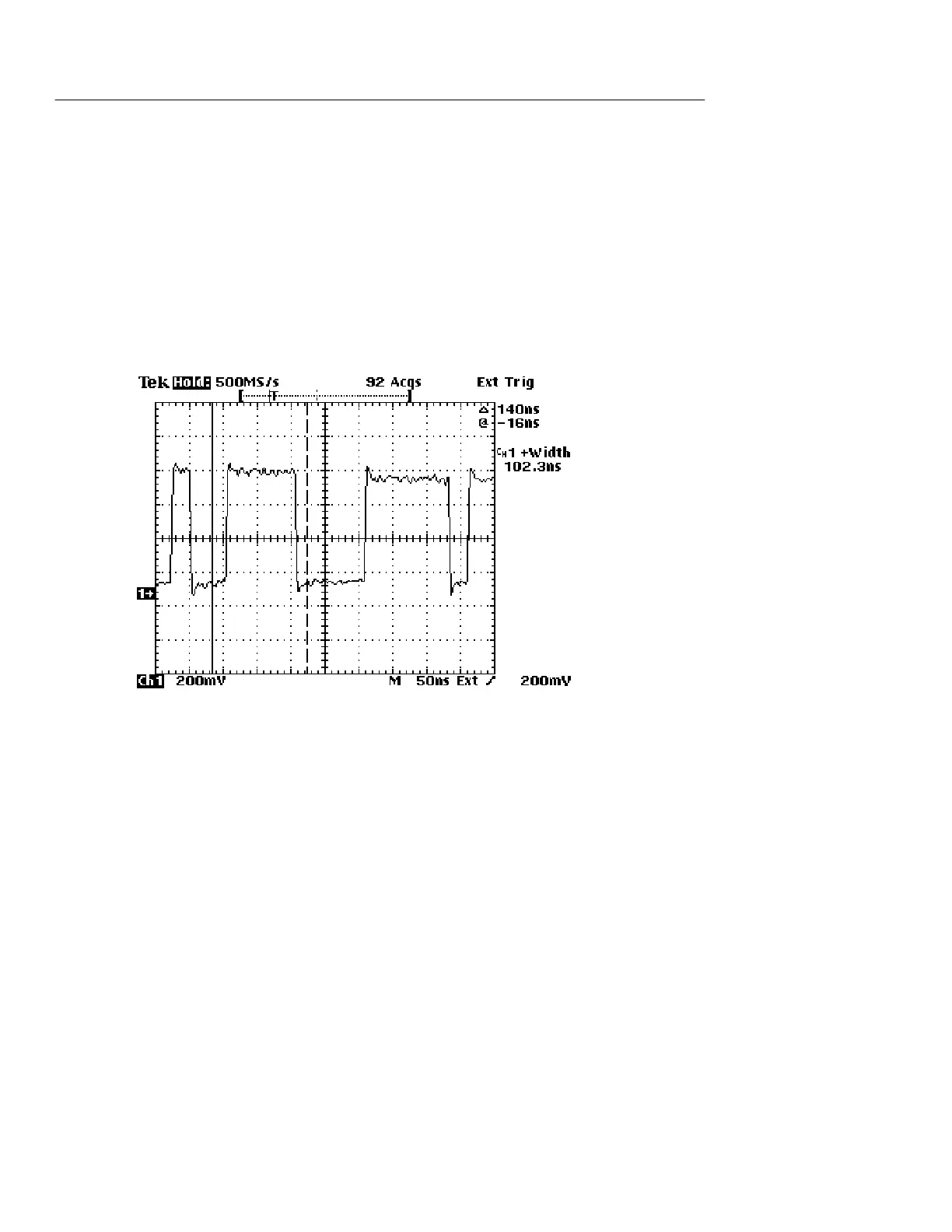MEAS
3–34
THS710A, THS720A, THS730A & THS720P User Manual
Measurement Gating. You can use the gating feature to limit
measurements to the portion of the waveform that is between the
cursors. When you turn gating on, the instrument displays vertical
bar cursors. Use the
+
/– rocker and TOGGLE button to move the
cursors to the area of interest.
In the example below, the cursors surround the second positive-going
pulse so the instrument can measure its width.
When gating is off, the instrument takes measurements over the
entire waveform record.
