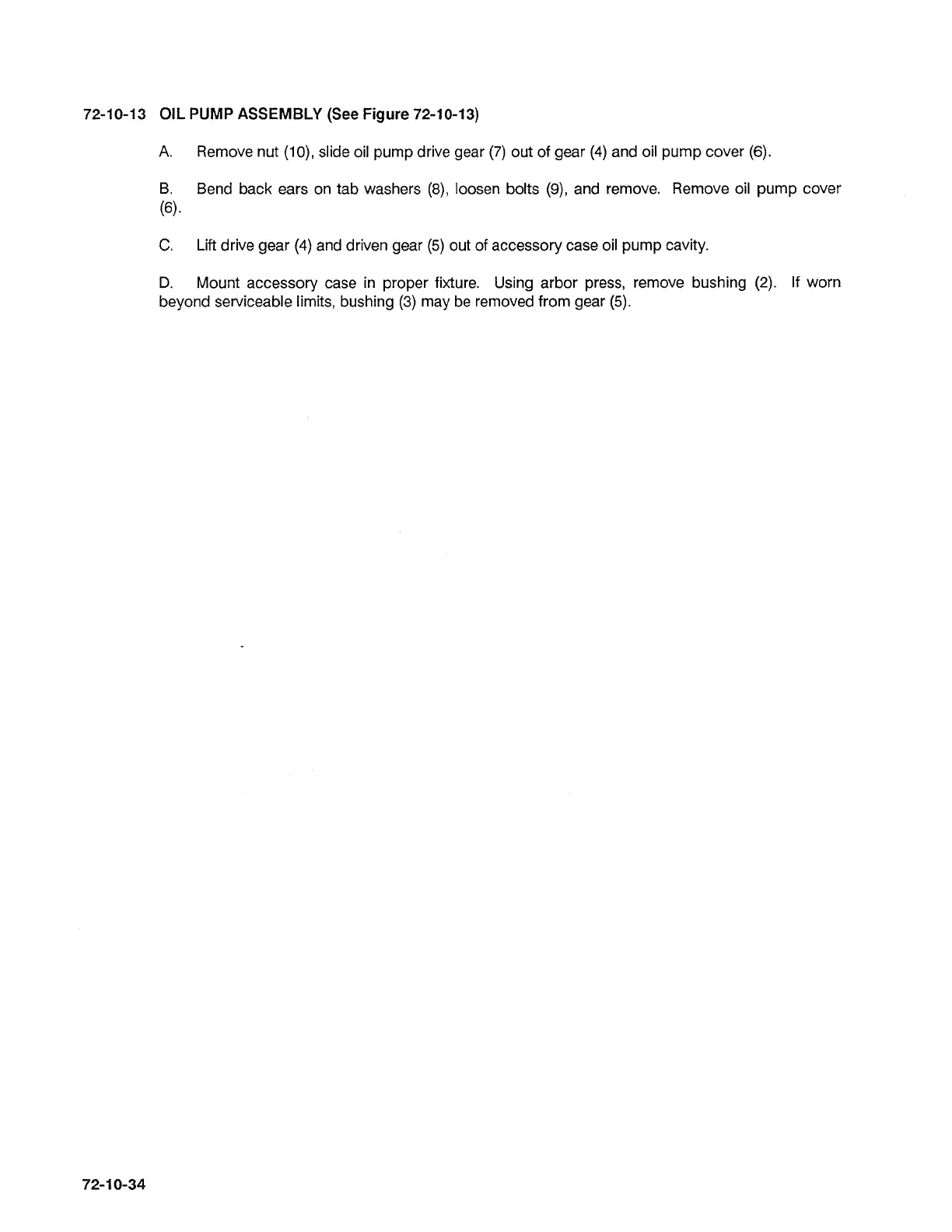72-10-13
OIL
PUMP ASSEMBLY
(See
Figure
72-10-13)
A.
Remove nut
(lo),
slide oil pump drive gear
(7)
out of gear
(4)
and oil pump cover
(6).
B.
Bend back ears on tab washers
(8),
loosen bolts
(9),
and remove. Remove oil pump cover
(6).
C.
Lift drive gear
(4)
and driven gear
(5)
out of accessory case oil pump cavity.
D.
Mount accessory case
in
proper fixture. Using arbor press, remove bushing
(2).
If worn
beyond serviceable limits, bushing
(3)
may be removed from gear
(5).
