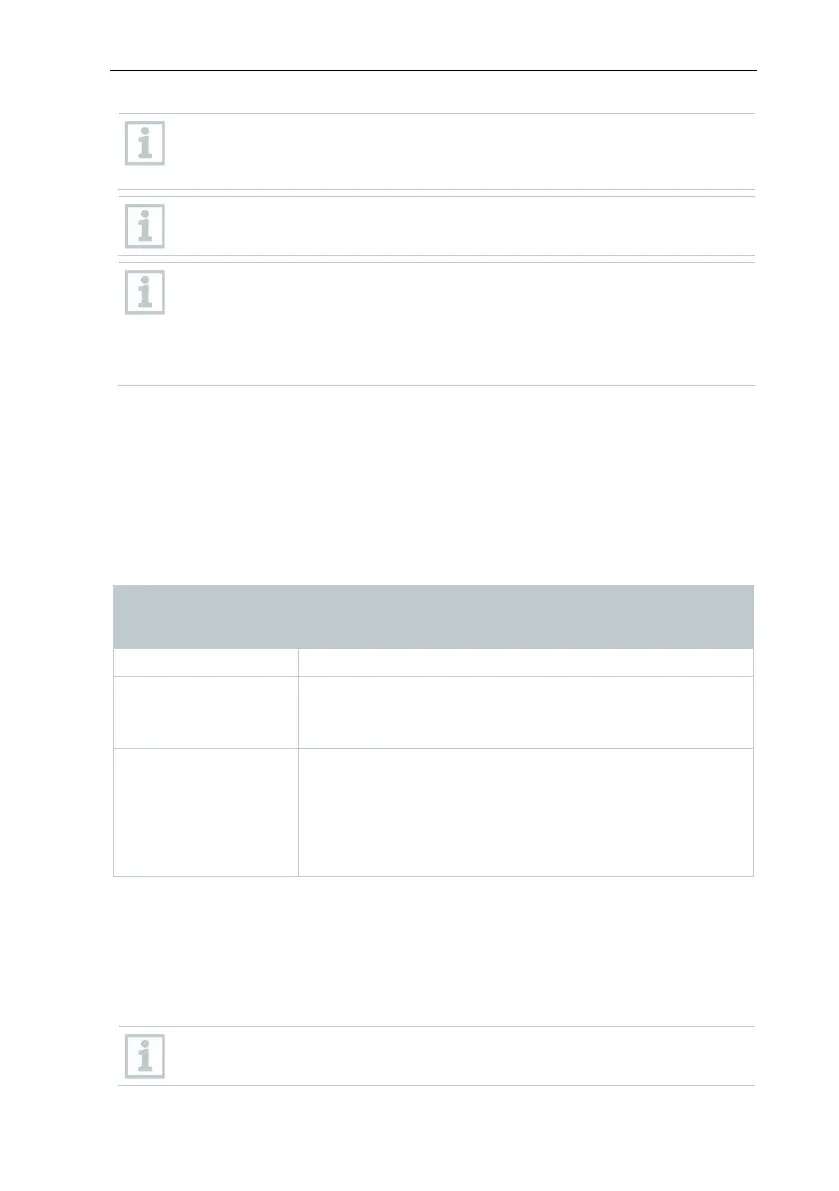5 Commissioning instructions
12
When access to the Saveris instance of the Microsoft
®
to be performed via a firewall, a port in the firewall must be enabled for
this.
Note the safety instructions from Microsoft
®
for this.
The use of virus scanners can noticeably reduce system performance,
depending on the configuration.
When installing the software on virtual operating systems, the available
system resources must be checked and, if necessary, improved.
The USB connection works unreliably in combination with virtual
systems, which is why we recommend connecting the base via
Ethernet.
5.1.3 Network environment
The testo Saveris software is installed as a client / server installation. In the
process, the database and Saveris Client are installed on a server computer and
the Client and Viewer program components can also be installed on additional
client computers.
5.1.3.1 WLAN-specific data
WLAN data loggers
0572 2035 01
Feature
2.4 GHz (IEEE 802.11 b/g/n)
method
WEP, WPA (TKIP), WPA2 (TKIP, AES, CCMP)
EAP-TLS, EAP-TTLS-TLS, EAP-TTLS-MSCHAPv2,
EAP-TTLS-PSK,
EAP-PEAPO-TLS, EAP-PAPO-MSCHAPv2, EAP
PEAPO-PSK,
EAP-PEAP1-TLS, EAP-PEAP1-MSCHAPv2, EAP-
5.1.3.2 Technical data for a secure WLAN
Ports
The testo Saveris 2 H2 WLAN data logger uses the http protocol which
communicates via port 80.
During the initial configuration, it is possible to choose whether DHCP
or static IP is to be used (select expert mode)
