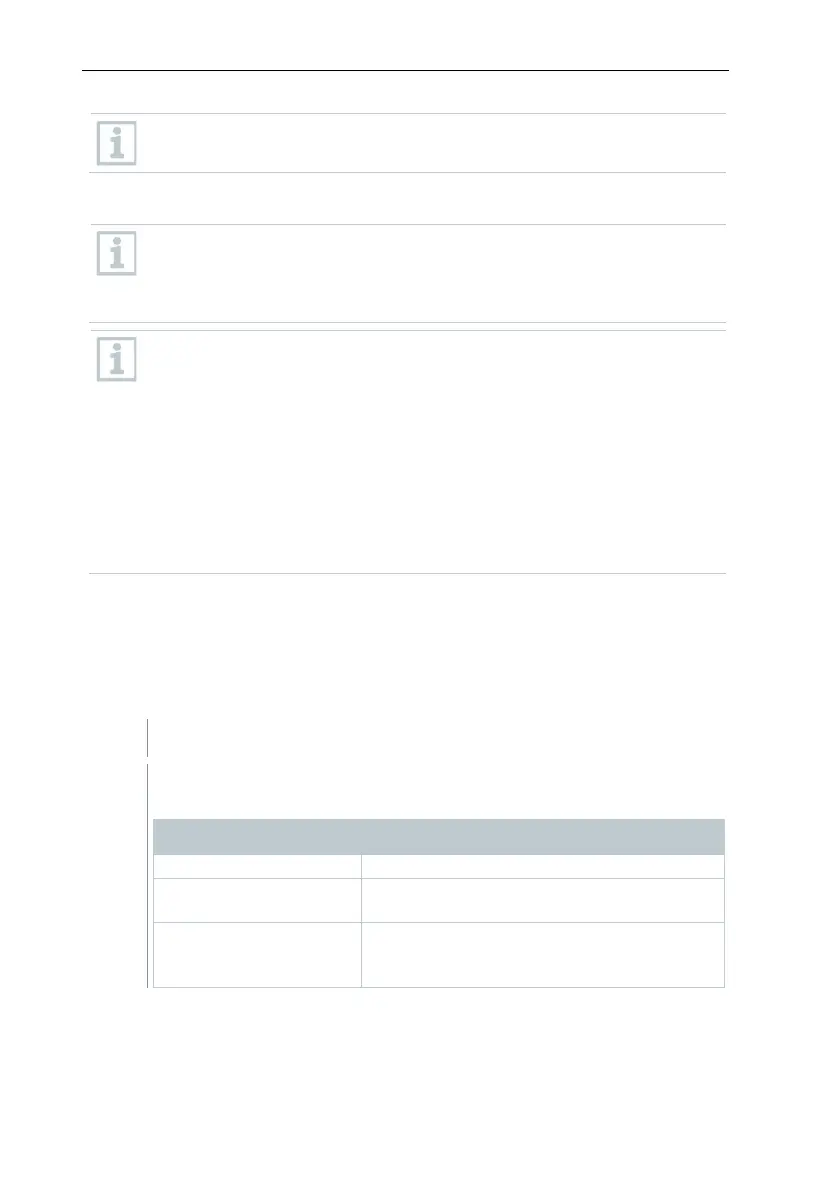7 Maintenance
77
To transfer the saved data to a Saveris base, please contact Customer
Service.
7.1.3 Checking the database capacity
• The free Microsoft
®
SQL Server® 2017 R2 Express database
environment is installed as standard with the testo Saveris software.
• The Microsoft
®
SQL Server
®
2017 Express can manage databases
up to a size of 10 GB.
• The possible duration of the recording is primarily determined by the
measuring rate with a constant number of channels.
If the Saveris base, for example, records the data from 20 channels
with a measuring cycle of 2 minutes, then the database can save
data for much longer than ten years in this configuration.
• Since the testo Saveris software does not generate an alarm when
the database is full, the capacity of the database should be checked
at regular intervals in the Saveris startup wizard under the Projects
tab in order to enable the introduction of follow-
time.
You can get help with this procedure from our support team.
7.2 System settings
In this menu, determine the settings for the Saveris base, the radio data loggers
and – if installed in the measurement system – the Ethernet data loggers,
Saveris routers, Saveris converters, Saveris analog couplers, Saveris extenders
and Saveris cockpit units.
In the navigation area click on System.
The following menus are displayed:
System | Management menu
Menu function Description
Opens the dialogue for selecting a project
Logs Opens a log file that you can send to our
support team in the event of a problem.
Use this function to test individual functions
of the Saveris system. Please contact our
