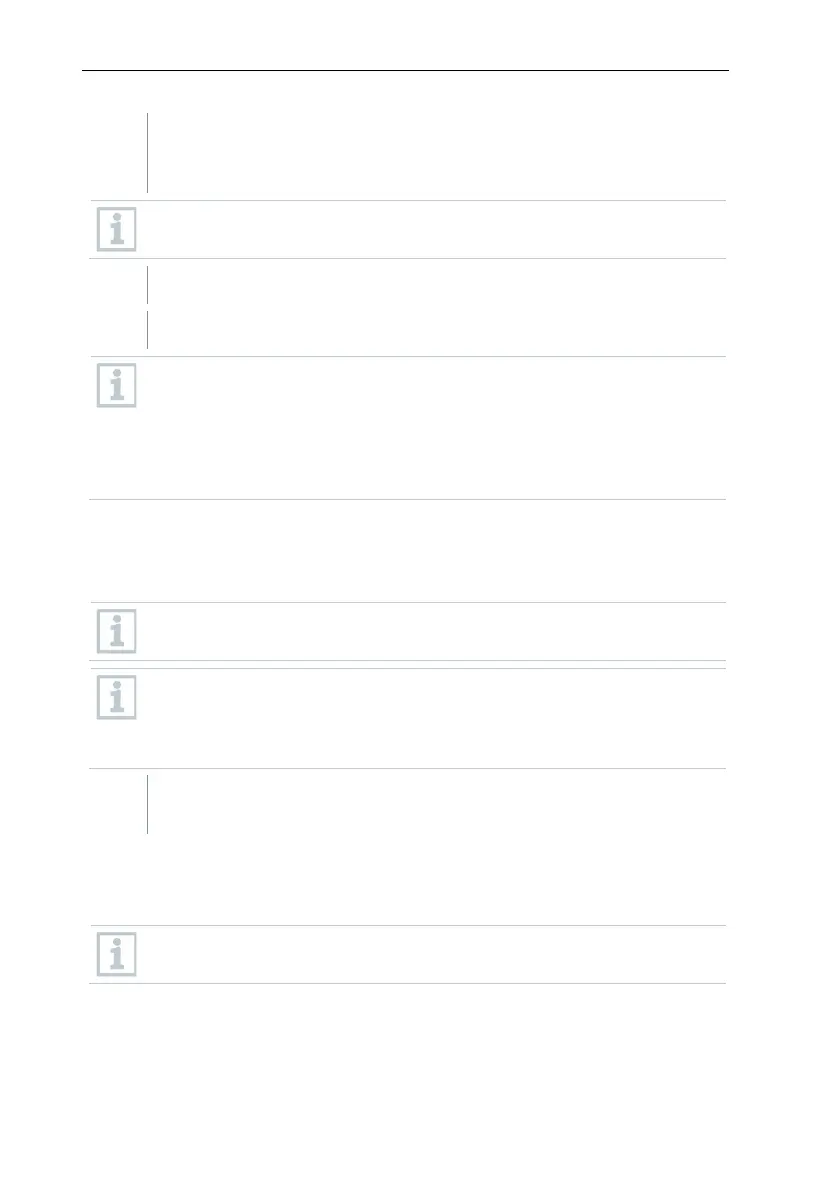6 Commissioning
31
Insert CD with the testo Saveris software into the CD-ROM drive. If the
installation program does not start automatically, open Windows
®
Explorer and start the file index.html on the CD.
Once you have for instance received the installation file via e-mail, use
the Setup.exe file at the highest level of the installation medium.
Select the required installation options.
Follow the installation wizard’s instructions.
During installation, the version provided of the Microsoft® SQL Server
®
Express database environment is installed – if this is not already
present.
The database is protected by the so-
called SA password, the password
for the database administrator, to prevent unintentional changes to the
database.
When installing testo Saveris Client and testo Saveris Viewer, note that:
the testo Saveris Professional Viewer has only limited functionality. This means
you can for example analyze and process data sequences, but cannot configure
alarms or carry out report settings.
During installation, you require the name or IP address of the computer
on which the Saveris Professional Server is installed.
With the testo Saveris Professional Client, the USB driver for the
connection of the base is installed for commissioning.
If the Saveris base is not d
etected as new hardware when connected to
the computer, the driver must be installed manually.
After completing the installation, restart the computer and log in with the
same user name as before.
6.7.2 Installing Saveris mail services
6.7.2.1 Installing MAPI mail
The installation of MAPI mail should only be carried out by a system
administrator.
The following requirements must be met for the installation of MAPI mail:
• MS Outlook must be available or installed on the PC for Saveris MAPI mail.
• A Microsoft Exchange server must be available or installed.
