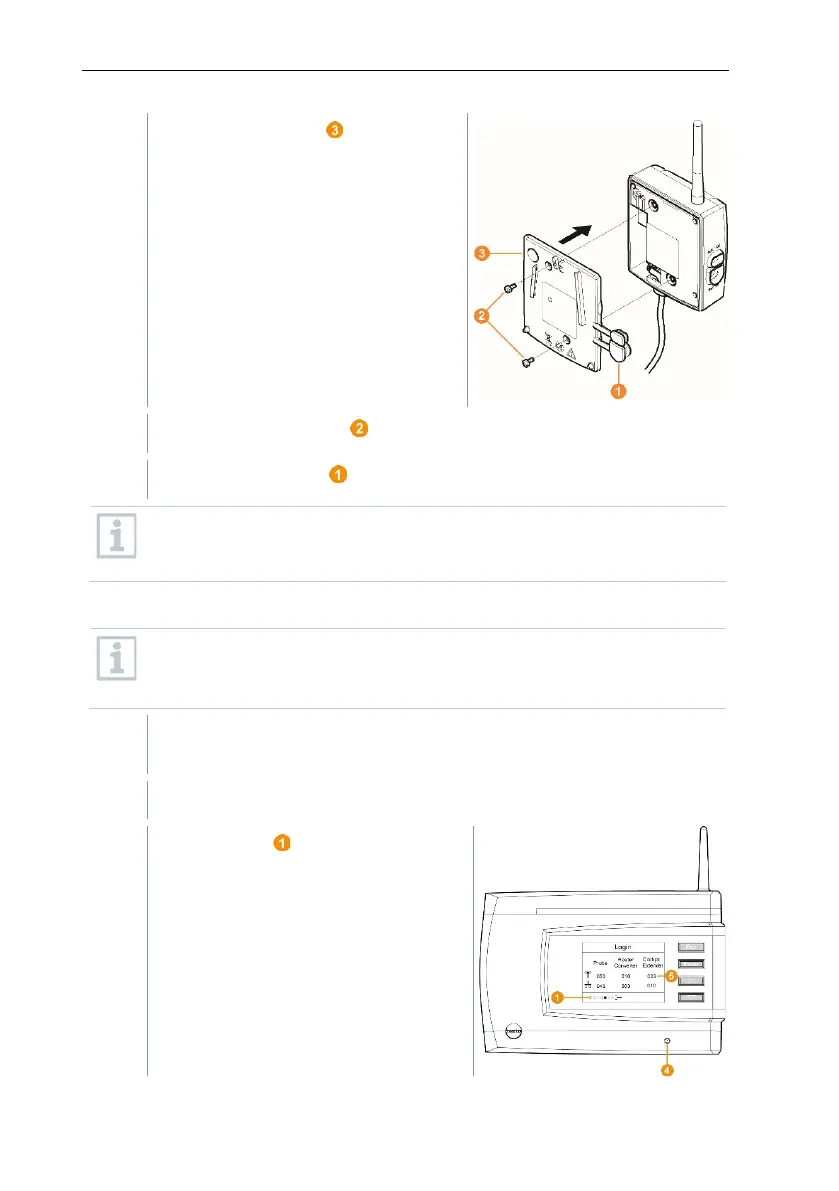6 Commissioning
55
Place housing cover on the
Saveris router.
The procedure for wall mounting a Saveris router is the same as for a
data logger, see section 6.10.4 Wall mounting of testo Saveris
T1/T1D/T2/T2D/Pt/PtD/H4D WiFi data loggers
6.9.5.3 Registering testo Saveris router
You can register a maximum of 30 Saveris routers to the Saveris base.
The Saveris base can communicate directly with a maximum of 15
Saveris routers.
On the Saveris base, use the [▼] key to switch to the Info System
menu.
Press [Enter] to call up the Login function.
The status bar on the display
indicates that the Saveris base is
ready for Saveris router detection.
