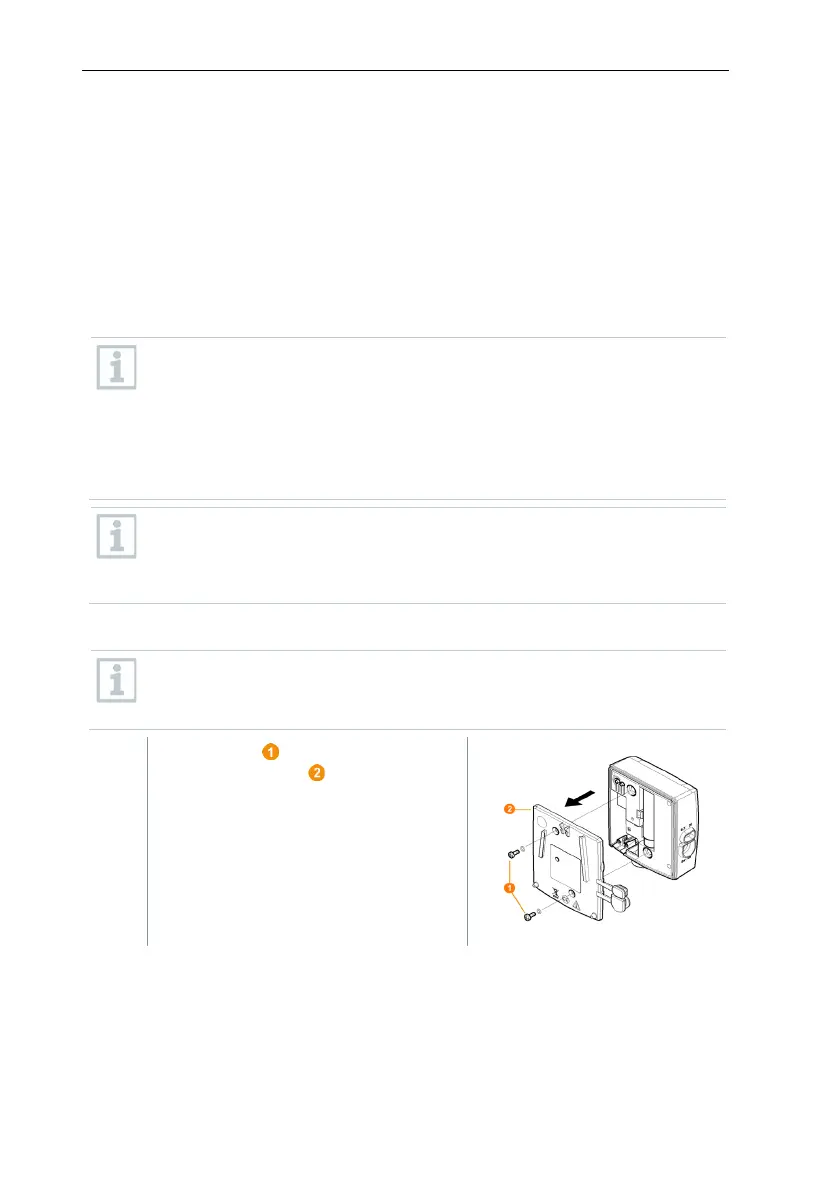6 Commissioning
45
6.9.2 Integration of Ethernet data loggers into
testo Saveris (optional)
In addition to the wireless Saveris data loggers, you can use data loggers that
are connected to the Ethernet interface of the Saveris base. This enables data
transfer from data loggers to the base even over long stretches if you do not
wish to use a Saveris router or Saveris converter.
All Ethernet components (Saveris Ethernet data logger, Saveris converter,
Saveris extender or base if applicable) must be assigned IP addresses by the
programming adapter (0440 6723) via the Ethernet wizard.
If your computer has the Dynamic Host Configuration Protocol (DHCP),
the Ethernet components automatically retrieve the IP address.
Because the DHCP address changes as standard following a certain
period of time, the Saveris base should be assigned a fixed IP address.
The IP address of the Saveris base must be manually assigned to the
data loggers, extenders and converters by the programming adapter.
This section contains all the required information for this.
You can connect several Saveris Ethernet data loggers to the Saveris
base using a so-called switch. In this connection, note that a maximum
of 150 data loggers can be registered on the Saveris base or 450
measurement channels recorded there.
6.9.2.1 Connecting network cable
Only use high-quality network cables with a diameter between 5.8 mm
and 6.8 mm to ensure leaktightness of the data logger housing.
Only use cables with an intact snap clip.
Undo screws on the rear of the data
logger and remove housing cover.
