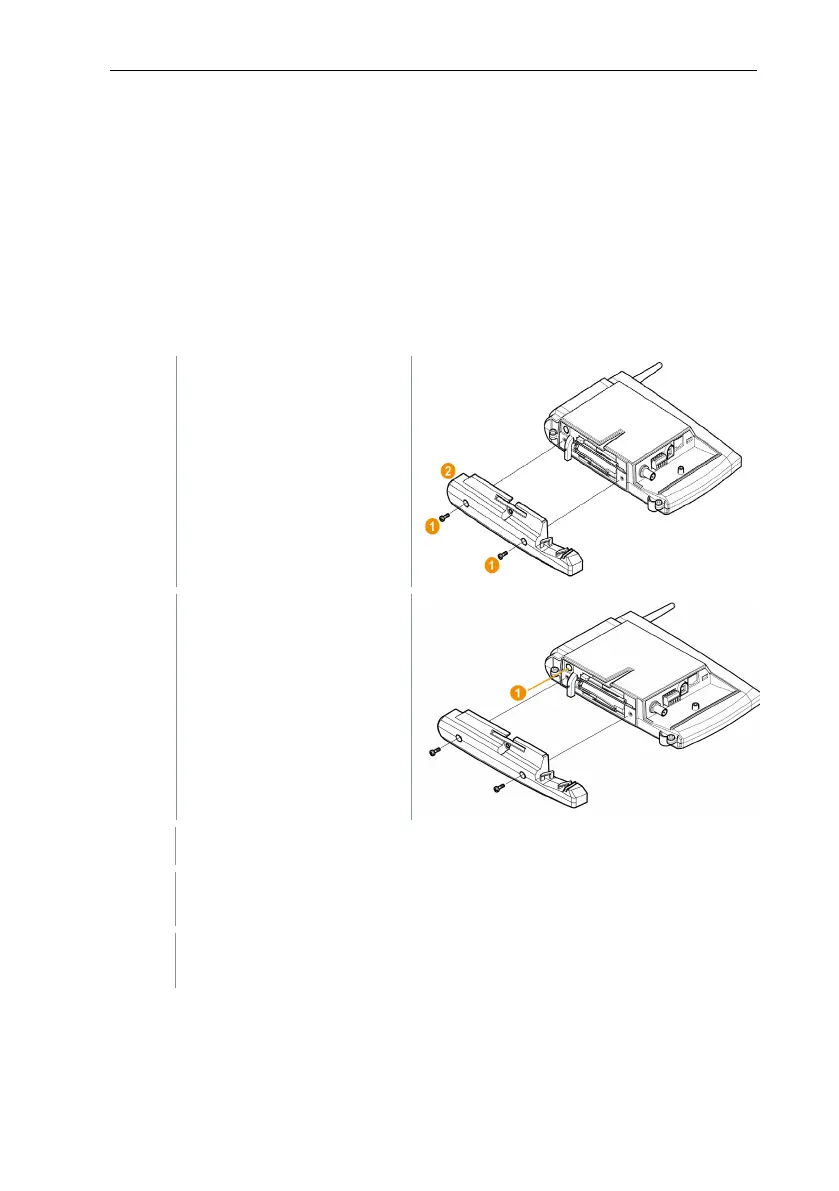6 Commissioning
22
6.4.4 Assigning an IP address to the Saveris
base (optional)
Generally, a static IP address should be assigned for the Saveris base, or an IP
reservation should be made on the DHCP server with the MAC address of the
Saveris base.
For assignment of the IP address, the software must be installed and the
programming adapter 0440 6723 must be present.
Undo screw connections
(1) and remove base plate
(2) from the Saveris base.
the testo programming
adapter (0440 6723) and
connect to the service
interface for the Saveris
base.
Connect the USB cable to the computer.
Via Start | All Programs | Testo | Testo Saveris Ethernet Wizard,
open the wizard for entering the connection settings.
Follow the wizard's instructions and assign the IP address for the
Saveris base.
