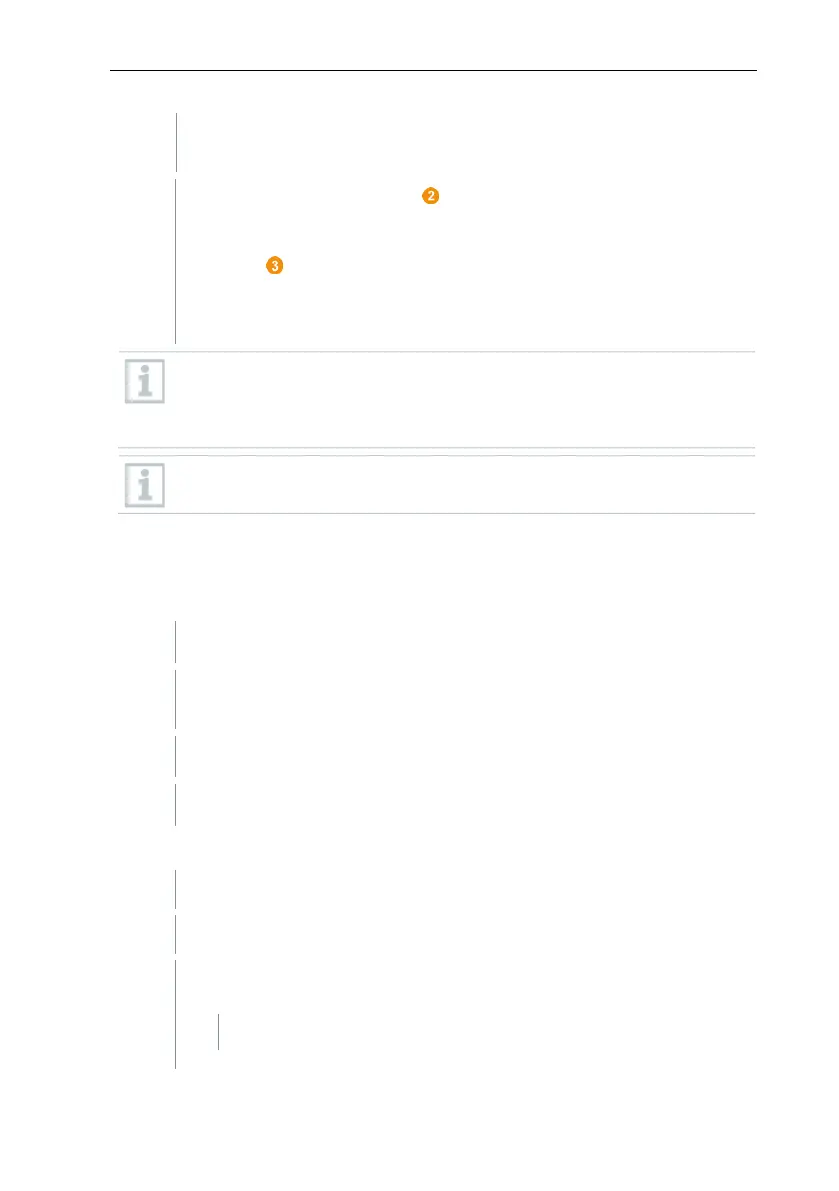6 Commissioning
26
Position Saveris radio data loggers precisely at their measuring points
to check the radio link.
Briefly press the connect key on the rear of the Saveris radio data
logger.
If the LED on the Saveris radio data logger flashes
• green, there is a radio link.
• red, there is no radio link.
If there is no radio link to the Saveris base, even after a change of
location of the Saveris radio data logger, register a router on the
Saveris base; see section 6.9.5, testo Integrating a Saveris router
(optional).
In order to complete the commissioning of the Saveris radio data
logger, the latter still has to be configured using the startup wizard.
6.6 BT Gateway for testo 182
6.6.1 Equipment required
Common browser (e.g. Firefox as from version 50, Internet Explorer as
from version 8, Google Chrome)
Power supply: via PoE (Power over Ethernet) or 5V DC micro USB.
Configuration: via A-A USB cable.
6.6.2 Establishing connections to the gateway
Insert the wireless stick into the USB 2 port.
Connect the gateway to the PC to USB 1 via the USB cable.
Connect the gateway and PC to the power supply (if the battery power is
too low).
After a start time of approx. 30 seconds, the gateway is ready to use.
