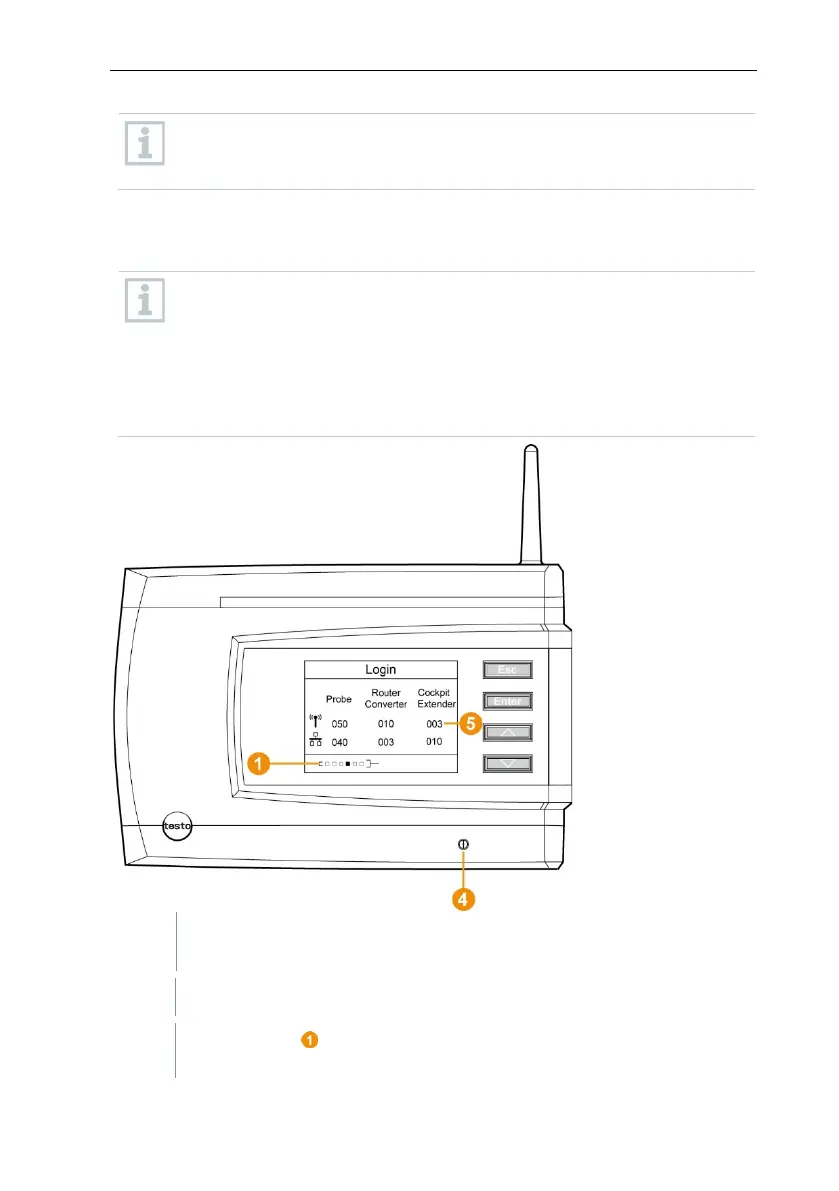6 Commissioning
24
Transport tip: If the Saveris radio data loggers are to be sent via air
freight, the batteries must be removed beforehand to avoid inadvertent
radio communication.
6.5.2 Registering Saveris radio data loggers in
the system
You can register a maximum of 15 radio data loggers on the Saveris
base directly via radio.
In addition, you can operate 15 more radio data loggers per Saveris
converter and 5 more radio data loggers per Saveris router or router
cascade on the Saveris base.
Note that a maximum of 450 channels can be processed by the Saveris
software.
On the Saveris base, use the [▼] key to switch to the Info System
menu.
Press [Enter] to call up the Login function.
The status bar on the display indicates that the Saveris base is
ready for Saveris radio data logger detection.
