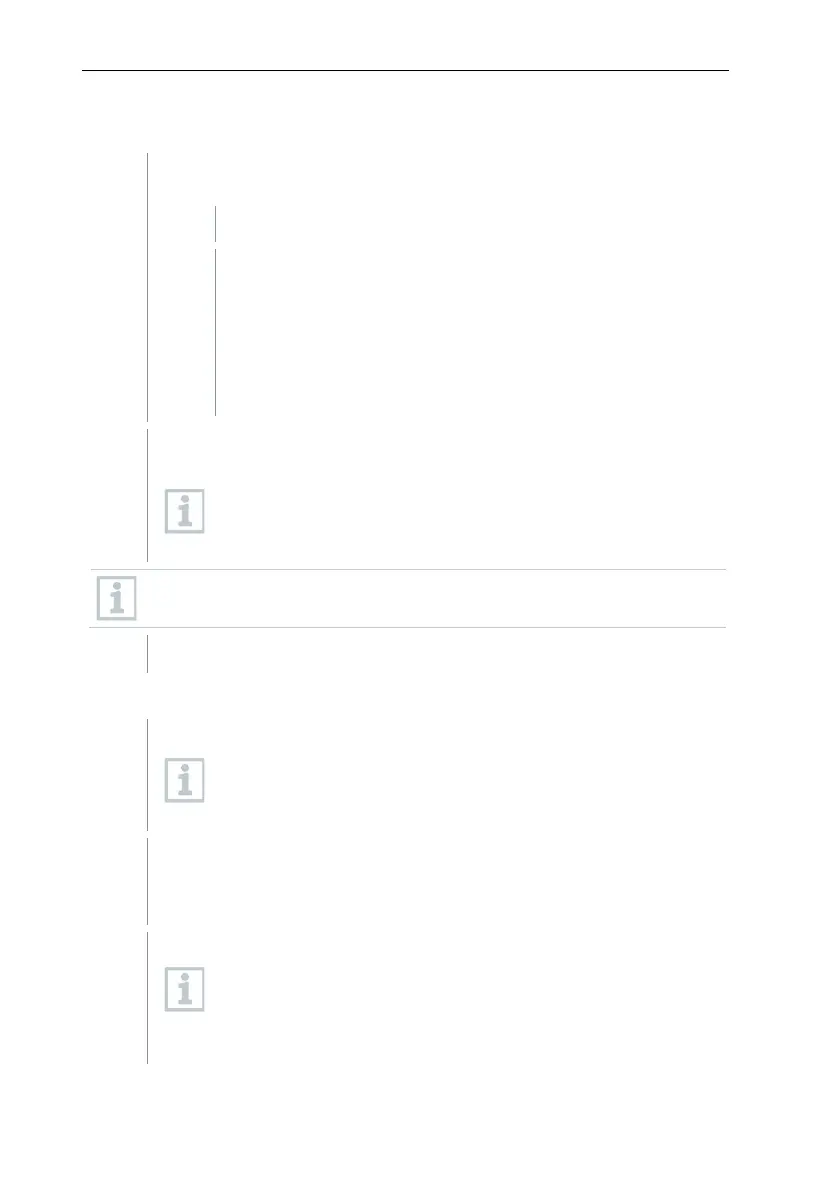6 Commissioning
29
6.6.3.2 Configuring operation via Ethernet / LAN
Select whether the gateway is to be operated via DHCP or manual IP
configuration.
DHCP selection: no further settings necessary.
Manual IP selection: Enter the following data for a static IP
configuration:
• the required IP address
• the subnet mask
• the default gateway
• DNS server (optional)
Confirm your settings for the Network tab with [Save].
Optional: carry out NTP (time server) configuration.
The NTP servers transmit the date and time to the gateway. If
necessary, the NTP servers already entered by Testo can be
adjusted.
Make a note of the gateway’s newly assigned IP address.
Confirm changes to the NTP configuration by clicking on [Save].
6.6.3.3 Configuring the AWS Bucket
Click on the AWS Bucket tab at the top to configure your bucket.
A gateway configured as a registration gateway can only be
assigned to one bucket. A gateway configured as a readout
gateway can be connected to multiple buckets.
Confirm your settings for the AWS Bucket by clicking on [Save]. The
access data are checked and if the connection was successful,
confirmation is displayed.
Restart to confirm the settings
Network and AWS Bucket settings can later be changed at
any time. Changing the gateway type and the location is only
possible via a factory reset. To do this, press the Reset key for
