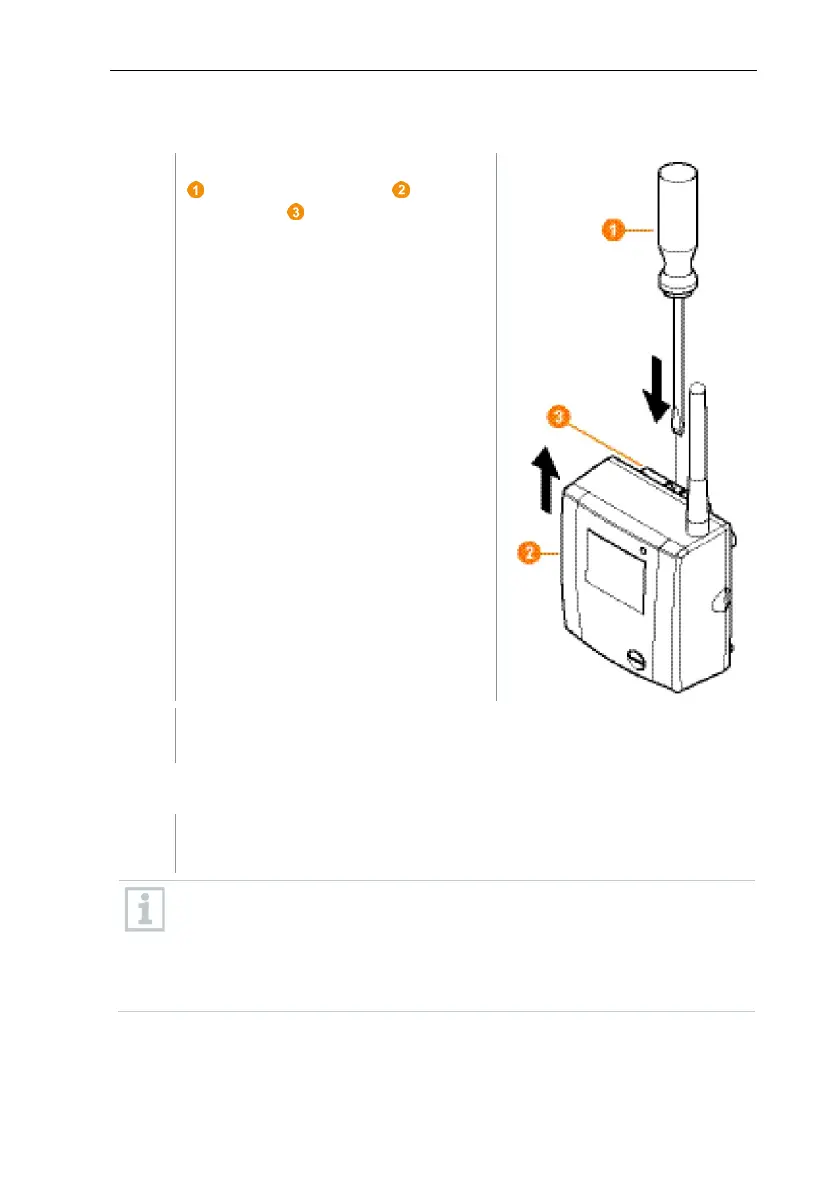6 Commissioning
72
6.10.3.4 Removing components from the wall bracket
Using a narrow slotted screwdriver,
unlock the data logger on the
wall bracket .
Remove data logger from the wall bracket by moving upwards as
shown.
6.10.4 Checking the measurement system again
Perform another test run on the measurement system; see section 6.11
Performing test run.
After mounting the hardware, check the system again to test the
measurement system is working perfectly.
This enables you to detect whether Saveris radioi data loggers are
located outside of the range of the Saveris base, if applicable, or if
there is interference to the radio link due to structural conditions.
