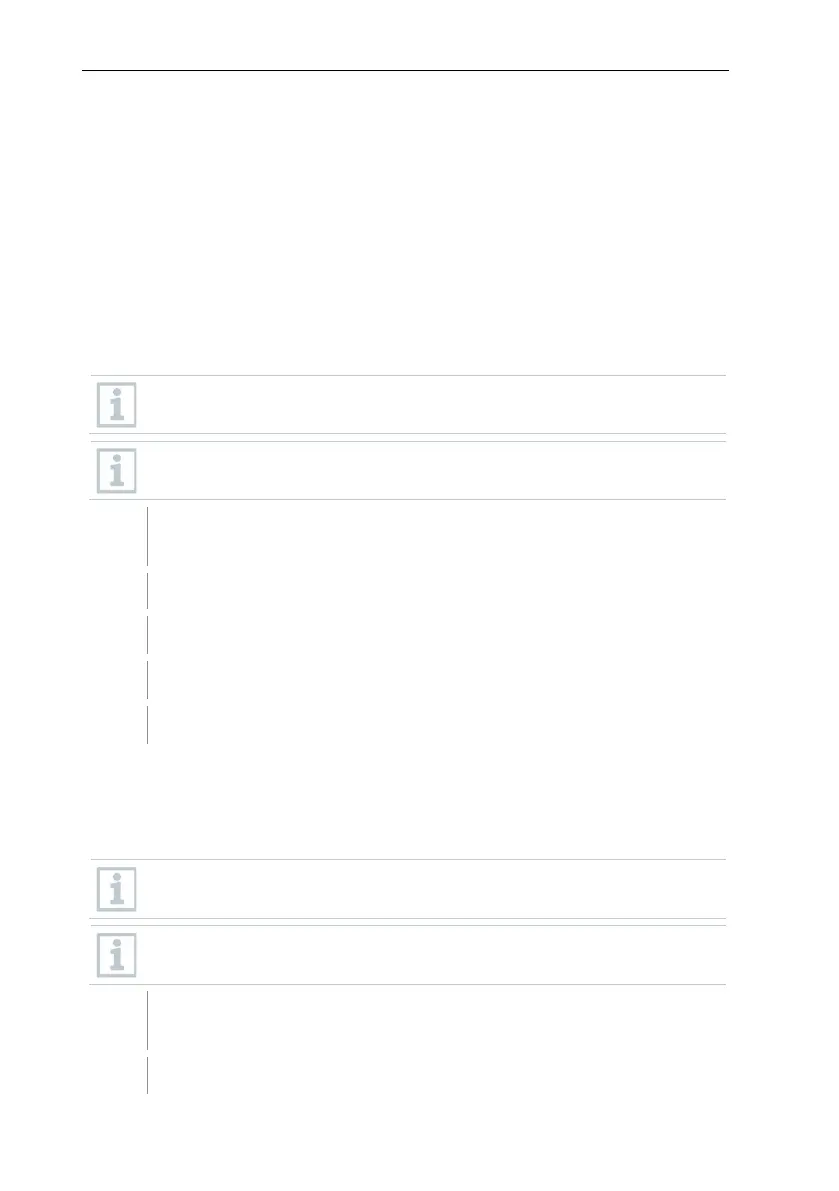7 Maintenance
75
7 Maintenance
7.1 Data backup
7.1.1 Creating backup
7.1.1.1 Automatic backup of the Saveris data
The Backup settings function enables automatic cross-project backup of the
readings which are in the database on a daily basis. The backup files can be
imported into a new project using the Restore database function.
The destination directory for storage of the backup files must be
enabled for network services. Otherwise data backup is not possible!
For security reasons, backup files should be saved/archived on a
different PC to the Saveris database.
On the System tab in the System main menu, click the Backup
settings button.
The Backup settings window opens.
Activate Create a daily backup checkbox.
Select destination directory via Determine folder.
7.1.1.2 Manual backup of the Saveris data
The Backup database function enables cross-project backup of the readings
which are in the database at any time. The backup files can be imported into a
new project using the Restore database function.
The destination directory for storage of the backup files must be
enabled for network services. Otherwise data backup is not possible!
For security reasons, backup files should be saved/archived on a
different PC to the Saveris database.
On the System tab in the System main menu, click the Database
backup button.
The Save as window opens.
