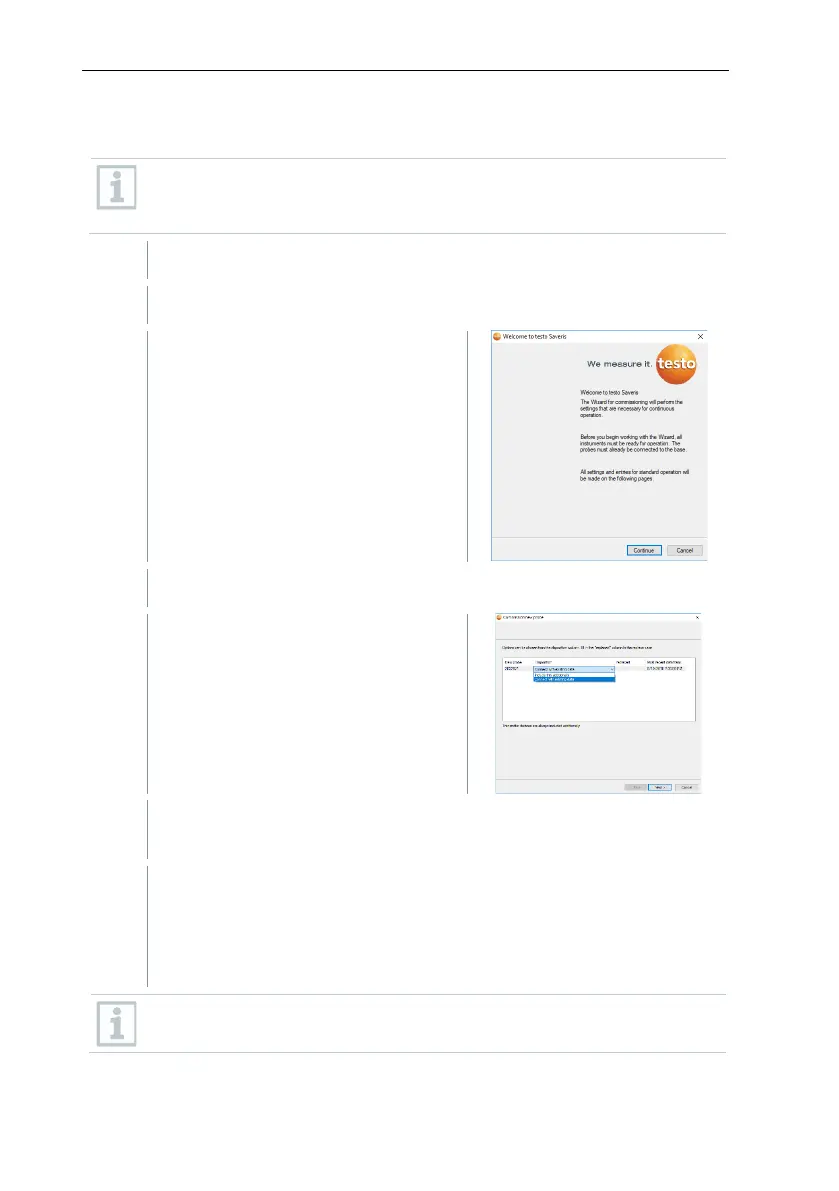7 Maintenance
85
7.3.3 Re-registering components
When re-registering components which were already registered in the
current project, readings can be updated in the existing data column of
the reading table or a new reading column can be set up.
Register new data logger on the Saveris base.
Launch testo Saveris startup wizard.
The startup wizard launches.
The software automatically detects
whether the data logger was already
registered and opens the
Commission New Probe dialogue.
Select Include this additionally when the data logger’s readings need
to be displayed in a separate data column, or
In the Disposition column, select Connect with existing data if the
data logger’s readings need to be updated in the existing data column.
In the “Last data transmission” column, you will see when this radio
data logger had last transmitted data to the Saveris base before it was
de-registered.
Further configuration is carried out in exactly the same way as section
7.3.2 Adding new components.
