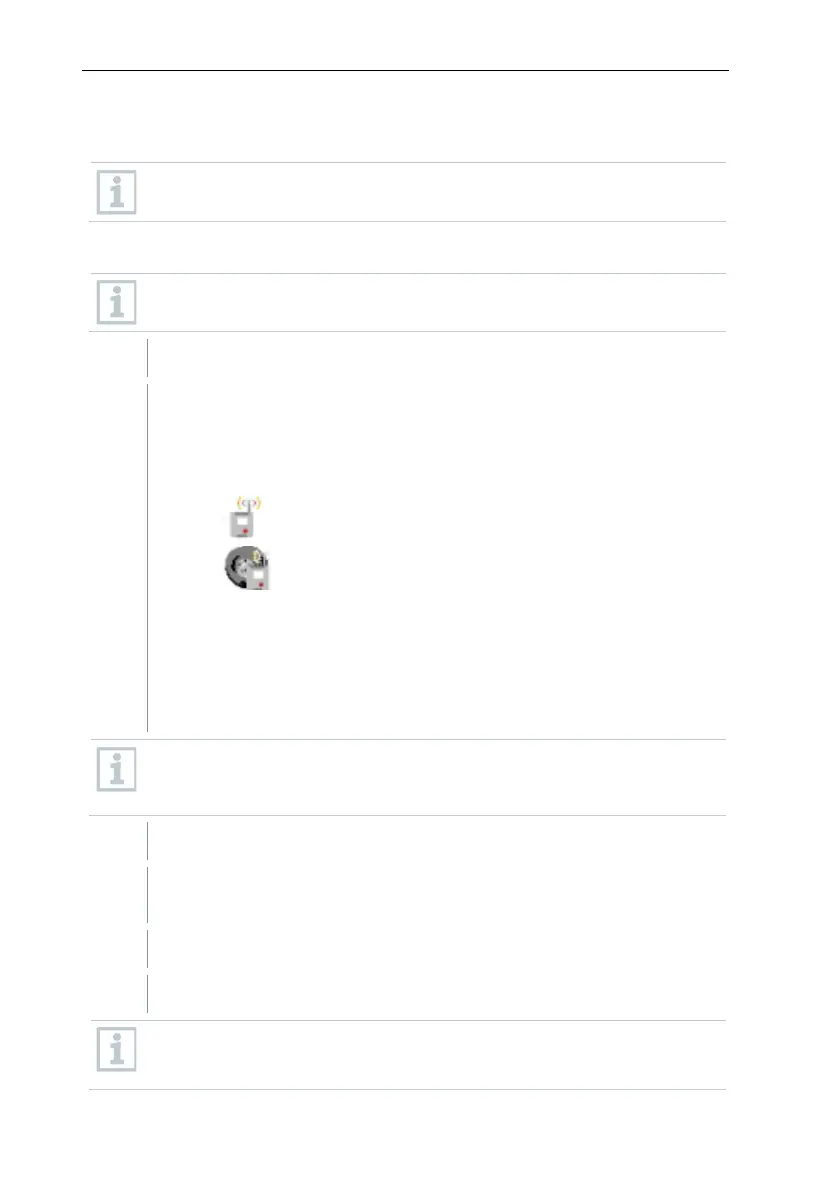6 Commissioning
73
6.11 Performing test run
The test run must be performed to ensure flawless operation of the
measurement system.
6.11.1 Checking system availability
Wait for the first connection between the Saveris base and the data
loggers to check the system availability.
In the navigation area click on System.
In the data window, the following inputs are displayed in the tree
structure:
• Base
• radio data logger
o radio data logger assigned to a stationary zone.
o radio data logger assigned to a mobile zone.
• Ethernet data logger
• Router
• Cockpit unit
• Extender
• Converter
An asterisk (*) after a component indicates that the synchronization of
this component with the system is not yet complete (e.g. in the case of
configuration changes).
Open the radio data logger input.
The active channels of the radio data loggers registered on the system
are displayed.
Click on a channel to open the settings and check the Radio quality.
Repeat step 3 for all other radio data loggers.
If no values have accumulated for a radio
data logger for a considerable
period of time, check whether a connection exists between the radio
data logger and the Saveris base by briefly pressing the connect key on