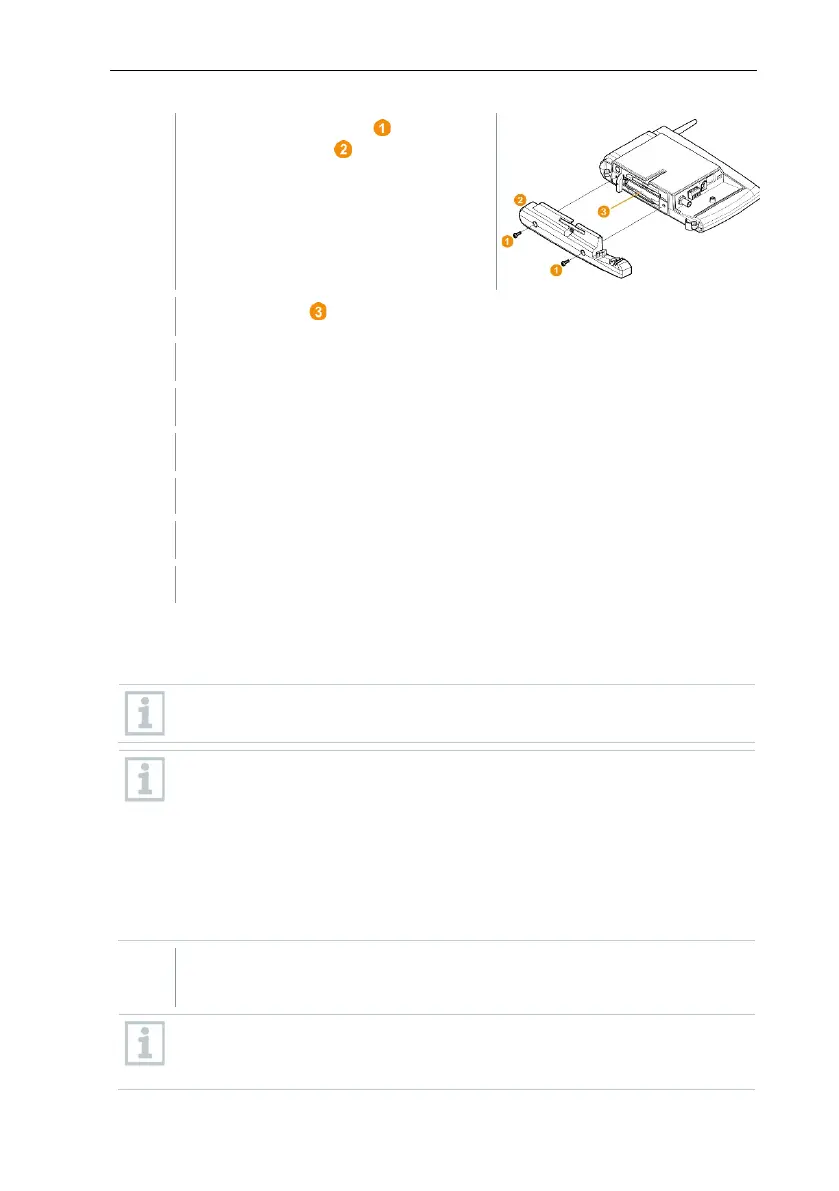7 Maintenance
88
Undo screw connection and
remove base plate from the Saveris
base.
Place the base plate on the Saveris base and screw it down.
Plug the Saveris base into the power supply.
Switch on Saveris base (hold down [ESC]).
Language selection appears.
Select the required language (press [Enter]).
Saveris base starts up and is ready for operation.
7.5.2 Changing the Saveris radio data logger
batteries
Replace the batteries after 3 years of operation at the latest.
The battery life (with a measuring cycle of 15 minutes) is
• 3 years with standard AlMn batteries at +25°C and
• 3 years with Energizer batteries L91 photo lithium for freezer
applications (for operation below -10°C).
You can check the status of the Saveris data logger’s batteries via the
testo Saveris software. To do this, select the Saveris data logger you
would like to test under System | radio data logger. The current
charge status is displayed for you in the Battery status field.
Remove Saveris data logger from the wall bracket; see section 6.10.4.3
Removing components from the wall bracket.
The Saveris data logger must be at room temperature when the
batteries are changed, as otherwise a build-up of moisture may impair
the measuring accuracy.
