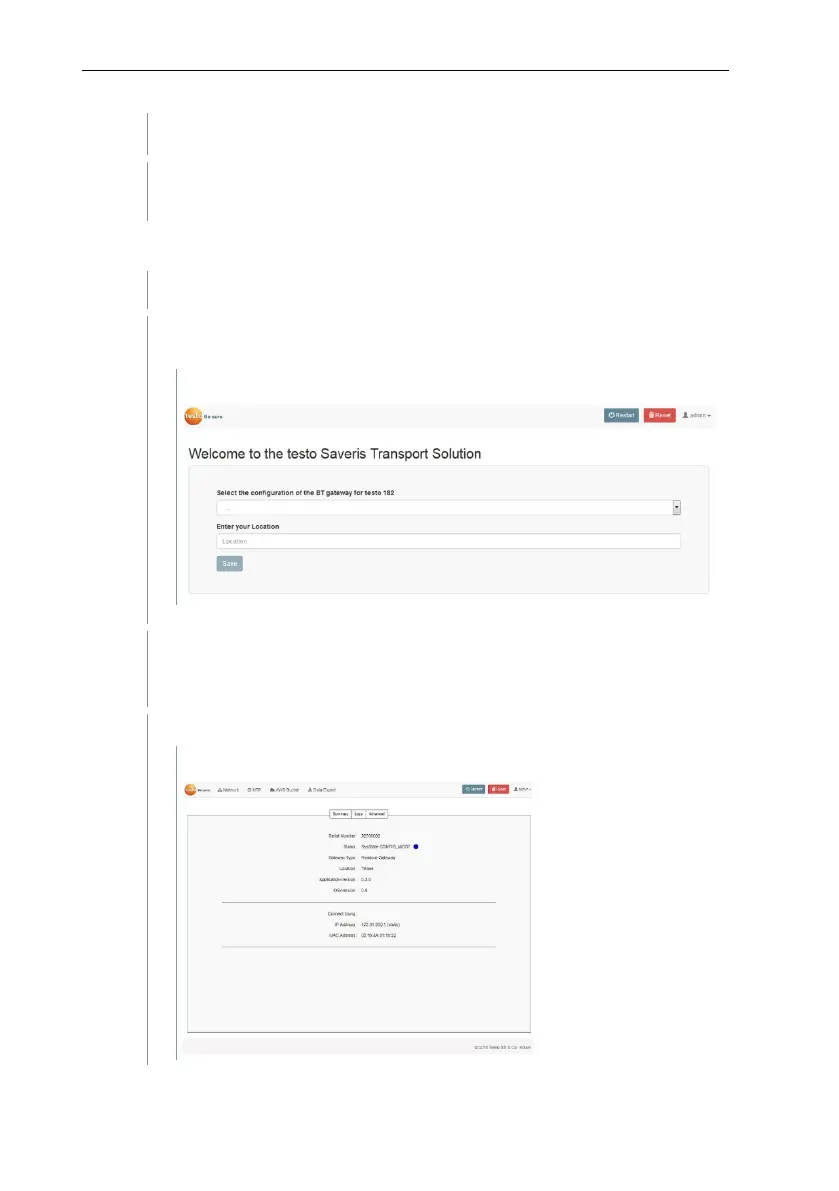6 Commissioning
27
If the status LED flashes green, the gateway is in configuration mode.
Check the network settings of your PC. The gateway must be detected
as an RNDIS device (driver is loaded automatically).
6.6.3 Configuring the BT Gateway for testo 182
Open the configuration interface for the gateway via the browser.
Enter the default configuration IP address of the gateway
(172.31.250.1) in the address line.
The following window is displayed:
Select the Gateway type (registration or readout gateway) (Select
your testo Saveris Gateway BT configuration) and enter your
The following window is displayed:
