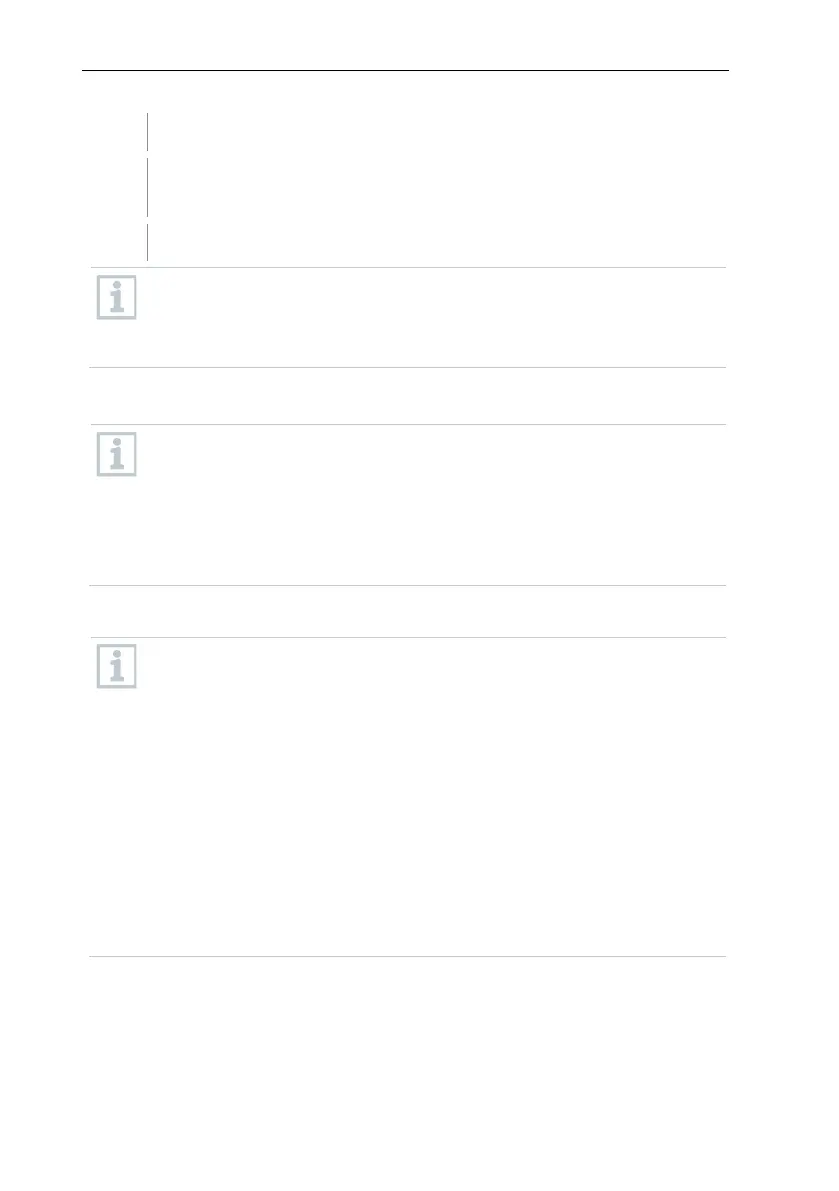7 Maintenance
91
Screw cover tightly onto the housing.
Restore the power supply to the component (mains plug / 24 V AC/DC
plug-in/screw terminal / Ethernet cable (PoE)).
Component is ready for operation.
A control switch is located in the housing which is actuated through the
cover. The cover must be screwed to the housing without a gap.
If the control switch is not actuated through the cover, the component
cannot be operated.
7.6 Update
• To make the most of the performance of the testo Saveris
measurement data monitoring system, the system should be
updated regularly.
• Software and firmware updates should always be carried out
together. In this respect, always begin with the software update for
updates to versions up to 4.2. Always begin with the firmware
update for updates to versions 4.3 and above.
7.6.1 Carrying out software update
• The Saveris measurement and configuration data are retained
during this process, as they are stored on the SQL Server
®
.
• If MAPI or SMTP Mail is installed, the settings should be
documented in the registry under
HKeylocalmachine\software\testo\comsoft\tdasmail and the email
components under software should be uninstalled before the
Saveris server uninstallation and reinstalled after the Saveris server
installation.
•
If the storage path for your automated reports have been updated in
the registry, these settings should be updated again in the registry.
• After a testo Saveris CFR software update, the security settings in
the software must be reconfigured. To do this, please remove the
old configuration settings, close the software, open it again and
execute the security settings in the 3 Testo groups again.
Uninstall the older version of the Saveris Client (CFR version) without
uninstalling the database and then install the current server.
