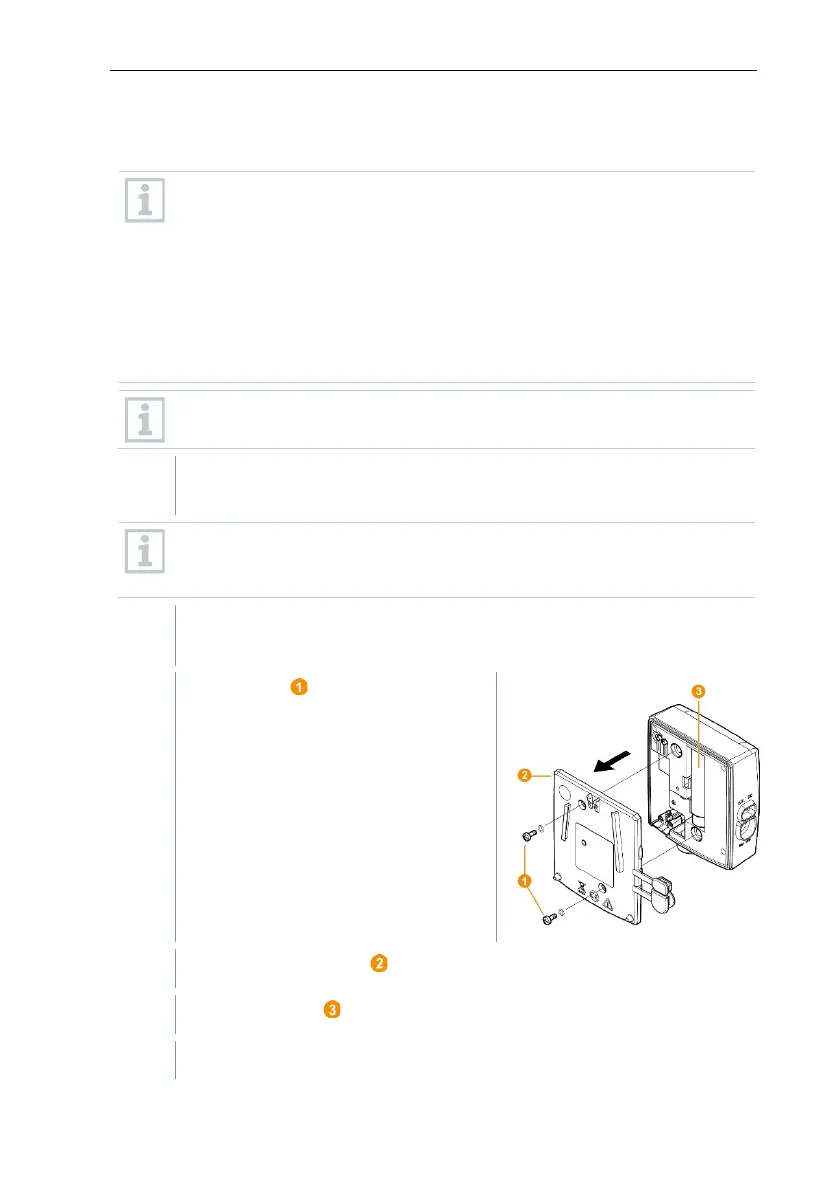7 Maintenance
90
7.5.2.1 Changing the Saveris Ethernet data logger /
Saveris analog coupler batteries
The batteries in the Saveris Ethernet data loggers and the Saveris
analog couplers are wearing parts which have to be replaced after
approx. 2 years.
In the event of a power failure, data loss cannot be ruled out for all
components.
As soon as a component's batteries are no longer fully functional, it
triggers a Defective battery system alarm.
The batteries (order no. 0515 5021) should then be replaced
immediately to ensure full functionality and data security.
While the batteries are being replaced, no readings can be recorded.
Remove component from the wall bracket; see section 6.10.4.3
Removing components from the wall bracket.
The component must be at room temperature when the batteries are
changed, as otherwise a build-up of moisture ma
accuracy.
Disconnect the component from the power supply (mains plug / 24 V
AC/DC plug-in/screw terminal / Ethernet cable (PoE)).
Place cover on the housing.
