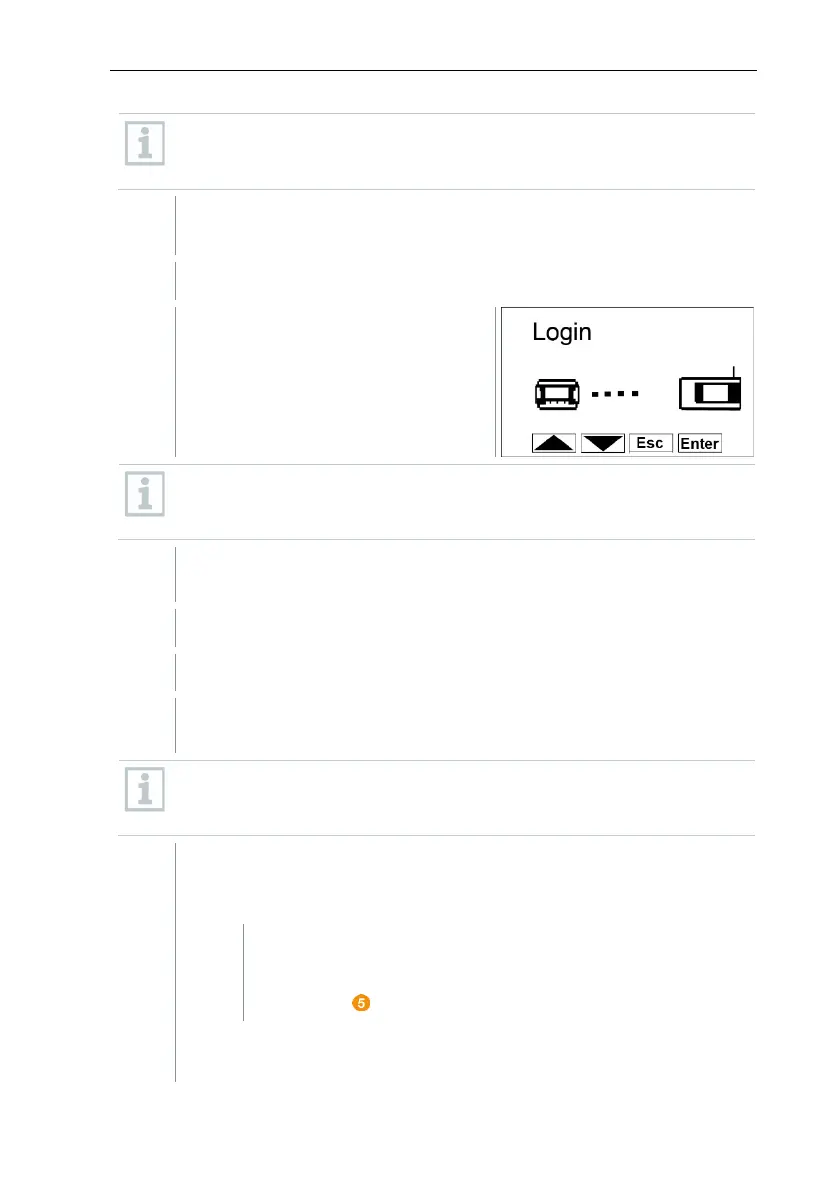6 Commissioning
64
The Saveris cockpit unit can be connected bri
efly to the PC via the USB
port for power supply while registering on the Saveris base. The driver
search, which opens automatically on the PC, can be closed.
Use [ ▲ ] and [ ▼ ] to select the required language on the Saveris
cockpit unit.
Press [Enter] to call up the Login function.
The status bar on the display
indicates that the Saveris cockpit unit
is attempting to register on the
Saveris base.
It is not possible to register multiple Saveris cockpit units on the Saveris
base at the same time. Multiple Saveris cockpit units can only be
registered one after the other.
Once successfully registered, the Saveris cockpit unit displays a
warning about use in traffic.
Press any key to confirm the information.
Saveris cockpit unit menu is opened.
The Saveris base transfers the tour descriptions and mobile zones
created in the Saveris software to the Saveris cockpit unit.
Each time the mobile zones or tour descriptions are changed, the
Saveris cockpit unit must have a radio link to the Saveris base or a
Saveris extender to enable current data to be received.
• Press the [Esc] key if there are no other components to be
registered.
Information about the necessary execution of the startup wizard
shown on
the display for about ten seconds. The Saveris base th
switches to the Info System
menu where the number of register
components is now displayed.
• Press the [Enter] key if there is another component to be
registered; see previous step.
